A fantastic photo correction app has been released that brightens up dark photos
Brighten A Dark Photo

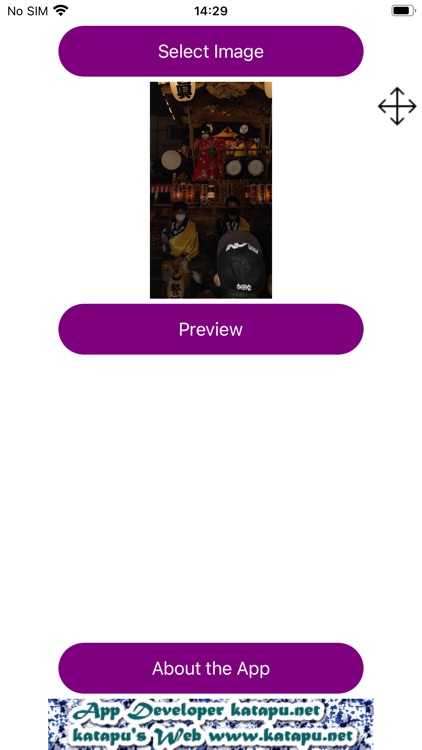
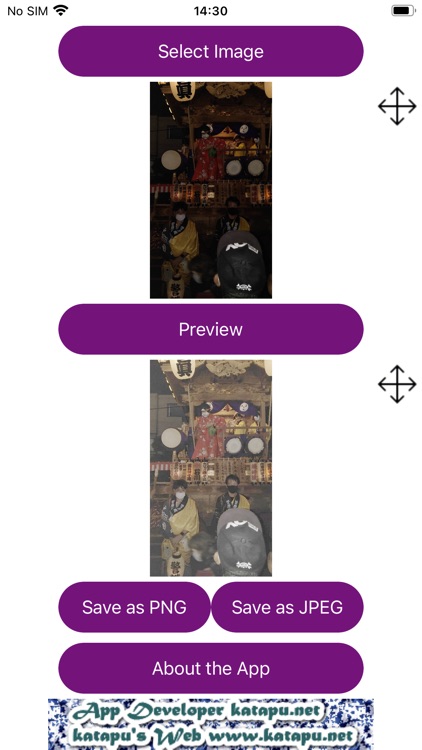
What is it about?
A fantastic photo correction app has been released that brightens up dark photos! This app automatically adjusts dark photos to be brighter with just a single tap. It also intelligently corrects overly bright photos to be darker.

App Screenshots

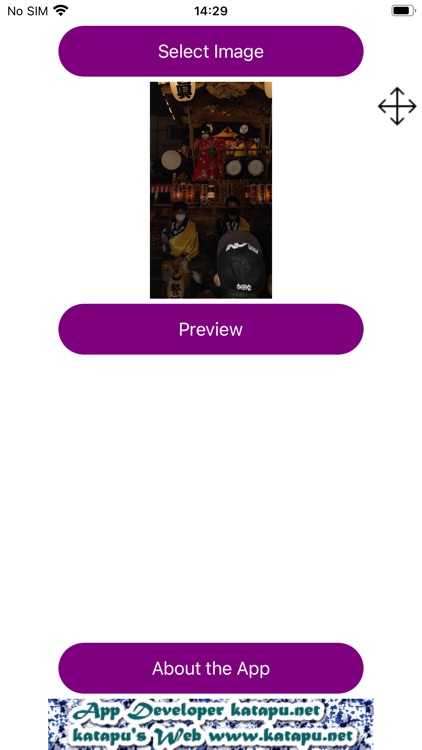
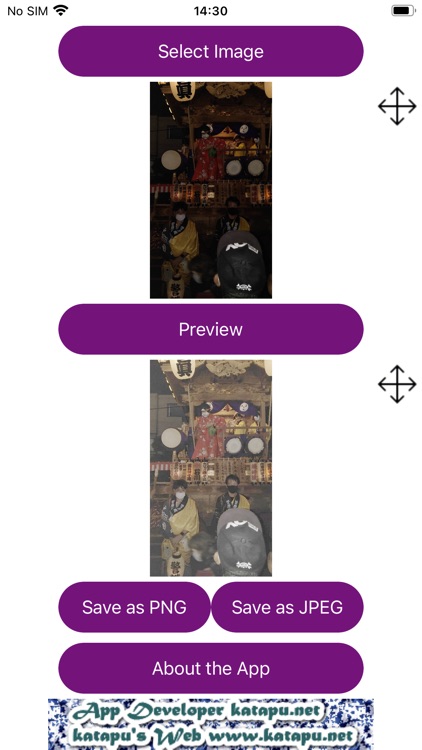

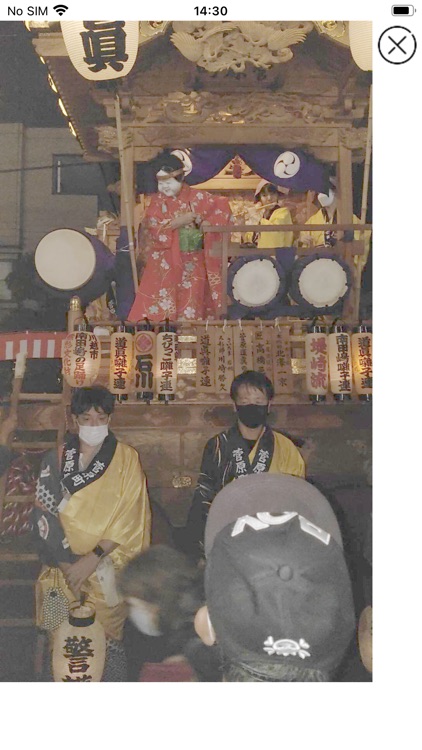
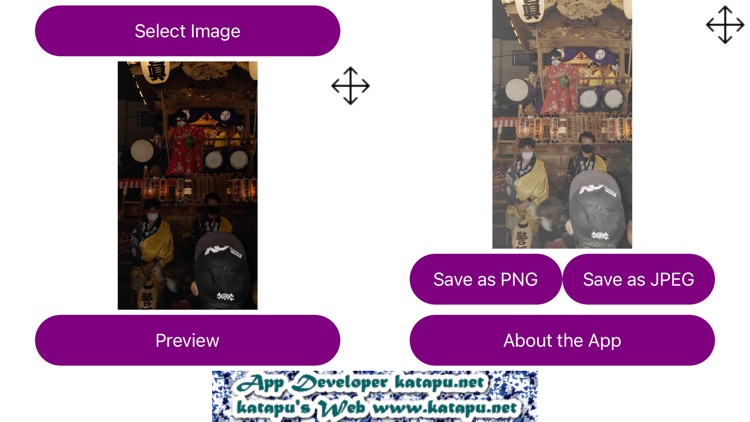
App Store Description
A fantastic photo correction app has been released that brightens up dark photos! This app automatically adjusts dark photos to be brighter with just a single tap. It also intelligently corrects overly bright photos to be darker.
Even in dimly lit rooms or nighttime scenes, you can transform your photos into captivating brightness levels with just one tap. It enhances photos taken in backlit conditions or those that are too dark to see clearly, making them brighter and more visible.
If you have photos with such concerns, we highly recommend giving this app a try. It's free, so feel free to use it without hesitation.
* There is also a paid "PRO" version without ads. There is no difference in the app's functionality.
[How to Use]
1.Tap "Select Image" to choose a photo.
2.Tap "Preview" to apply the brightness adjustment.
3.Tap "Save as PNG" or "Save as JPEG" to save the photo in the respective format.
- To view the original and preview images, tap the "Enlarge" button in the top right corner. To return to the main screen, tap the "X" button in the top right corner of the viewer.
AppAdvice does not own this application and only provides images and links contained in the iTunes Search API, to help our users find the best apps to download. If you are the developer of this app and would like your information removed, please send a request to takedown@appadvice.com and your information will be removed.