
Show off your feelings with Brownie Love Stickers, or use items to decorate your conversations more cuter
Brownie Love Stickers
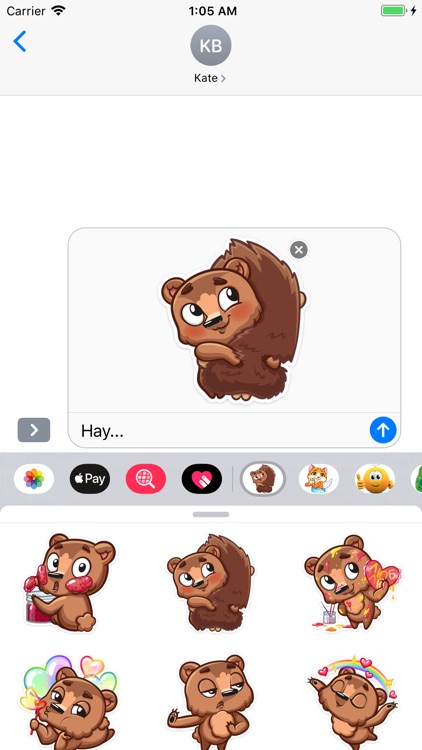
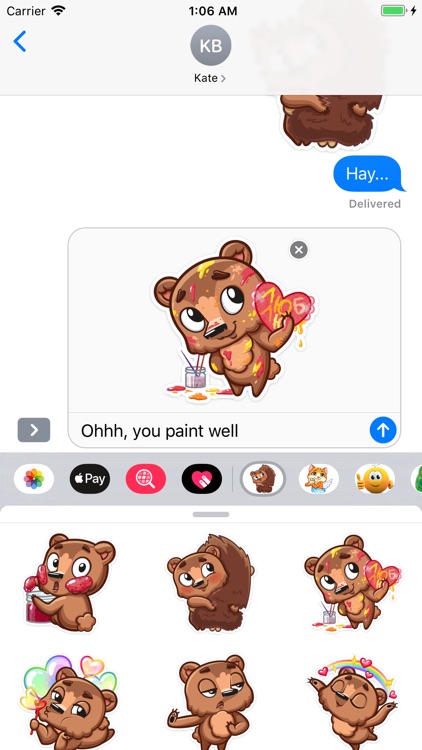
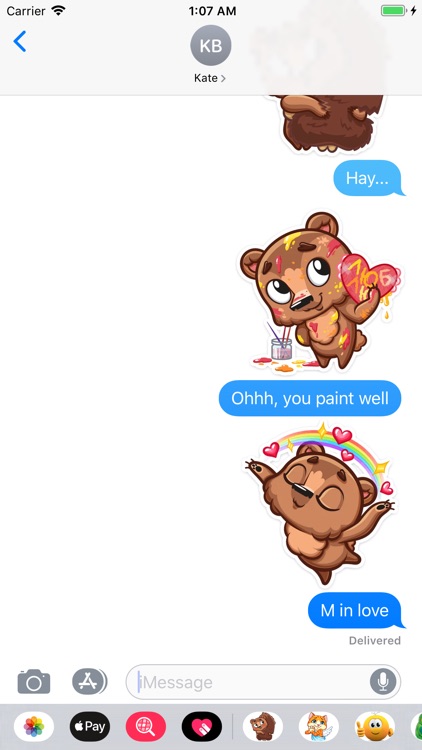
What is it about?
Show off your feelings with Brownie Love Stickers, or use items to decorate your conversations more cuter.
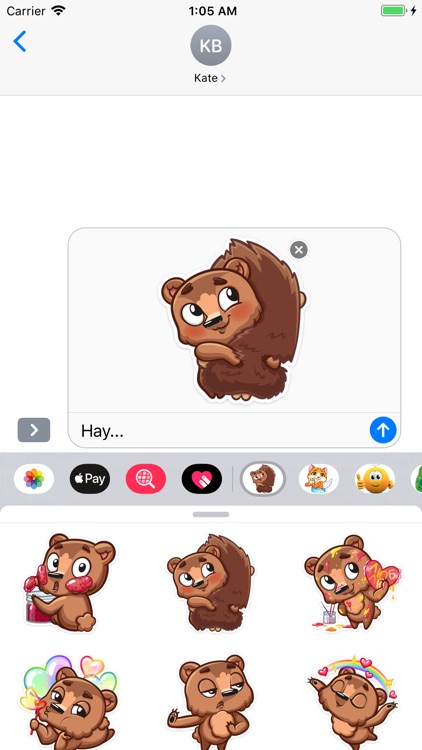
Brownie Love Stickers has stickers





















App Screenshots
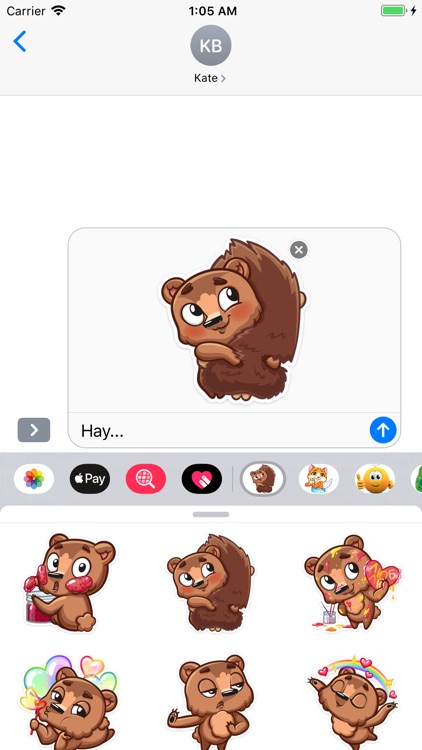
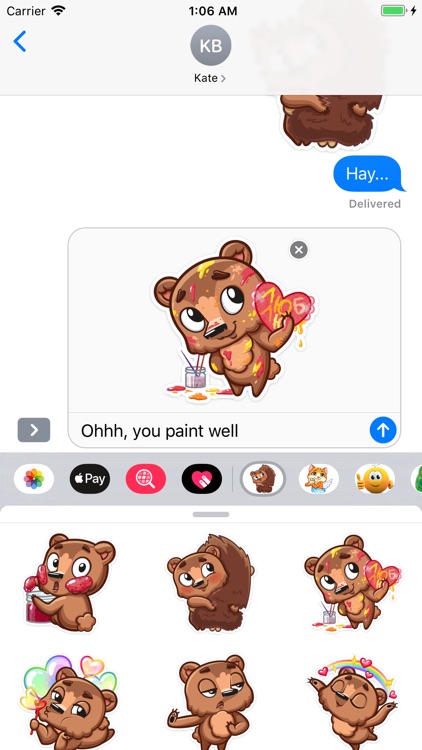
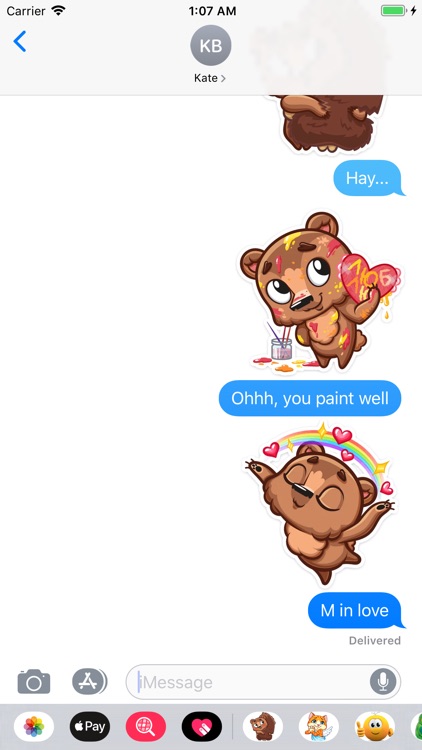


App Store Description
Show off your feelings with Brownie Love Stickers, or use items to decorate your conversations more cuter.
You can place them anywhere in your iMessage conversations and customize your photos with them!
● To make stickers bigger or smaller, as you drag them up to the messages field to place them somewhere, add another finger to the screen and use pinch gesture to expand or contract them.
● Rotating stickers is done in the same way. As you hold a sticker above the screen before placing it, use two fingers to twist it around, changing its orientation. Make sure not to let go when rotating or resizing, as removing your finger releases the sticker and it can no longer be edited.
You can use these stickers on so many occasions: greeting, wishes, birthdays, weddings, promotions, parties and any time you just want to surprise some one.
-More Stickers Coming Soon-
AppAdvice does not own this application and only provides images and links contained in the iTunes Search API, to help our users find the best apps to download. If you are the developer of this app and would like your information removed, please send a request to takedown@appadvice.com and your information will be removed.