
Private full screen browser with the following options and features:

BrowseMAX
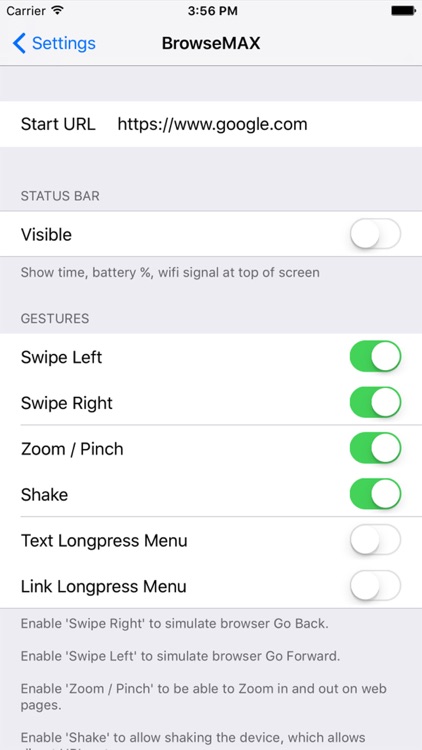
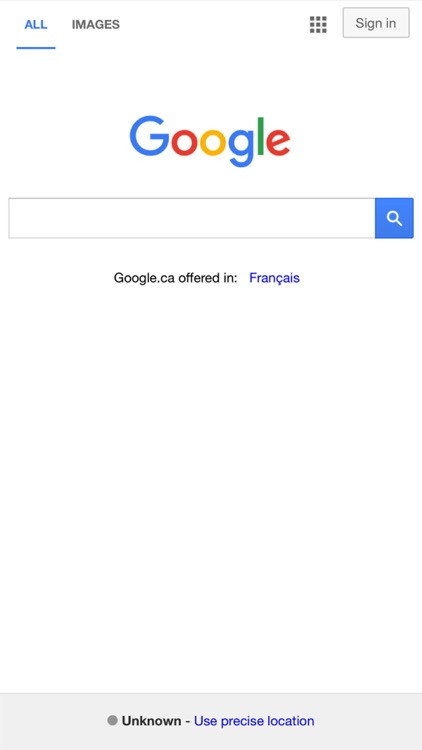
What is it about?
Private full screen browser with the following options and features:
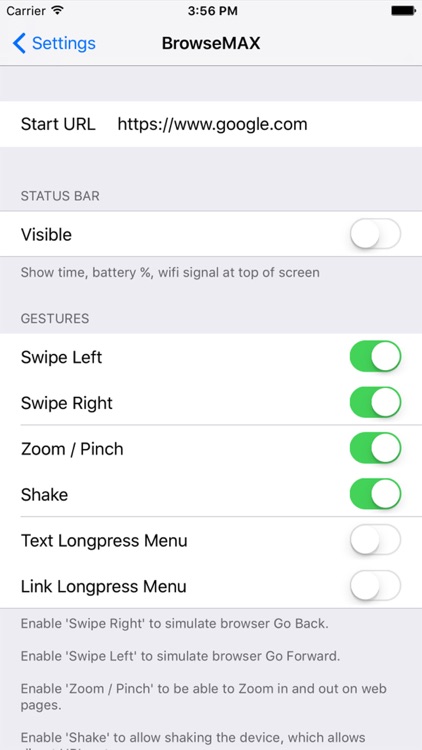
App Store Description
Private full screen browser with the following options and features:
- runs full screen
- set 'start page'
- can show or hide the status bar (shows current time, battery level, and wifi signal)
- can set it to delete all cookies when it starts (deleting anything from your last session)
- no visible history or bookmarks, which is useful if you want privacy
- great for kiosk mode
- run portrait or landscape
- enable/disable swipe gestures which simulate browser 'go back' and 'go forward' functionality
- go to a direct URL via the shake gesture (if enabled).
- Zoom in and out of webpages that allow it, via the pinch gesture (if enabled).
- enable/disable long press menu pop-ups on text and links
To change settings, go to you device Settings -> BrowseMAX....once you've made any changes, you will have to re-start BrowseMax if it has been opened. Do so by double-clicking the home screen, and swiping away BrowseMAX. Then re-start it.
AppAdvice does not own this application and only provides images and links contained in the iTunes Search API, to help our users find the best apps to download. If you are the developer of this app and would like your information removed, please send a request to takedown@appadvice.com and your information will be removed.