BrowSync is a client app which in combination with the BrowSync Chrome Extension allows to synchronize browsing on desktop and ios devices
BrowSync
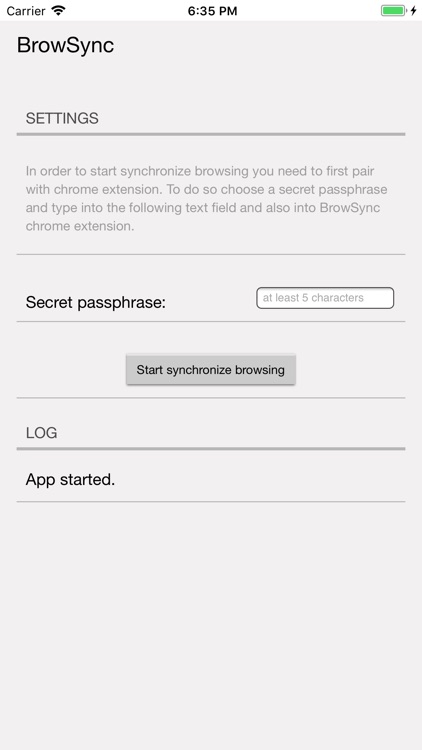
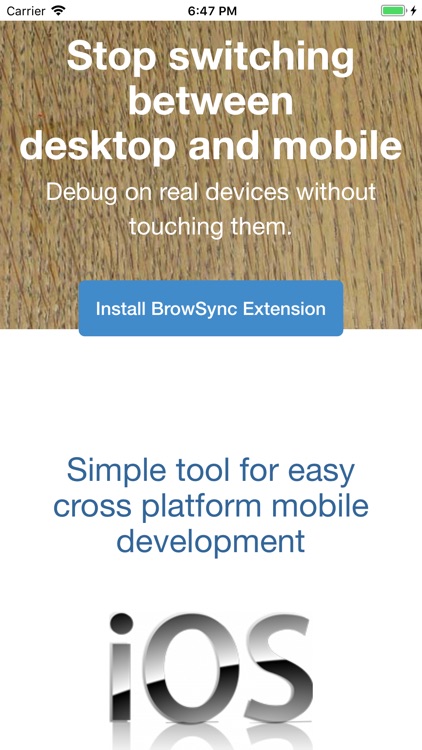
What is it about?
BrowSync is a client app which in combination with the BrowSync Chrome Extension allows to synchronize browsing on desktop and ios devices. It allows you to view pages from your desktop machine on your ios testing device.
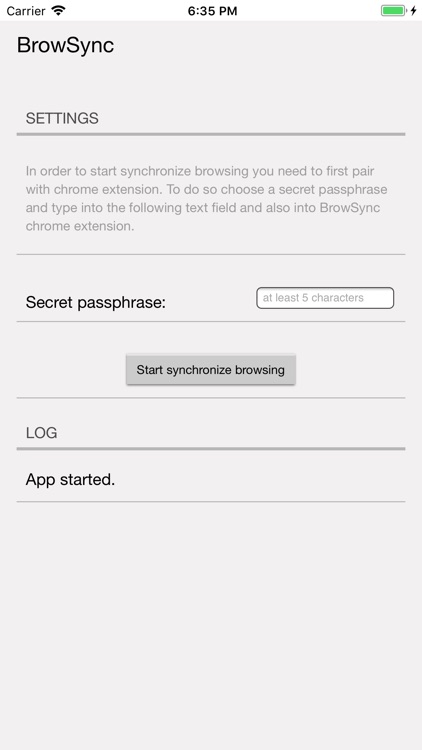
App Store Description
BrowSync is a client app which in combination with the BrowSync Chrome Extension allows to synchronize browsing on desktop and ios devices. It allows you to view pages from your desktop machine on your ios testing device.
You can install this app on all of your ios devices (both mobile and tables) and make your testing more efficient.
Don't forget to try our apps for other platforms.
How to use it?
- install a chrome extension from https://chrome.google.com/webstore/detail/browsync/ignfahfplfpaliolmjieampjiphphkpj
- choose a secret passphrase which will be used to pair your extension with app
- type the passphrase to both the extension and the app
- activate the extension for the selected tab by clicking on its icon on the toolbar
- start browsing and see the same pages showing in the app
BrowSync is a helpful tool for all developers and designers who like to see their changes on real devices instantly by hitting the reload button.
AppAdvice does not own this application and only provides images and links contained in the iTunes Search API, to help our users find the best apps to download. If you are the developer of this app and would like your information removed, please send a request to takedown@appadvice.com and your information will be removed.