
[Brush Me] allow you to make the unique brush by cutting part of your photo
![[Brush Me] allow you to make the unique brush by cutting part of your photo](https://is2-ssl.mzstatic.com/image/thumb/Purple62/v4/49/6a/a4/496aa4e2-c5ca-e643-8fed-98529cbbec15/source/60x60bb.jpg)
Brush Me.

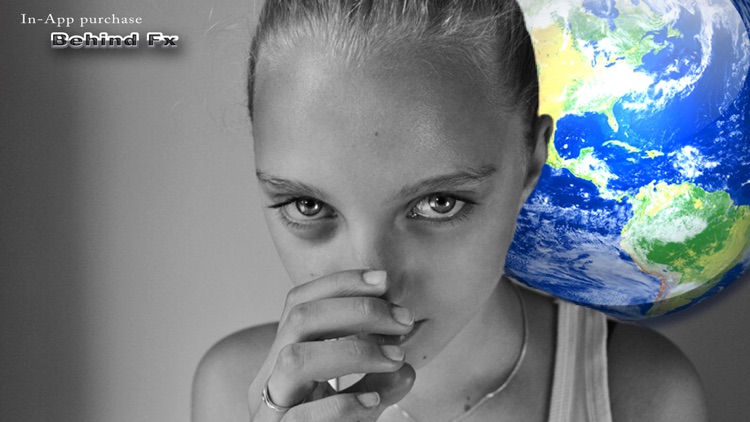

What is it about?
[Brush Me] allow you to make the unique brush by cutting part of your photo. There are 3 ways to cut the image, Free cutting, gradient circle cutting, square cutting. You can use the brush you made on the original photo or another photo.

Brush Me is $1.99 but there are more add-ons
-
$0.99
Behind Fx
-
$0.99
Limited Color Kit
App Screenshots

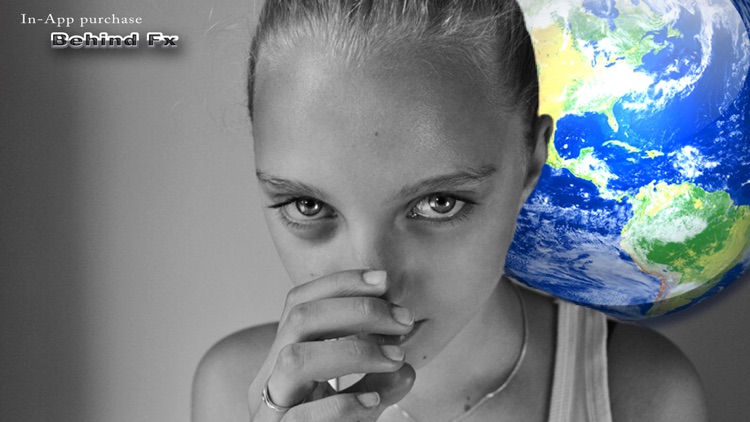


App Store Description
[Brush Me] allow you to make the unique brush by cutting part of your photo. There are 3 ways to cut the image, Free cutting, gradient circle cutting, square cutting. You can use the brush you made on the original photo or another photo.
It's free to adjust the brush color, angle,density, size,transparent, and you can change the back image from album or turn it into just black .
You can create unlimited new brush by [Brush Me], for example : Skin brush. Select a portrait photo, select gradient circle tool to cut part of the skin, then fix the part you don't like. So many possibility and surprise .
* Supports high, medium, low DPI save.
In-App purchase: Behind Fx, Placing the brush image behind an image , this is the best tool to make it happen . just Draw the mask , it's done !
The Demo Video Link:
https://dl.dropboxusercontent.com/u/107262571/IAP%20Demo/BrushMeIAP.mp4
AppAdvice does not own this application and only provides images and links contained in the iTunes Search API, to help our users find the best apps to download. If you are the developer of this app and would like your information removed, please send a request to takedown@appadvice.com and your information will be removed.