
This is a simple personal security authentication mobile app

BSA_TMPOC

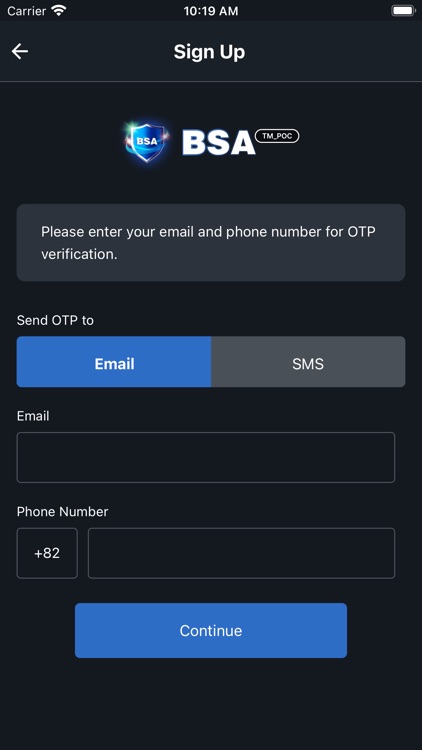

What is it about?
This is a simple personal security authentication mobile app.

App Screenshots

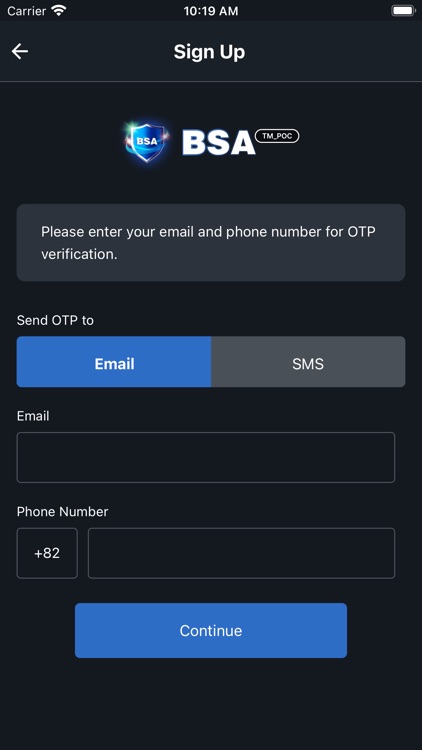



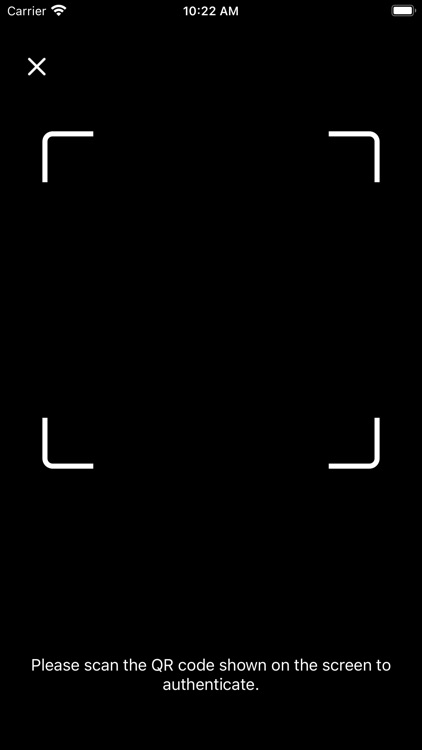

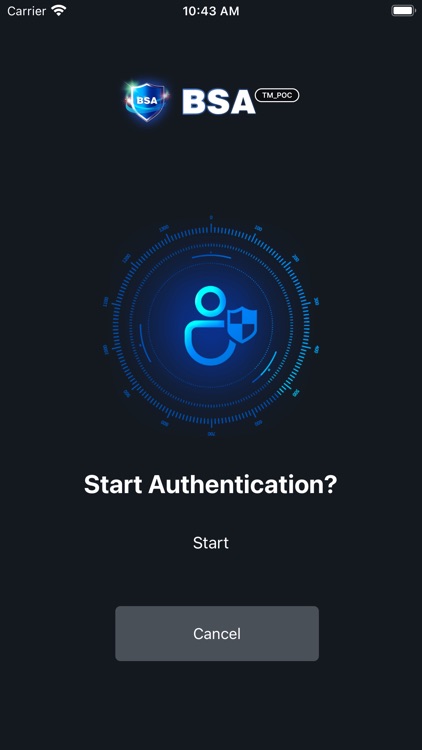
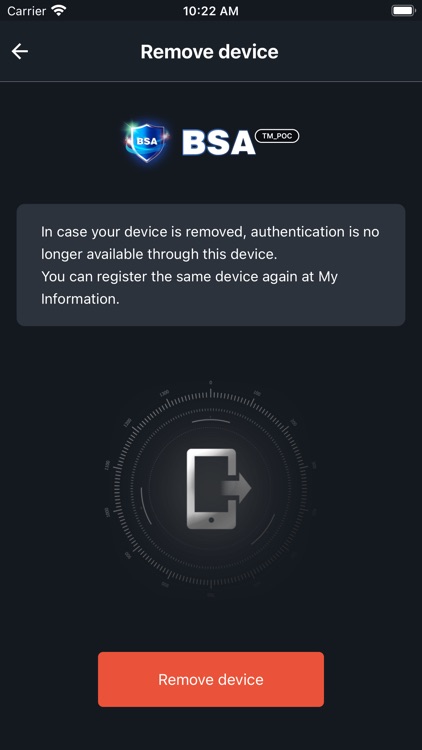
App Store Description
This is a simple personal security authentication mobile app.
Please check out the attached pdf file for BSA App Guide.
Testing Website: https://webbsa.tabgdc.com/login
Guide Link : https://drive.google.com/file/d/1zf0zUi_XjXySC-PX7wYYZlQR4wqmp0Yj/view?usp=sharing
Details Description
First of all, the user will have to register for membership in our app.
Afterward, when the user requests a login to the website, a login request push notification will be delivered to the app. The user has to confirm the authentication with their mobile phone biometric authentication. As a result, they will able to log into the website.
Our app will verify the user's identity with biometric authentication and then the authentication key will be issued by our server. After the user is verified, he/she will be able to log into the website.
If the information on the device does not exist on the server, the user must go to the Sign Up page to do the membership registration or device registration.
- User Sign Up Process
Start App -> Click Sign Up Button -> Agree with all term of use -> Register the Account -> Then you will be able to use the app
- Device Registration
Start App -> Click Device Register Button -> Input the user information -> Then you will be able to use the app
Notice that the users are able to register their device if and only if they already have an account with our application.
When an existing registered user changes his/her phone, he/she has to press on Device Register Button to send their mobile phone information to the server to verify the user.
Since we combine the mobile phone information and the authentication key to make user authentication possible, you cannot log in to this application with other accounts.
If you want to use the app with another account, the user has to contact and provide us his/her UUID. Then we will review and verify as the user of this device.
The other way is to re-register your device with the information from your existing account.
This is the security data when our users re-register the device.
We collect the user data as follows. (These are just our example)
ID: iostester2
Name: iPhone 2
Email ios2@test.com
Personal identification icon: sound
After all of it,
=> go to the website (https://webbsa.tabgdc.com/login)
=> Input your BSA ID and click login
=> A push notification will be sent to your mobile phone.
=> Press the push notification to authenticate yourself with your mobile biometric authentication
=> Then you'll be able to login into the website
When you join the app or register the device for the first time, please go to Auth History or My BSA tab in order to update FCM Device Information.
Please contact punreachrany@fnsvalue.co.kr if there is any feature you don't understand.
AppAdvice does not own this application and only provides images and links contained in the iTunes Search API, to help our users find the best apps to download. If you are the developer of this app and would like your information removed, please send a request to takedown@appadvice.com and your information will be removed.