
บัวหลวง เอ็มแบงก์กิ้ง บริการในการทำธุรกรรมทางการเงินบนไอแพด จากธนาคารกรุงเทพ ให้คุณทำธุรกรรมทางการเงินได้อย่างมั่นใจ ด้วยระบบรักษาความปลอดภัยมาตรฐานสากล ดังนี้

Bualuang mBanking for iPad
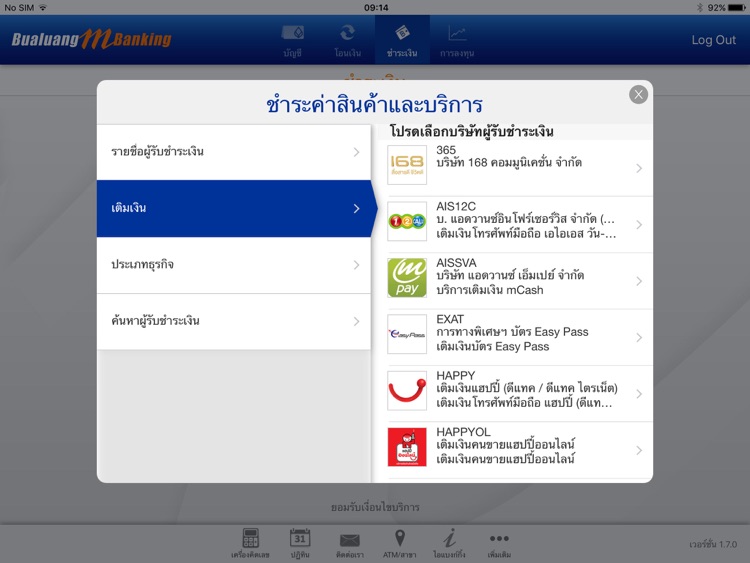
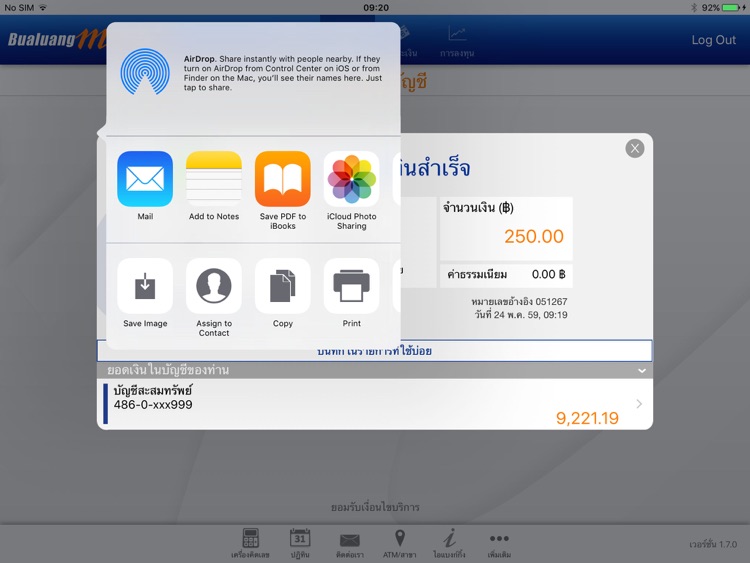
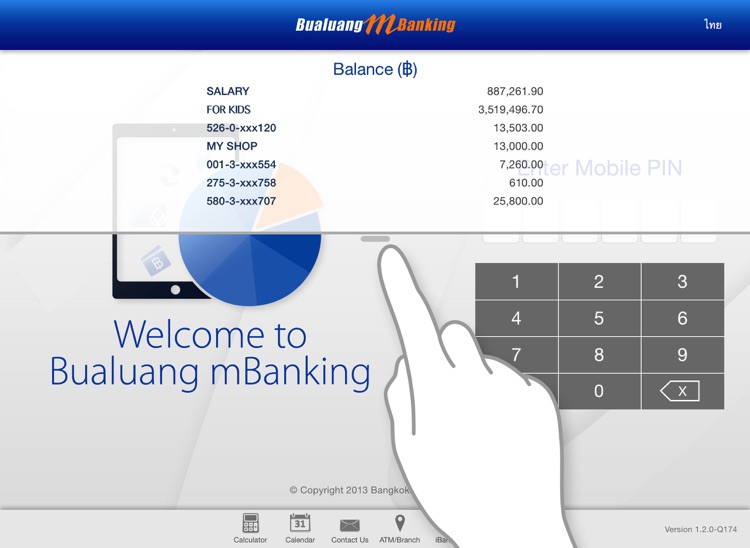
What is it about?
บัวหลวง เอ็มแบงก์กิ้ง บริการในการทำธุรกรรมทางการเงินบนไอแพด จากธนาคารกรุงเทพ ให้คุณทำธุรกรรมทางการเงินได้อย่างมั่นใจ ด้วยระบบรักษาความปลอดภัยมาตรฐานสากล ดังนี้
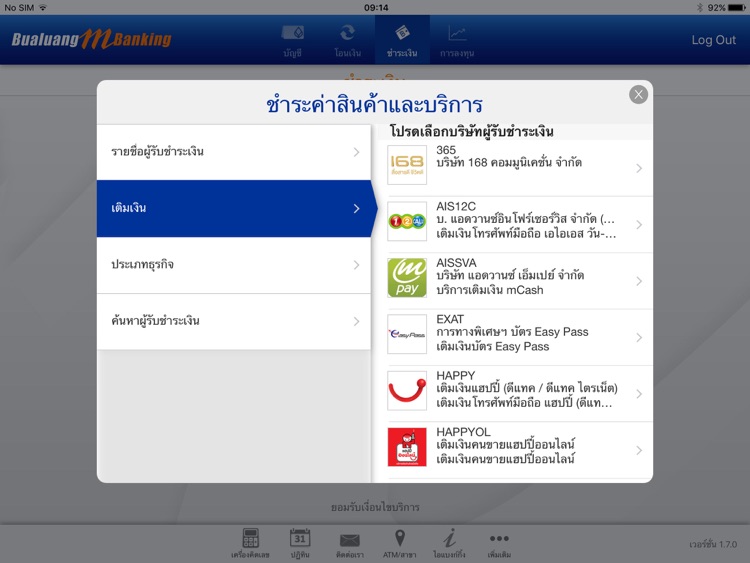
App Screenshots
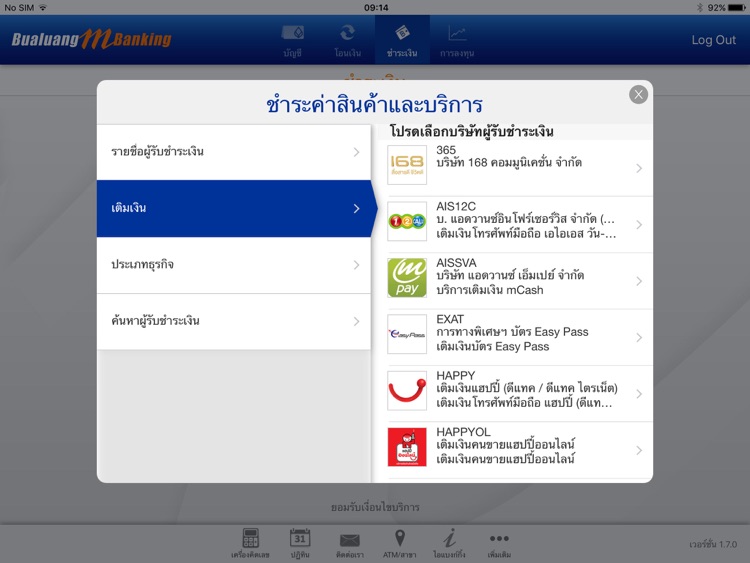
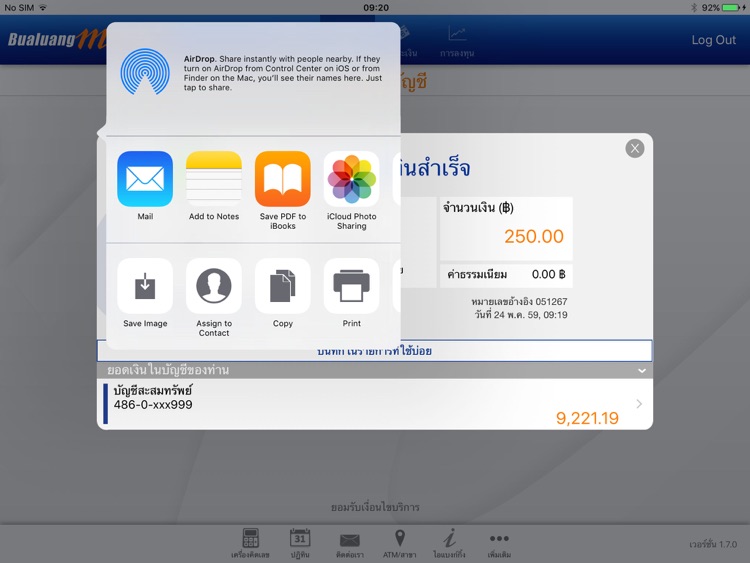
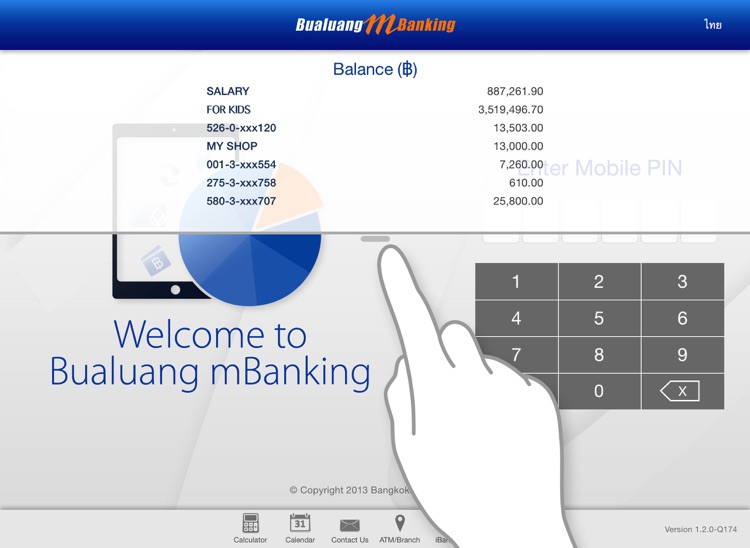
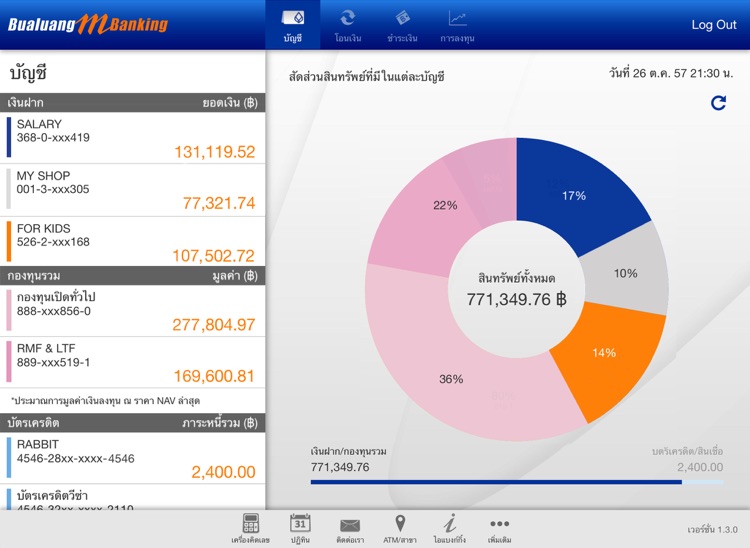
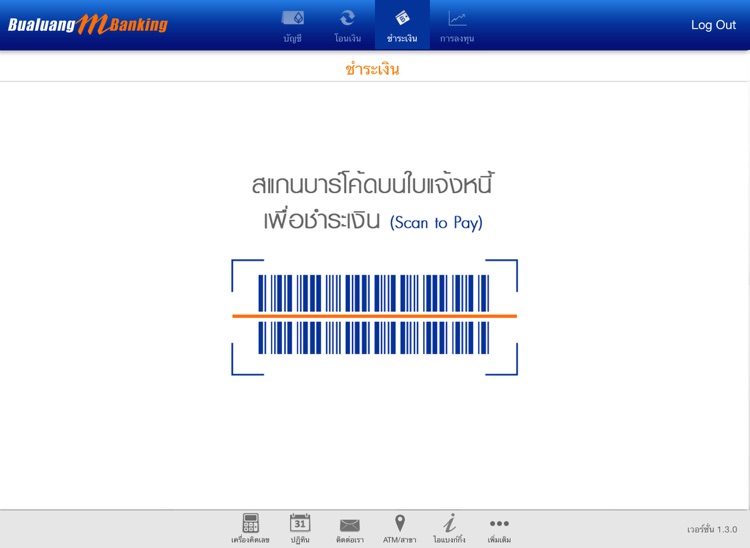
App Store Description
บัวหลวง เอ็มแบงก์กิ้ง บริการในการทำธุรกรรมทางการเงินบนไอแพด จากธนาคารกรุงเทพ ให้คุณทำธุรกรรมทางการเงินได้อย่างมั่นใจ ด้วยระบบรักษาความปลอดภัยมาตรฐานสากล ดังนี้
- เช็คยอดเงิน และรายการเคลื่อนไหวของบัญชี
- เช็คยอดเงินทันใจ
- บริการด้านบัตรเครดิตธนาคารกรุงเทพ
- โอนเงินระหว่างบัญชีธนาคารกรุงเทพ และบัญชีธนาคารอื่น
- ชำระค่าสินค้าและบริการ และเติมเงิน
- สแกนบาร์โค้ดที่อยู่บนใบแจ้งหนี้เพื่อชำระเงิน
- เรียกดูประวัติการโอนเงิน และการชำระเงินที่ทำผ่านบริการบัวหลวง เอ็มแบงก์กิ้ง
- บันทึกรายการที่ใช้บ่อย
- บริการด้านกองทุนรวม
- ค้นหาที่ตั้งสาขาและเครื่อง ATM ของธนาคาร
- เรียกดูวงเงินการทำรายการของบริการบัวหลวง เอ็มแบงก์กิ้ง
- คำถามที่พบบ่อย
เริ่มใช้งานได้ทันที โดยปฏิบัติตามขั้นตอนง่ายๆ ดังนี้
- สมาชิกบัวหลวง ไอแบงก์กิ้ง (Internet Banking) ดาวน์โหลดแอพพลิเคชั่น และเข้าใช้งานได้ทันทีด้วย User ID และ Password ที่มีอยู่
หรือ
- ลูกค้าธนาคารกรุงเทพ สมัครใช้บริการได้ที่เครื่อง ATM หรือสาขาของธนาคาร เพื่อรับรหัสประจำตัวลูกค้า (User ID) และรหัสลับแรกเข้า (PIN) จากนั้นเข้าใช้งานแอพพลิเคชั่นด้วยรหัสที่ได้รับ
สอบถามข้อมูลเพิ่มเติมได้ที่บัวหลวงโฟน 1333 หรือ (66) 0-2645-5555 หรือ www.bangkokbank.com/mbanking
Bualuang mBanking, Bangkok Bank’s application which allows you make transactions easily on your iPad backed by an international security system standard you can trust.
- Check account balance and view account activity
- Quick Balance
- BBL Credit Card service
- Transfer funds between your accounts or other Bangkok Bank accounts and to other banks’ accounts
- Pay for or Top Up goods and services
- Scan to Pay
- Check Transfer and Payment Transaction History on Bualuang mBanking
- Save Favorite Transaction
- Mutual fund services
- Find branches and ATM locations
- View Personal Limit on Bualuang mBanking
- FAQs
Get started by following these easy steps:
- If you are an existing Bualuang iBanking customer, just download the Bualuang mBanking application and log on right away with your existing User ID and Password.
- If you are a new user, register at any Bangkok Bank ATM or branch to get a User ID and PIN then download the Bualuang mBanking application and log on right away.
For further assistance please call Bualuang Phone 1333 or (66) 0-2645-5555 or visit www.bangkokbank.com/mbankin
AppAdvice does not own this application and only provides images and links contained in the iTunes Search API, to help our users find the best apps to download. If you are the developer of this app and would like your information removed, please send a request to takedown@appadvice.com and your information will be removed.