
Welcome to BubbleBanter, an exciting way of sharing your thoughts with friends

BubbleBanter
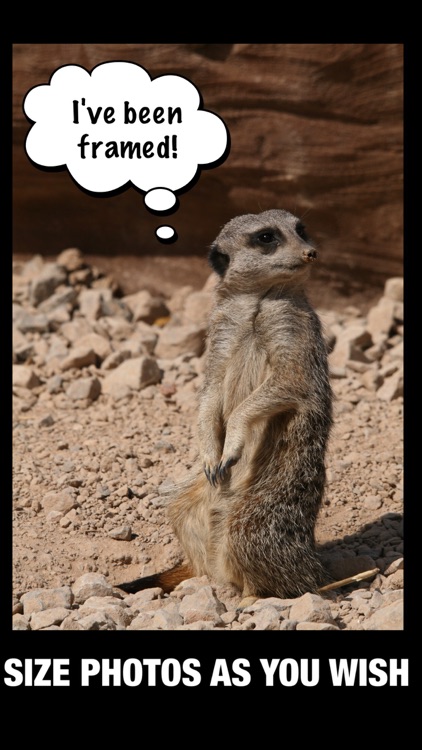
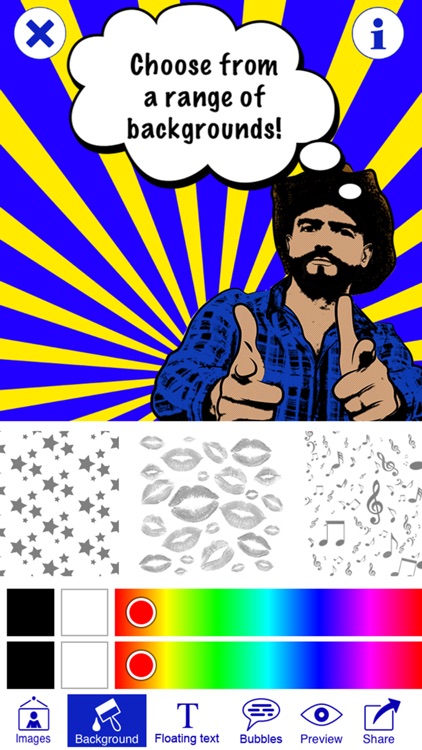

What is it about?
Welcome to BubbleBanter, an exciting way of sharing your thoughts with friends!
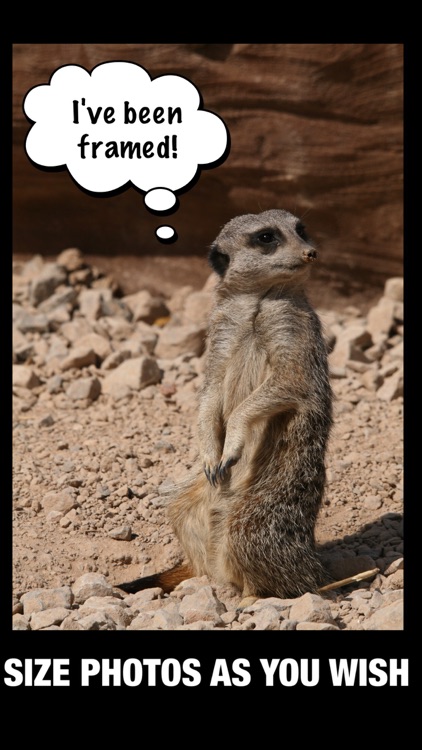
App Screenshots
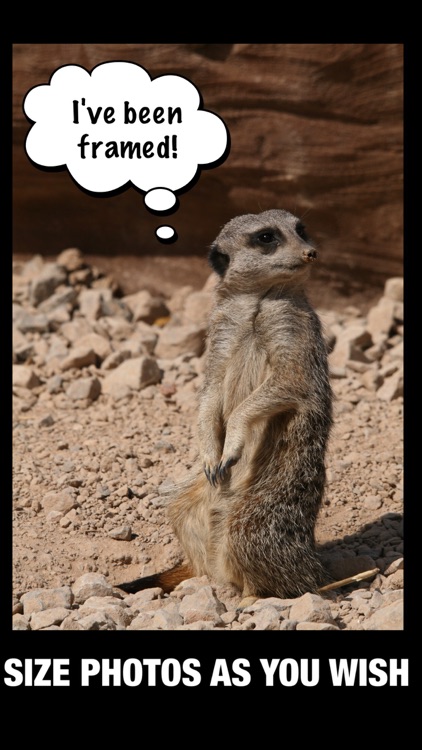
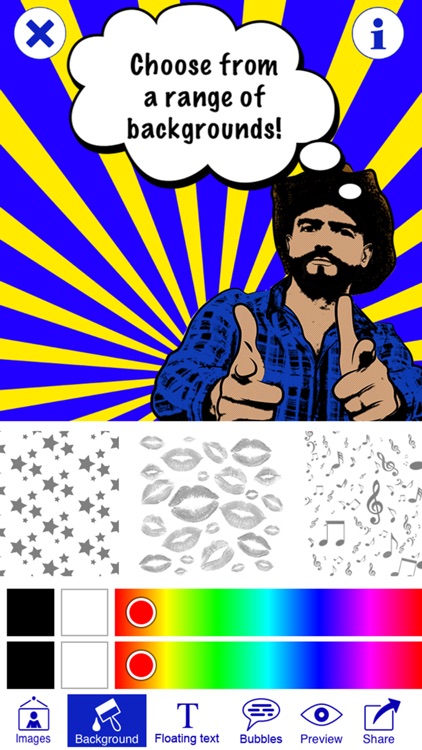

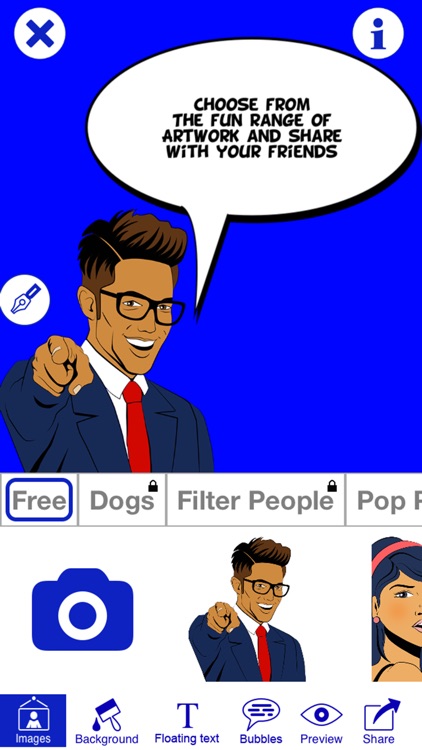

App Store Description
Welcome to BubbleBanter, an exciting way of sharing your thoughts with friends!
Use your own photos or choose from a fun range of artwork only available for this app. You can add as many captions or bubbles as you like, with two different styles of bubbles to choose from!
BubbleBanter has been designed to be as simple and easy to use as possible, with special features such as shaking the phone to clear your canvas, and an auto-fit function, which automatically resizes text to fit your bubbles.
With BubbleBanter you can change the font and colour of the text for your captions and unleash your inner pop artist with the exciting polka dot background feature!
So get started and share your Banter via text, email or on your favourite social media site today!
Further Information…
Images
• Select from a range of free artwork, which you can resize and reposition
• More artwork bundles can be purchased
• Current bundles include Pop People, Filter People and Dogs; and we of course welcome any suggestions for future artwork
• Take photos using your phone’s camera or use images from your phone’s library, which you can zoom in/out, resize and reposition
• Images can be viewed in portrait and landscape view
Background
• Select a range of background styles and colours (using the colour sliding scale)
Floating text
• Add text to your Banter and change the colour and font
• Resize and reshape the caption box by using the standard two finger pinch/expand
• Text is automatically sized for you - for long sentences it is advised to add line breaks to increase the size of the text
Bubbles
• Choose to add one or multiple speech/thought bubbles, which can be resized and reshaped using the standard two finger pinch/expand
• Add text with a range of different fonts
• Add images using your camera or from your phone’s library
• Reposition and resize the bubble’s tail
Preview
• Preview the image at any stage to view your image without the scroll bar icons
Share
• Share your Banter via text, email and social media sites with your friends
Save
• Save the image to your phone’s library
Clear Canvas
• At any stage shake the phone to clear the canvas or click on the "x" in the top left corner
Information
• At any stage tap on the "i" icon in the top right hand corner for some tips or instructions
This app has been designed with the aim of having fun, so please refrain from vulgar or offensive content that may offend others.
Galago Media Limited will not be held responsible for the images created using the app, the responsibility for these rests with the party creating them.
Artwork
Artwork courtesy of ByCylie (https://www.facebook.com/ByCylie)
AppAdvice does not own this application and only provides images and links contained in the iTunes Search API, to help our users find the best apps to download. If you are the developer of this app and would like your information removed, please send a request to takedown@appadvice.com and your information will be removed.