Budgeting Tools is a powerful and engaging financial mobile app that will change the way you feel about financial management
Budgeting Tools
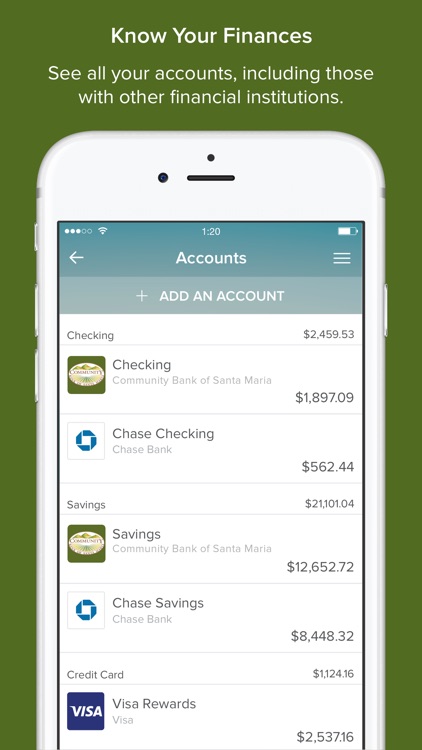
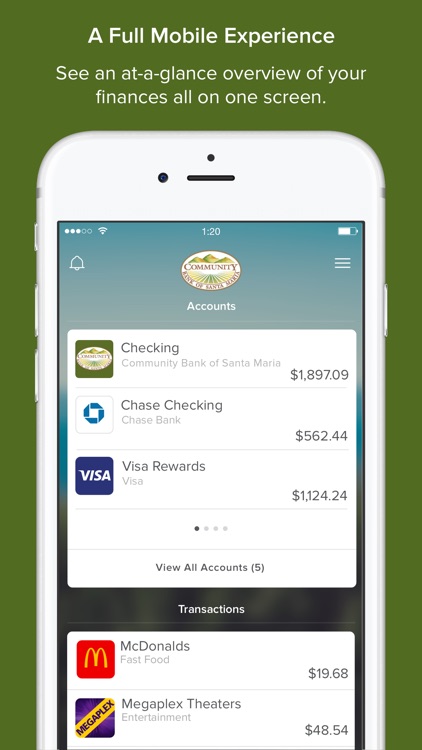

What is it about?
Budgeting Tools is a powerful and engaging financial mobile app that will change the way you feel about financial management.
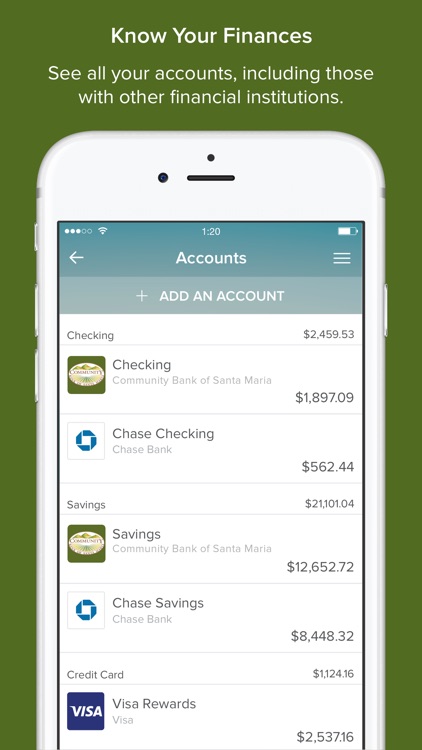
App Screenshots
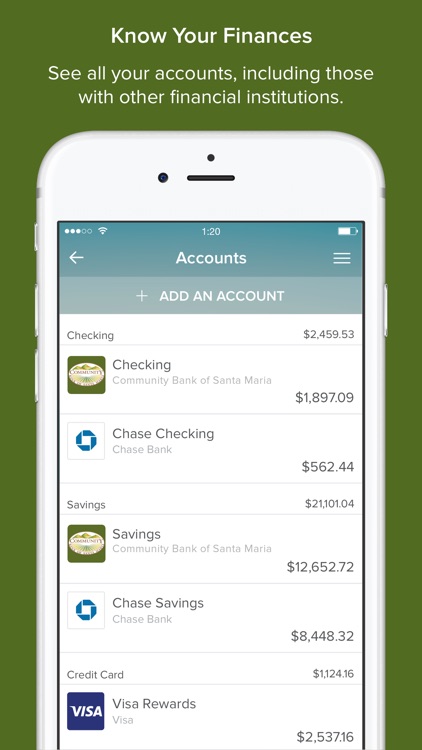
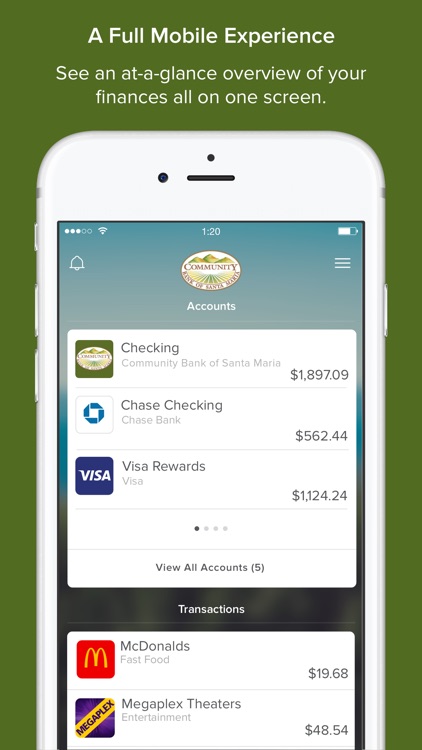

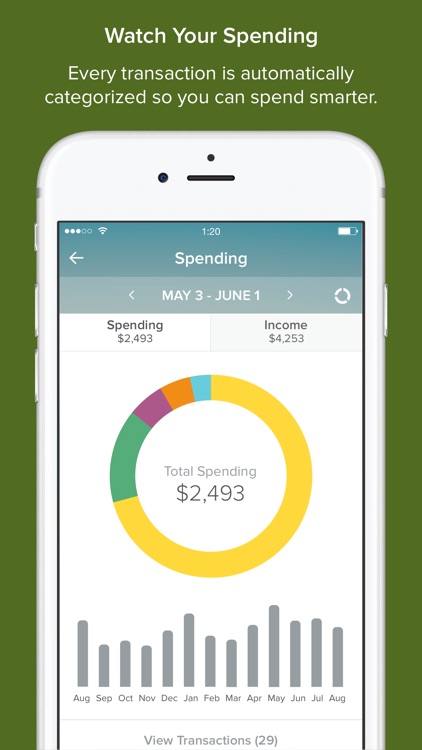
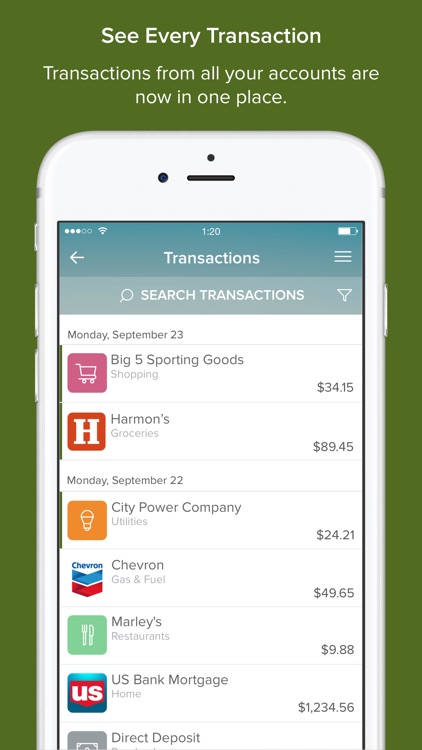
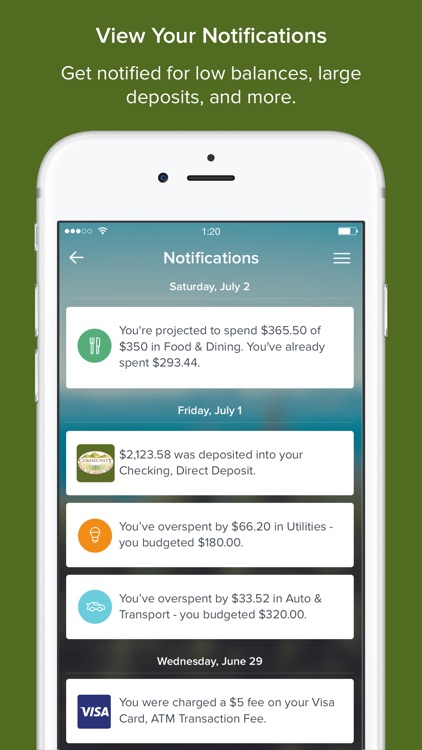
App Store Description
Budgeting Tools is a powerful and engaging financial mobile app that will change the way you feel about financial management.
Budgeting Tools’ award winning design makes managing money not only easier and more convenient - but a lot more enjoyable and exciting as well. Not only will you be able to see all your financial data in one place, you will be able to visualize that data in meaningful and engaging ways on your iPhone or iPad.
With Budgeting Tools you can:
•Manage all your financial accounts in one place (checking, savings, credit cards, investments, and retirement accounts)
•Check all of your account balances
•Have your transactions automatically categorized and organized
•Create budgets in a new and meaningful way with Bubble Budgets
AppAdvice does not own this application and only provides images and links contained in the iTunes Search API, to help our users find the best apps to download. If you are the developer of this app and would like your information removed, please send a request to takedown@appadvice.com and your information will be removed.