
Buffindia Scanner mobile application development purpose is that the user can easily scan and reach to us all those QR codes or Barcode which is generated under by any program of “Buffindia Receptacles Pvt

BuffIndia Scanner
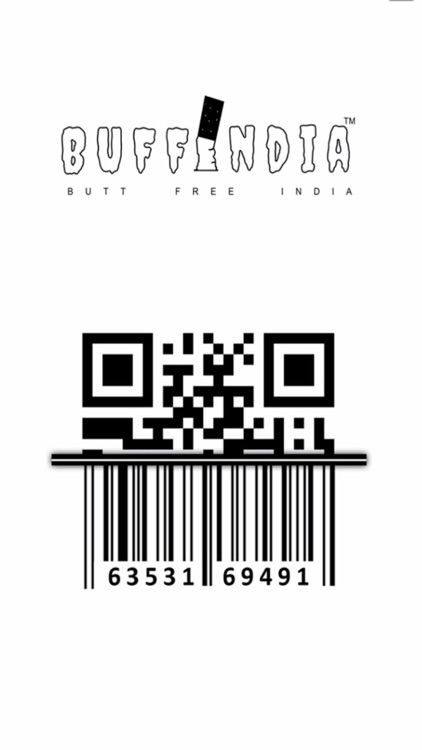

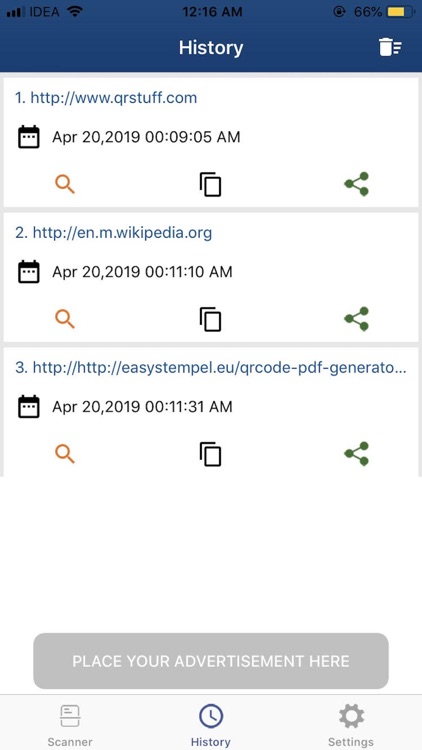
What is it about?
Buffindia Scanner mobile application development purpose is that the user can easily scan and reach to us all those QR codes or Barcode which is generated under by any program of “Buffindia Receptacles Pvt. Ltd.”. Buffindia Scanner is personalize business QR code & Barcode scan mobile application.
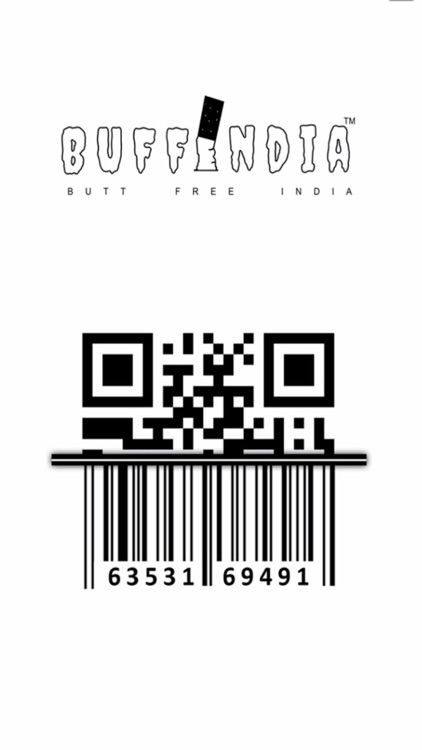
App Screenshots
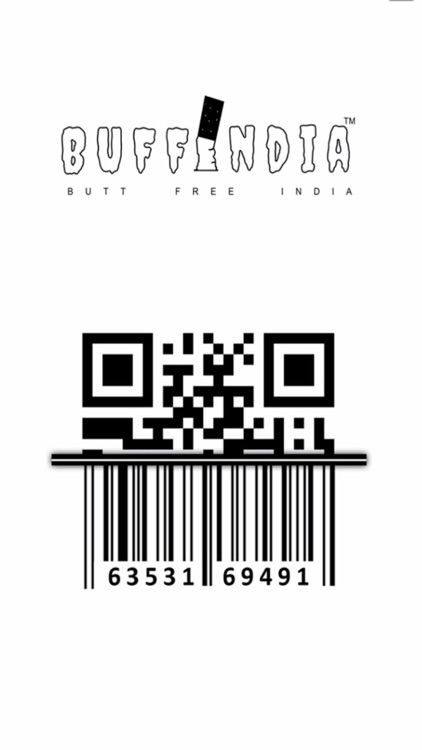

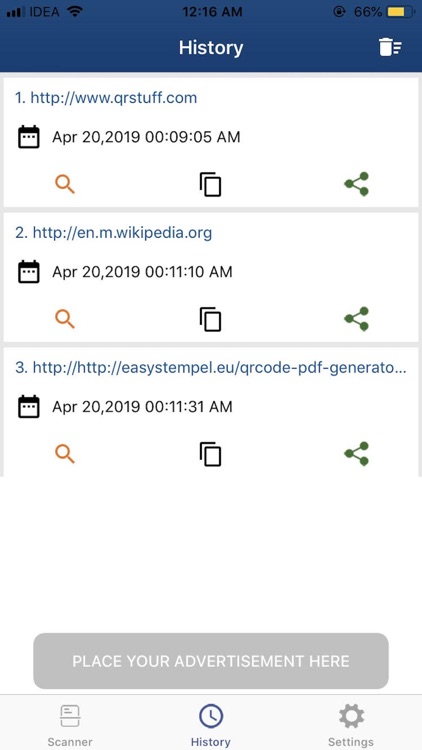
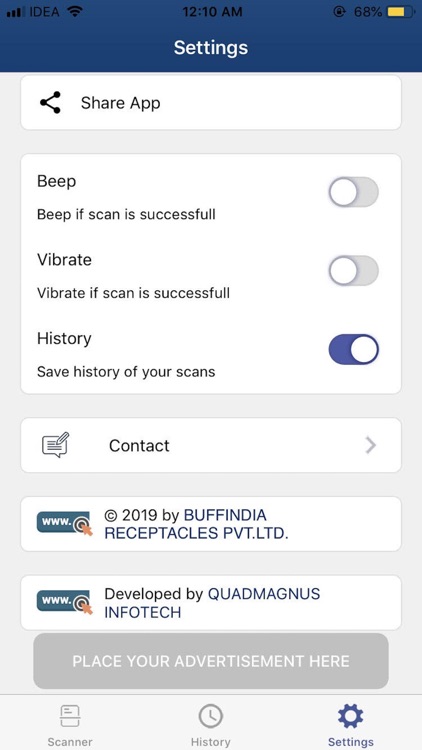
App Store Description
Buffindia Scanner mobile application development purpose is that the user can easily scan and reach to us all those QR codes or Barcode which is generated under by any program of “Buffindia Receptacles Pvt. Ltd.”. Buffindia Scanner is personalize business QR code & Barcode scan mobile application.
Buffindia Scanner is the best scan QR codes scanning personalize mobile application. It is scanning both QR code and Barcode as well. The barcode scanner app can scan and read all major types of QR code.
You can read the information behind the square barcode / QR code quickly in just seconds.
Buffindia Scanner application is really easy to use it.
USE BUFFINDIA SCANNER JUST IN EASY THREE STEPS:
Step 1) Open the application
Step 2) Ready for scan just point the camera to QR code or Barcode
Step 3) now “Search/Open”, “Copy” & “Share” the scanned data or URL link
Buffindia Scanner will automatically recognize any QR code. When scanning the QR code, if the code contains a URL, you will get the popup with three options one for scanned URL “SEARCH/OPEN” in mobile browser, second option if for “COPY” the URL link and the last option for “SHARE” the URL link. If the code contains only text, you can instantly see.
Buffindia Scanner personalize QR code & Barcode scan mobile application is best supported for your devices. Enjoy all the benefits of scanning QR codes / Barcode anytime & anywhere.
FEATURES OF BUFFINDIA SCANNER
- Easily scan QR code and Barcode
- No need any tutorial to understand the application
Quickly decode QR code and Barcode
- Flash light option for scan QR code / Barcode in low light environments
- It scans QR code from gallery images as well
Saves you’re all scans history
- You can copy scanned QR code / Barcode data
- Easily you can share scanned URL or data through anyone
- Remove quickly all history
- Delete particular single scanned URL or data
- 100% free for all users
- No any hidden fees or membership charges
Buffindia Scanner application is designed with the permission of the camera. If you are interested in security, this is the application that scans the code you need. It is safe and fully compatible with your all devices.
Buffindia Scanner is very fast and useful personalize business QR code & Barcode scan mobile application.
© 2019 by Buffindia Receptacles Pvt. Ltd.
Visit for more info www.buffindia.com
Devloped by Quadmagnus InfoTech
Visit for more info www.quadmagnus.com
AppAdvice does not own this application and only provides images and links contained in the iTunes Search API, to help our users find the best apps to download. If you are the developer of this app and would like your information removed, please send a request to takedown@appadvice.com and your information will be removed.