
BULK SMS mobile application is a product of W2WTS, specially designed for serving business communications needs, it can help you send messages on contacts stored in your mobile phone book in a single click

BULK SMS Cloud

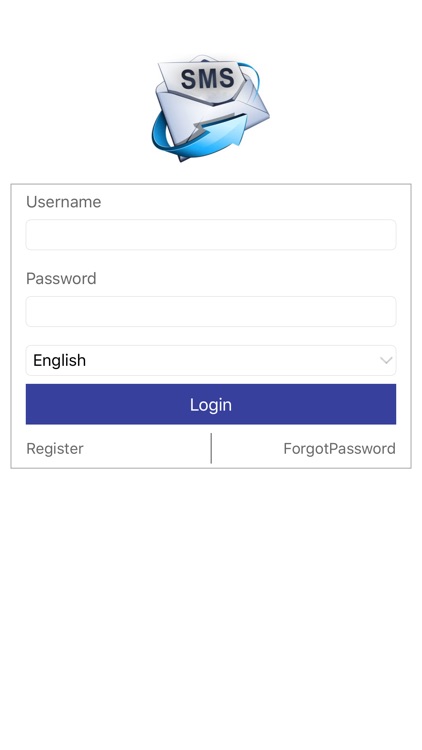
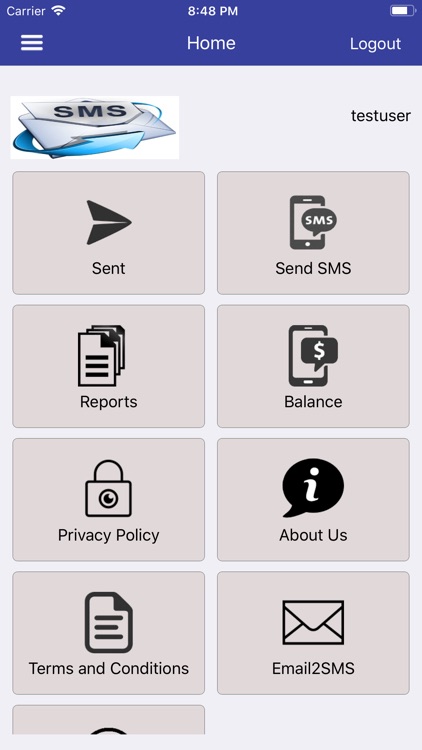
What is it about?
BULK SMS mobile application is a product of W2WTS, specially designed for serving business communications needs, it can help you send messages on contacts stored in your mobile phone book in a single click.

App Screenshots

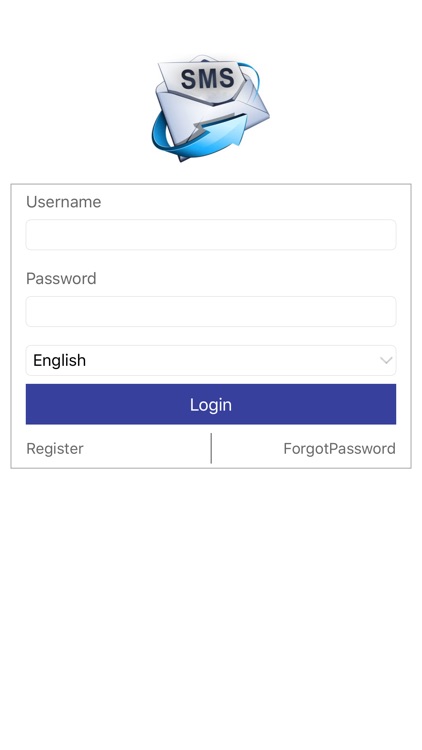
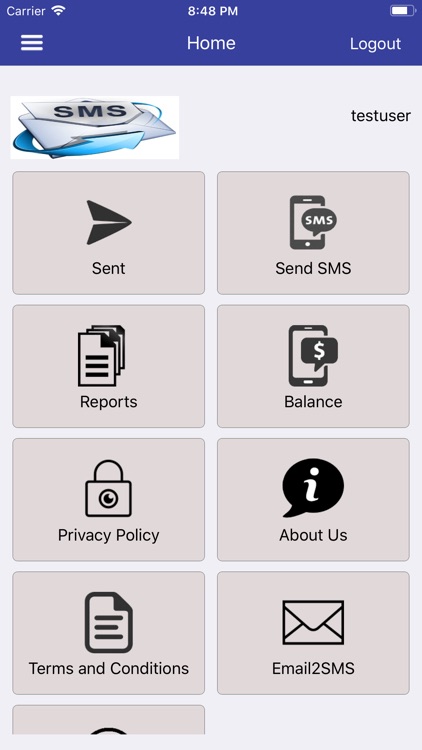
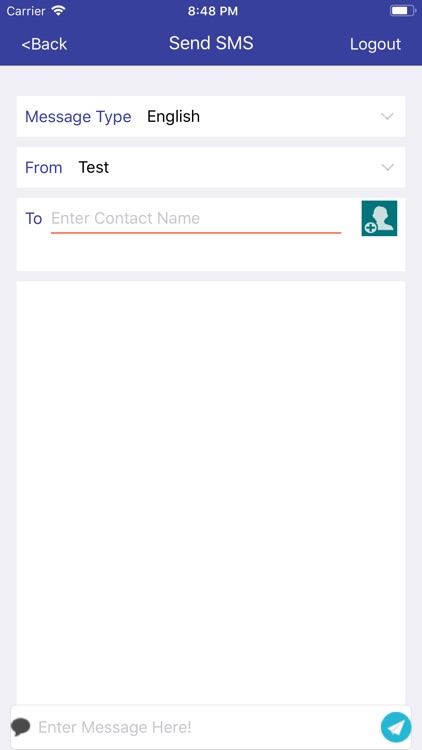
App Store Description
BULK SMS mobile application is a product of W2WTS, specially designed for serving business communications needs, it can help you send messages on contacts stored in your mobile phone book in a single click.
Kindly note this application is for all type of Business communication like sending transactional OTPs or brand or product promotions to your customers. Its not for personal use. SPAMMING, SCAMMING, LOTTERY etc via SMS is strictly not allowed.
How to send SMS from phone book of your mobile using your business branded Sender ID ?
Please find below answer to above question
Step 1) Install Bulk SMS app from W2WTS
Step 2) Login with your Bulk SMS account username and password, doesn't have account? you can register one Bulk SMS account with the help of "Register" link on Bulk SMS login interface and then login to it.
Step 3) Click on Send SMS
Step 4) Click on Contacts icon in (To)mobile number box.
Step 5) You can search for specific contacts or select all contacts to send Bulk SMS
Step 6) Write message text.
Step 7) Click on Send SMS Message icon.
With this your bulk SMS will be sent.
With above steps you can install and send SMS on all your mobile phonebook contacts.
Below are few basic featured of Bulk SMS Application.
- Arabic SMS (Send Bulk SMS in Arabic Language)
- Long SMS (Send Unlimited characters of message text)
- Customized SMS (Send personalized bulk sms message text)
- Live Reports (Sent message status updated from recipient handset)
- Branded Senders (Send SMS with company name as sender)
- Receive Response (with 2 way SMS, common dedicated shortcode service from mobile operators in UAE Oman Qatar Saudi and globally you can get responses to your messages from end customers)
- Simple Developer APIs (free sample code available in PHP, Dotnet, Java, Javascript, C# and other programming languages to integrate SMS in any application)
- Reseller Platform - Start a business with no investment as will give white labeled SMS Platform almost free of cost so you start making additional revenue right from day one.
- Instant SMS Delivery (Avg Delivery time 1.5 second)
- White labeled Reseller SMS Platform
etc.
Having Direct Connection In UAE, Oman, Qatar, Saudi Arabia, Kuwait, Jordan, Dubai, Bahrain, etc
Bulk SMS UAE
Bulk SMS Qatar
Bulk SMS Oman
Bulk SMS Jordan
Bulk SMS Dubai
Bulk SMS Sharjah
Bulk SMS Ajman
Global SMS gateway
SMPP Connectivity
SOAP, HTTP, JSON APIs.
etc
AppAdvice does not own this application and only provides images and links contained in the iTunes Search API, to help our users find the best apps to download. If you are the developer of this app and would like your information removed, please send a request to takedown@appadvice.com and your information will be removed.