Use AI To Improve Your News Reading Experience
Bulletin - AI RSS News
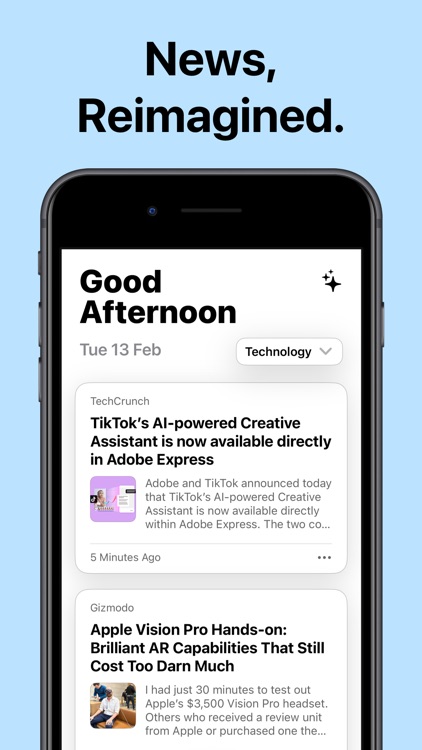
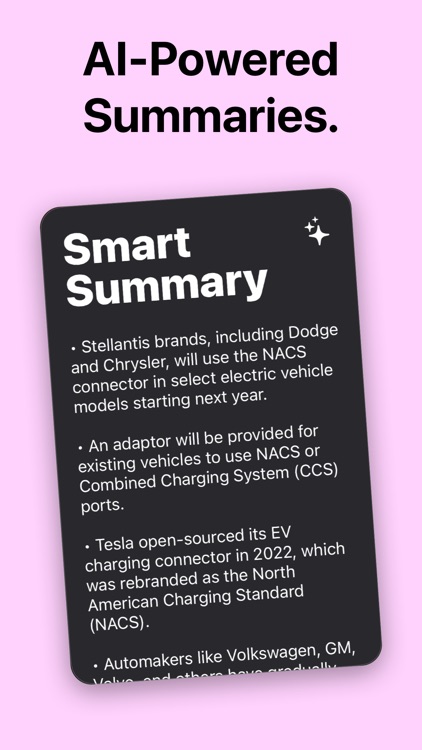
AI is pretty much everywhere these days. And Bulletin is a great example of where AI actually makes the entire experience better. The RSS reader uses AI in a number of ways for you to better find and read news on the internet. First up, choose a Smart Summary for all articles in your feed to save time reading all of the headline. And in a specific article, the same technology can show you an AI-powered summary of the content. Another great use of AI is that the app can improve article headlines to help minimize the usual clickbait found on some sites.

Check the details on WatchAware
What is it about?
Bulletin is a beautiful RSS news reader app built with iOS design guidelines in mind, and supercharged with powerful AI capabilities.
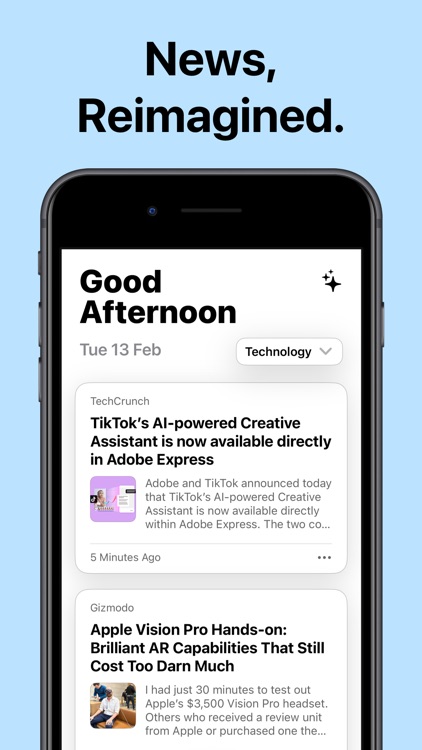
App Store Description
Bulletin is a beautiful RSS news reader app built with iOS design guidelines in mind, and supercharged with powerful AI capabilities.
▼ Smart Summaries:
⁃ Display AI-powered summaries for all articles as an overview (saving time reading all headlines)
⁃ Display AI-powered summaries for any article (saving time reading the full article)
⁃ Option to ‘Explain Like I’m 5’ (for easier understanding of the article)
⁃ From anywhere across the app
▼ Improve Titles:
⁃ AI-powered improvements to article headlines (non-clickbait versions)
▼ More:
⁃ Widgets for your Home and Lock Screens
⁃ Watch app
⁃ Push notifications
⁃ Live Activity news ticker
⁃ Shortcuts
⁃ Read out articles
⁃ Read later
⁃ Manage feeds (add, hide, remove custom RSS feeds and categories)
⁃ Import OPML files
⁃ Multiple article card sizes
⁃ Context Menus across the app
⁃ Variety of settings options to enhance the reading experience
⁃ Variety of alt app icons
⁃ Universal app (available on iPad, Mac, and Apple Vision Pro too)
Happy reading!
-------
Access to the app’s features requires a monthly/yearly subscription, or a one-off purchase.
Your Bulletin subscription will automatically renew unless auto-renew is turned off at least 24 hours before the end of the current period. You can go to your Settings > iTunes & App Store > Apple ID > Subscriptions to manage your membership and turn auto-renew off. Your iTunes Account will be charged when the purchase is confirmed.
Terms of Use: https://www.apple.com/legal/internet-services/itunes/dev/stdeula/
Terms of Service: https://www.pnguin.app/terms
Privacy Policy: https://www.pnguin.app/privacy
AppAdvice does not own this application and only provides images and links contained in the iTunes Search API, to help our users find the best apps to download. If you are the developer of this app and would like your information removed, please send a request to takedown@appadvice.com and your information will be removed.