A simple and easy-to-use outline processor
BulletsMind - MindMap Outliner
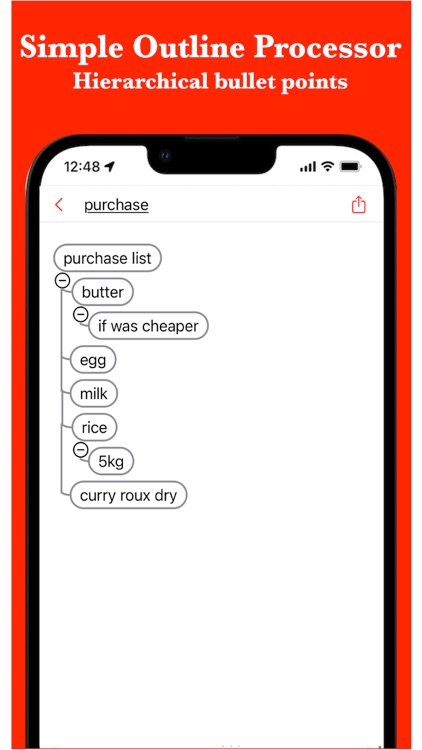
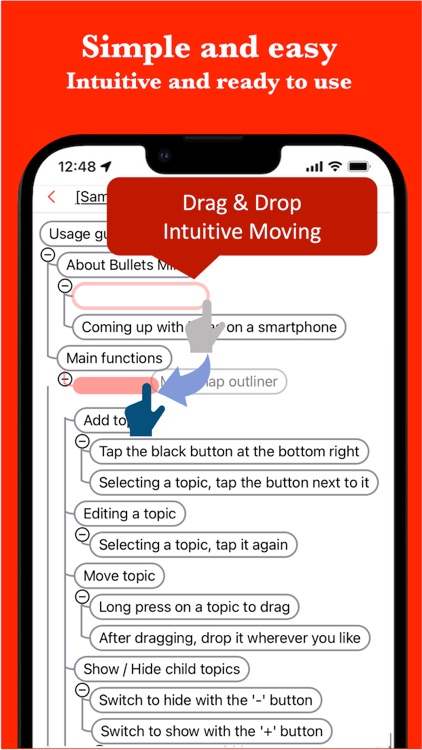
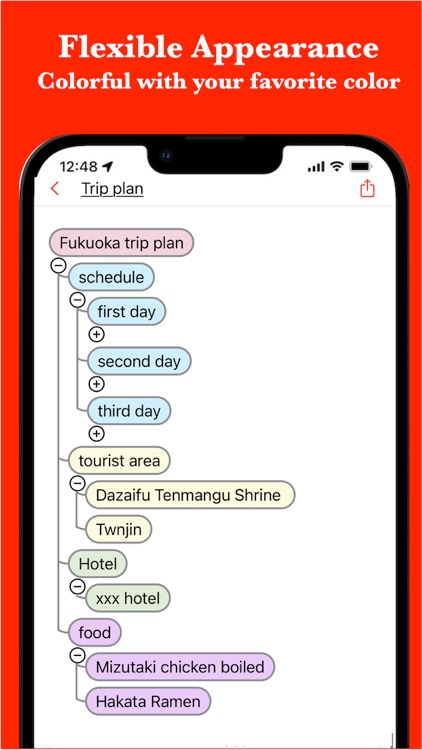
What is it about?
A simple and easy-to-use outline processor.
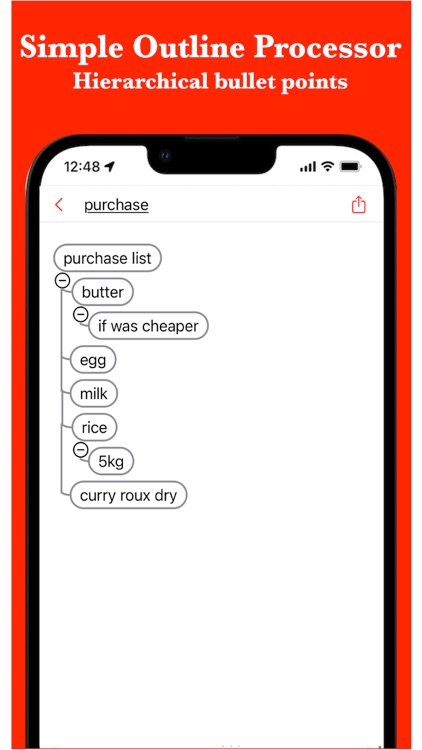
App Screenshots
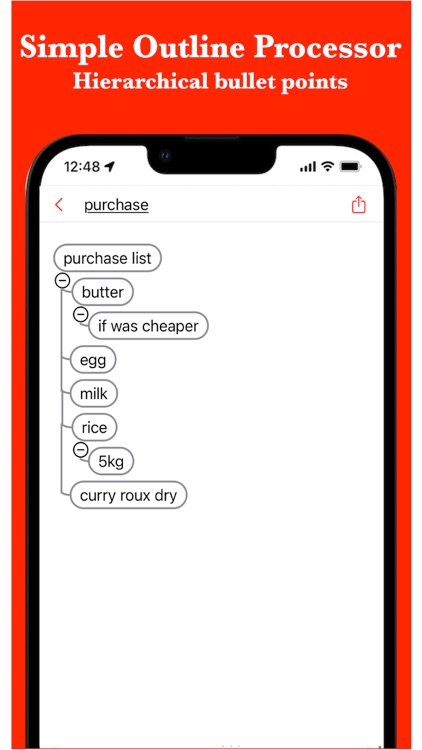
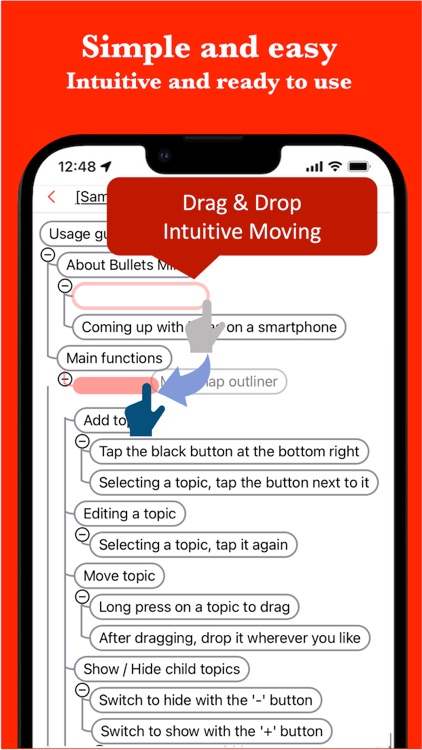
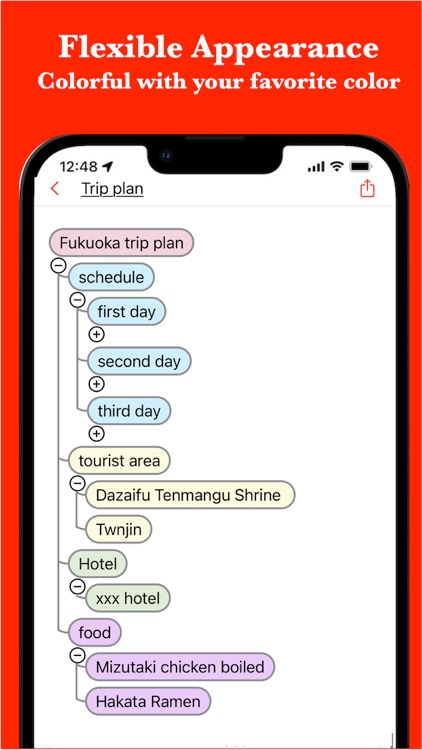
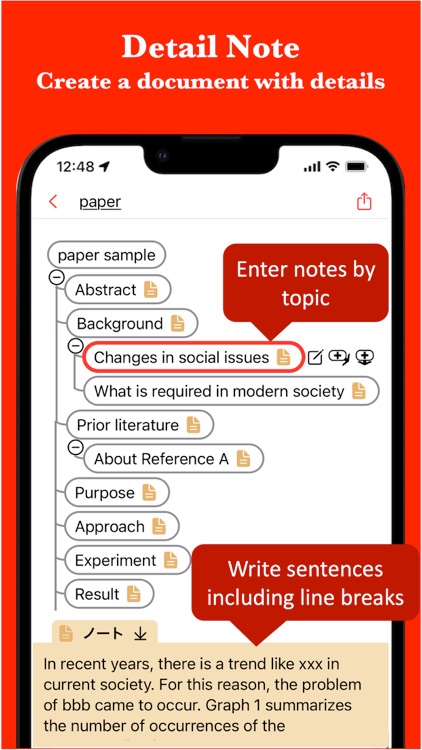
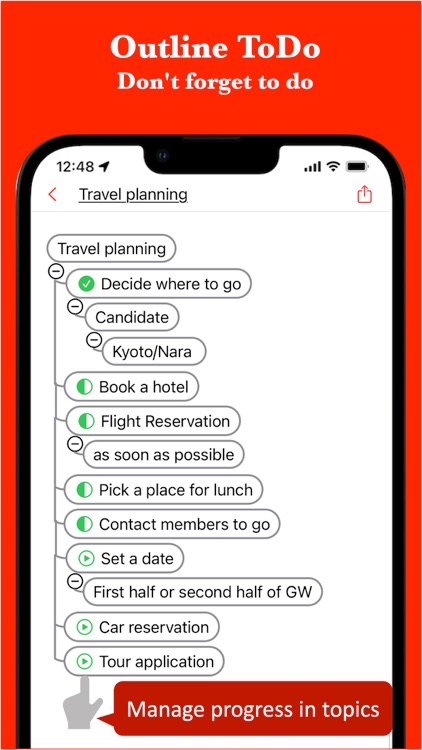


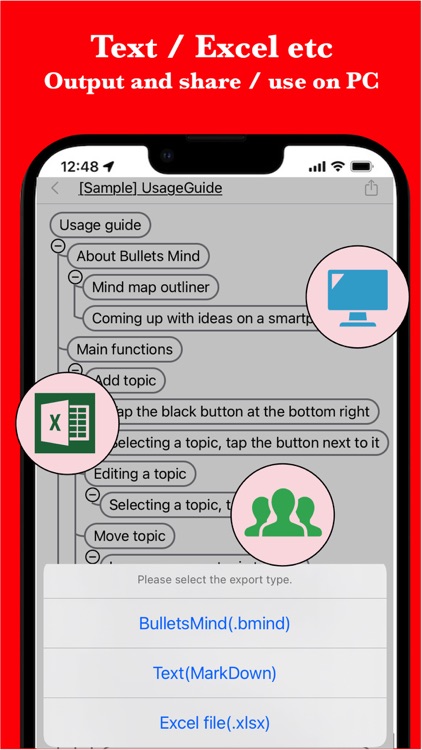
App Store Description
A simple and easy-to-use outline processor.
You can create hierarchical bulleted notes.
Bullets Mind works fast and helps you organize your ideas and organize your information.
It applies the usability of the mind map application to the outline processor.
For example, it is used in the following situations.
* Notes for organizing ideas
* Organize information with bullet points
* Creating a table of contents
* Report creation
* Writing papers
* Proposal creation
* Task management
* Goal management
In addition to this, there are reports of various uses because it can be used for anything to manage outlines.
If you are looking for an outline organization or memo writing tool, please try it once.
It is also ideal for those who want a vertical mind map when creating a mind map on a smartphone.
# Features
* Intuitive operability
Ease of use is the most important thing for simple functions.
It operates quickly and can be used intuitively for editing.
* Rich expression
It also supports coloring and can be expressed to your liking.
* To-do management
You can insert the progress rate for each topic and use it for ToDo management.
* Link
Links can be inserted for each topic, which is convenient when you want to manage reference sites.
* Detailed note function
You can insert detailed explanations for each topic, so you can create sentences while organizing the outline with bullet points.
* Ready to use
You can use it immediately without registering an account.
* Export and share
You can export the created outline information and share it or edit it on your PC.
* Dark theme support
Since it supports a dark theme, it is also ideal for use at night.
AppAdvice does not own this application and only provides images and links contained in the iTunes Search API, to help our users find the best apps to download. If you are the developer of this app and would like your information removed, please send a request to takedown@appadvice.com and your information will be removed.