
Add some seafaring flair to your conversations with Buoymoji
Buoymoji Basic


What is it about?
Add some seafaring flair to your conversations with Buoymoji!

Buoymoji Basic has stickers







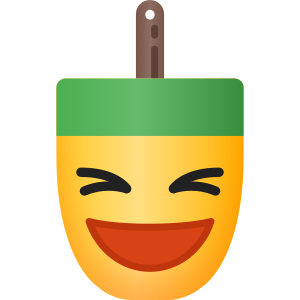
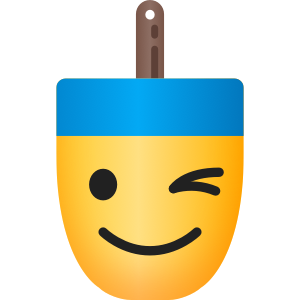










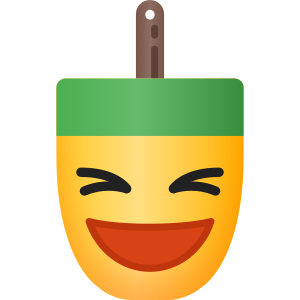
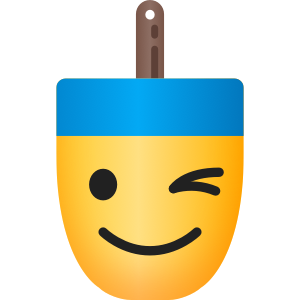
App Store Description
Add some seafaring flair to your conversations with Buoymoji!
Check out our pack of 80+ buoys turned emoji. Designed near the ocean in a seacoast suburb of Boston, MA.
Is it Buoymoji or Buoymojis? Either way, we hope you'll have fun with this reimagining of classic emojis as traditional lobster buoys.
WHERE TO FIND YOUR BUOYMOJI AFTER DOWNLOADING:
1. Launch your Messages app
2. Open a message with a buddy and tap into the "iMessage" text input box, then tap the Apps icon that looks like an "A" that's to the left of the input
3. You'll see a row of icons below the input, tap and hold to scroll horizontally through this row of icons until you see the "Buoymoji" icon
4. Tap the winking Buoymoji to open the panel containing all of the stickers
5. Tal a sticker to send it as a message -OR- long press to drag a sticker onto an existing message in the conversation window, you can even scale and rotate a dragged sticker!
AppAdvice does not own this application and only provides images and links contained in the iTunes Search API, to help our users find the best apps to download. If you are the developer of this app and would like your information removed, please send a request to takedown@appadvice.com and your information will be removed.