
Burstio converts burst photos taken with the built-in Camera app into videos or GIFs

Burstio – Animate your burst photos
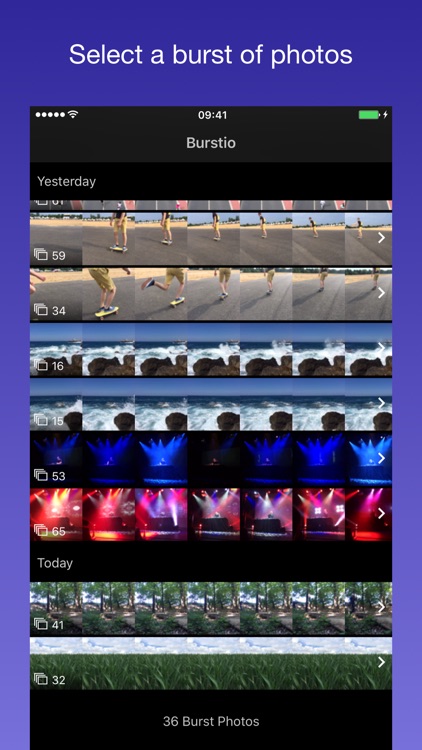
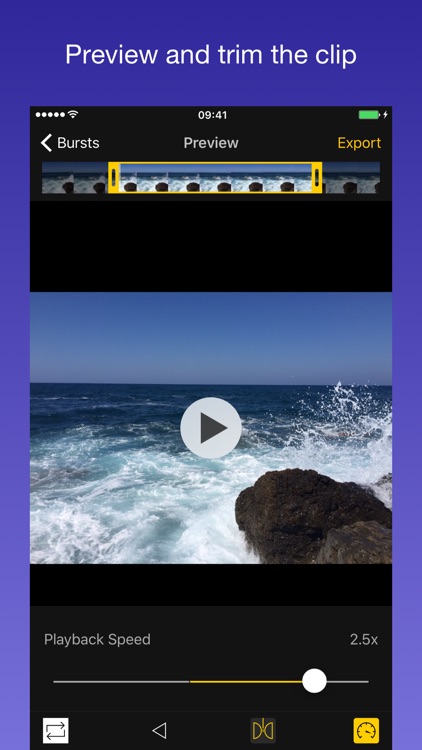
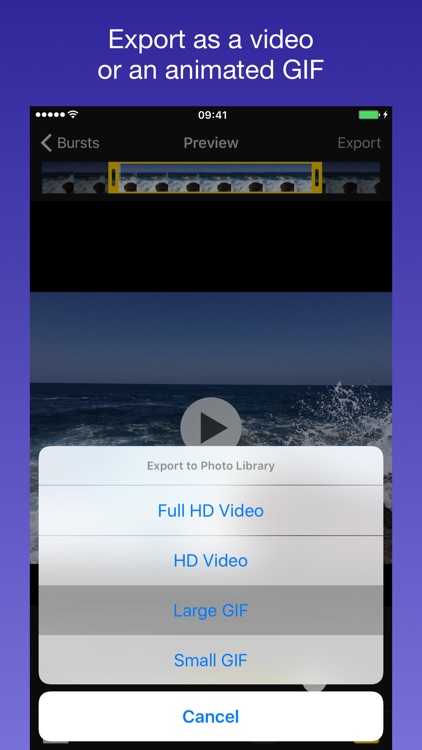
What is it about?
Burstio converts burst photos taken with the built-in Camera app into videos or GIFs.
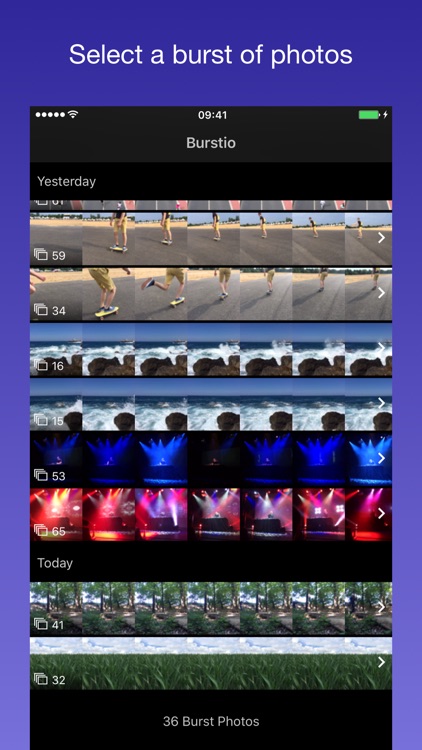
App Screenshots
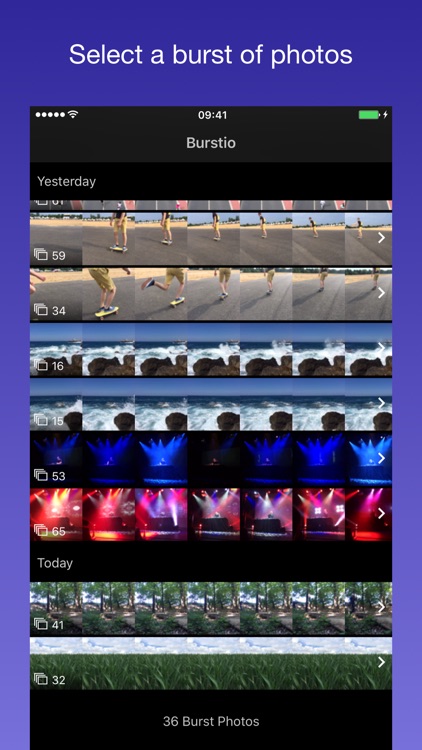
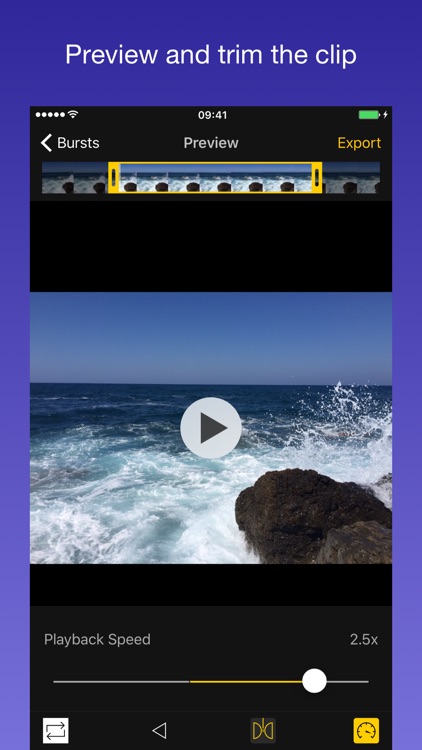
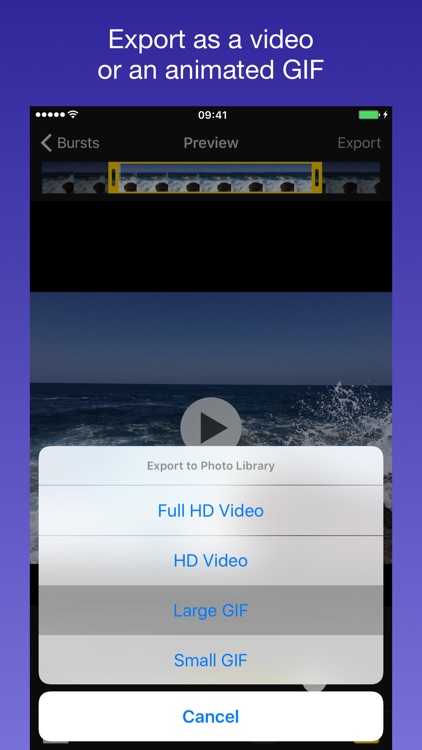
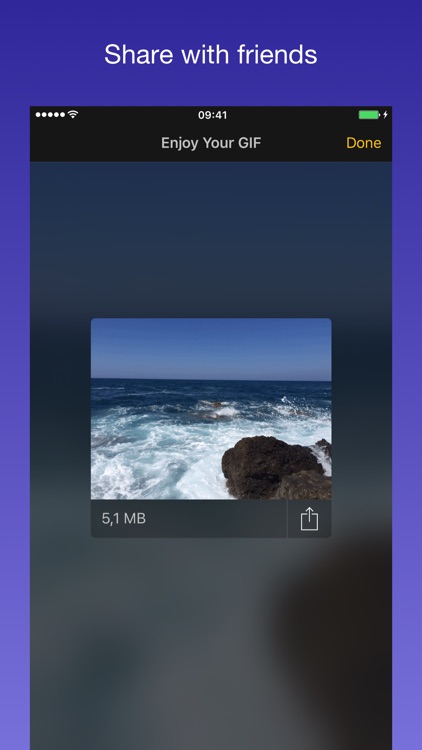
App Store Description
Burstio converts burst photos taken with the built-in Camera app into videos or GIFs.
Featured on Lifehacker, CNET, Product Hunt and other websites.
IMPORTANT: Compatible devices are iPhone 5s and later, iPad Air 2 and later.
Features:
• Play a burst sequence as a regular video
• Trim the burst sequence to preferred frames
• Set playback speed — slow down or increase the frame rate (0.25–3.0x)
• Set playback direction — forward, reversed, back and forth
• Export as video or GIF to your Photo Library
• Share with friends or just keep it
Technical Specifications:
• Video resolution: Full HD (1080p) or HD (720p) without cropping (adjusted width)
• Video format: QuickTime (.mov)
• GIF resolution: Large (640p) or Small (320p)
• Audio is not included with burst photos
Requirements:
• Requires burst photos stored in your Camera Roll
"A picture is worth a thousand words – a burst can tell a story behind."
AppAdvice does not own this application and only provides images and links contained in the iTunes Search API, to help our users find the best apps to download. If you are the developer of this app and would like your information removed, please send a request to takedown@appadvice.com and your information will be removed.