
The easiest way to exchange business cards with your business contacts

Business Card Exchange


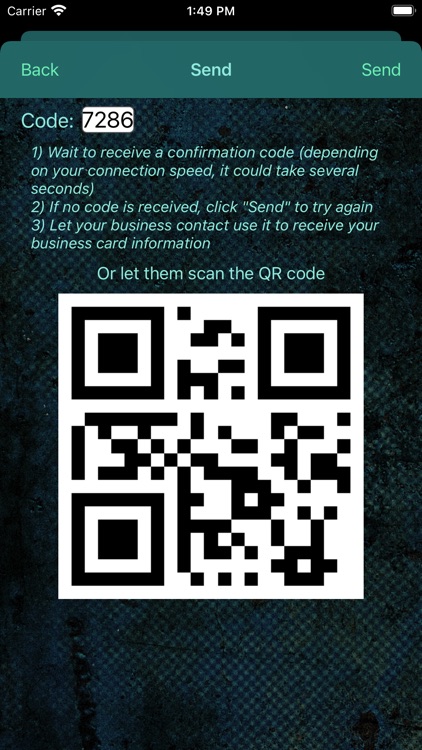
What is it about?
The easiest way to exchange business cards with your business contacts. And it takes only three simple steps:

App Screenshots


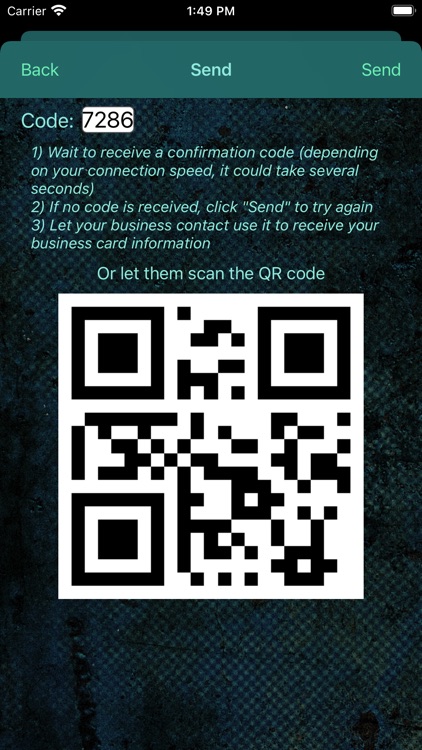
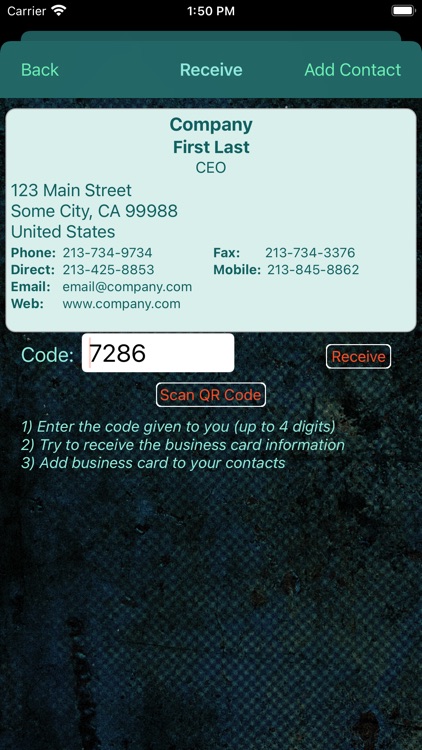


App Store Description
The easiest way to exchange business cards with your business contacts. And it takes only three simple steps:
• Create your own business card
o Enter as much or as little data as you want to share.
o The information is stored on your device and you only need to go back if you want to change something.
• Check a map of other users near you
o Send your card to others you see on the map
o They control whether to accept your card or discard it
• Swap business cards using a QR code
o Create a QR code on your device
o Let somebody else scan it on their device
Or do it manually...
• Share your business card
o Send your business card data to our servers.
o Receive back a short code and share it with your business contact.
• Receive a business card
o Your business contact enters the short code and receives business card data from you.
o The received information can be uploaded to his/her address book.
It is that simple.
You have a complete control over who gets your business card data. It is stored on your device where only you have access to it. And if you agree to share your card or your location with somebody else and upload it to our servers, it is kept there for at most one hour and then it gets automatically deleted. We don’t keep a copy, we don’t inspect the information we get and we definitely don’t sell it to anybody.
AppAdvice does not own this application and only provides images and links contained in the iTunes Search API, to help our users find the best apps to download. If you are the developer of this app and would like your information removed, please send a request to takedown@appadvice.com and your information will be removed.