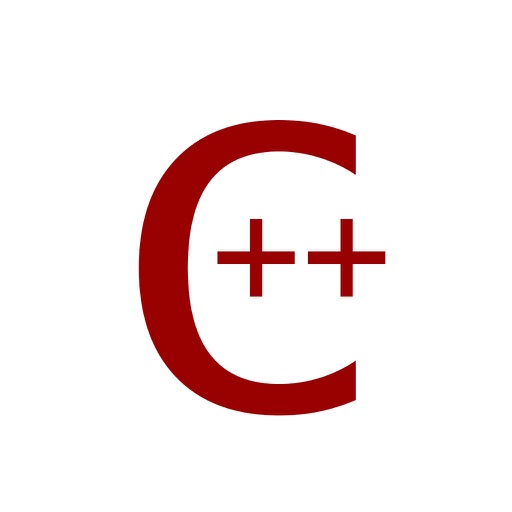
Sketch C++ is a IOS device on the C++ language editing and operation procedures

C/C++ Compiler Free (Offline, Debug)



What is it about?
Sketch C++ is a IOS device on the C++ language editing and operation procedures. Can be used for learning C++ programming language.

App Screenshots





App Store Description
Sketch C++ is a IOS device on the C++ language editing and operation procedures. Can be used for learning C++ programming language.
Contains the following functions:
The 1 code editor: syntax highlighting, auto indent
The 2 code is compiled to run: direct local compile operation, does not need the network.
The 3 can debug
Support for C++ classes, inheritance, overloading, virtual function, characteristic template
With standard C and standard C++ Library
Add Library
posix,
ipc,
zlib,
socket,
sqlite3,
jpeg,
opengles1-3,
Core Foundation(based iOS sdk7.0),
Core Graphics(based iOS sdk7.0),
UIKit(CCView,CCLabel,CCImageView,CCButton,CCTextField,CCCanvasView) Library
Debug:
Help: ? : help
help : help
/[keyword] : search keyword in help information
Source: v {[line]}: view source code {around [line]}
V [stack] : view source code in function call stack
t : show function call stack
Evaluation: p [expr] : evaluate expression (no declaration/loop/condition)
Evaluation: s [expr] : step into expression (no declaration/loop/condition)
Evaluation: S [expr] : step over expression (no declaration/loop/condition)
{[statements]} : evaluate statement (any kind)
Monitor: g {[var]} : list global variable
l {[var]} : list local variable
proto {[scope]::}[func] : show function prototype
class {[name]} : show class definition (one level)
Class {[name]} : show class definition (all level)
typedef {name} : show typedefs
function : show interpreted functions
macro : show macro functions
template : show templates
include : show include paths
file : show loaded files
where : show current file position
return [val] : return undefined symbol value
Run: S : step over function/loop
s : step into function/loop
i : ignore and step over
c {[line]}: continue {to [line]}
e : step out from function
b [line] : set break point
db [line] : delete break point
a [assert]: break only if assertion is true
Quit: q : quit
AppAdvice does not own this application and only provides images and links contained in the iTunes Search API, to help our users find the best apps to download. If you are the developer of this app and would like your information removed, please send a request to takedown@appadvice.com and your information will be removed.