
6 apps in one

C5+ Stream DLNA Cast Media
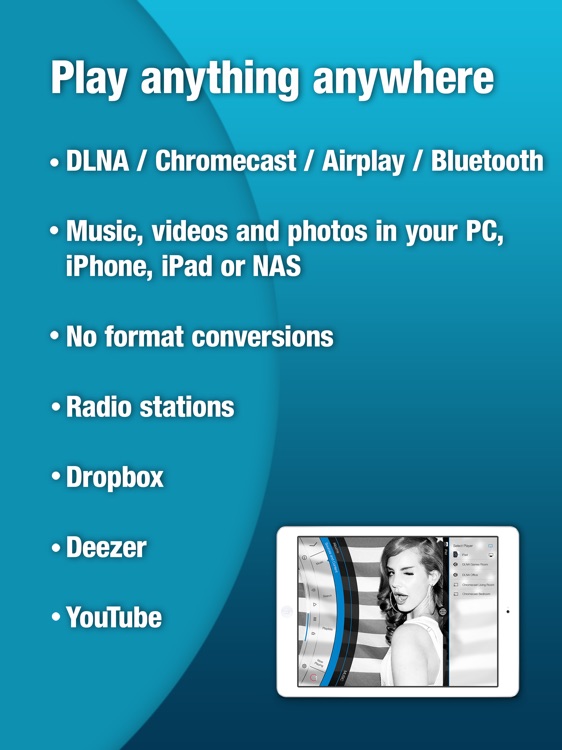

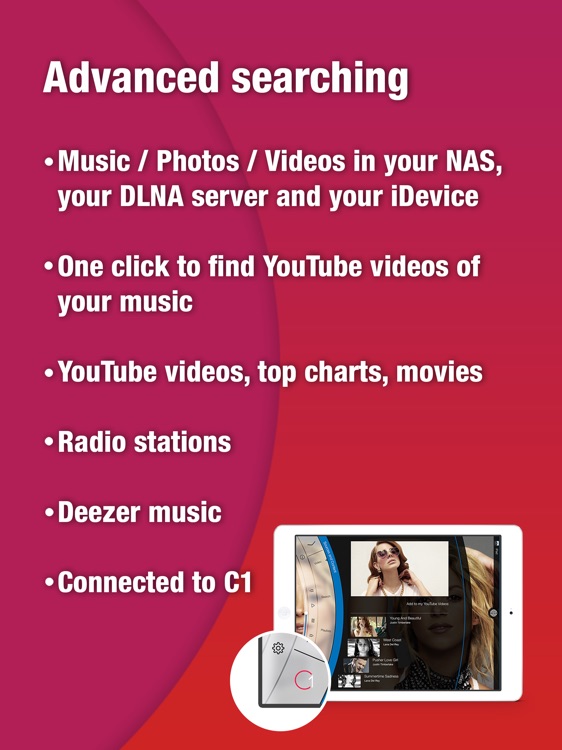
What is it about?
6 apps in one! Creation 5 is the first media app to bring together the 6 key media features: Music, Video, Net Radio, Photos, Music Streaming with Deezer and DLNA/Airplay/Chromecast/Bluetooth - all from the same stylish interface. No more switching apps!
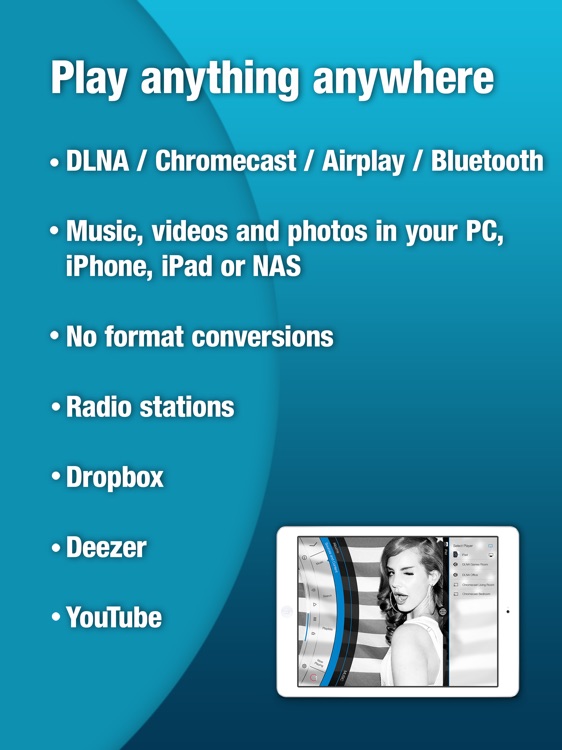
App Screenshots
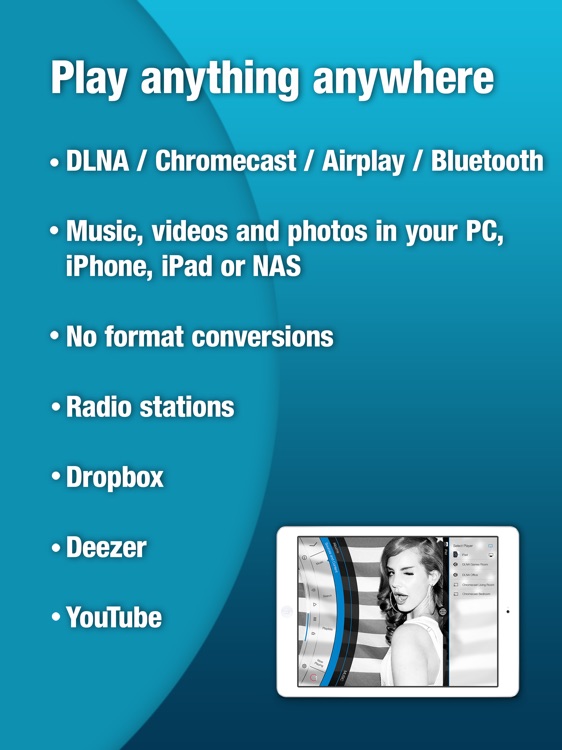

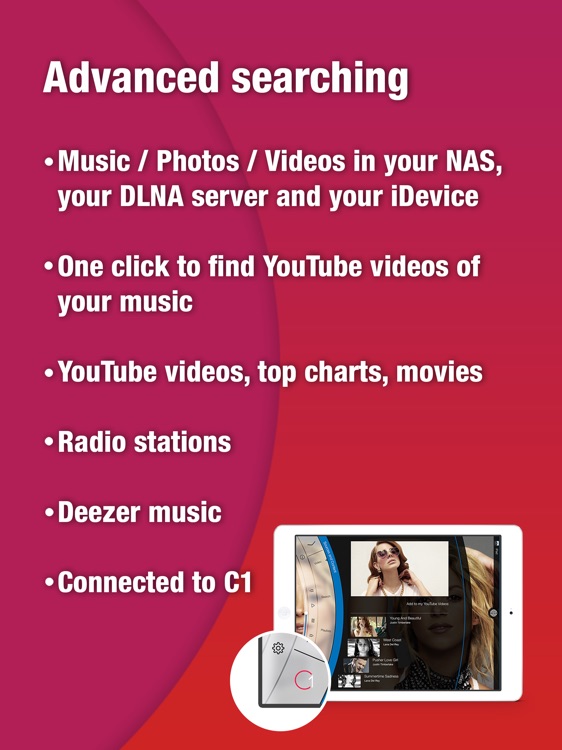

App Store Description
6 apps in one! Creation 5 is the first media app to bring together the 6 key media features: Music, Video, Net Radio, Photos, Music Streaming with Deezer and DLNA/Airplay/Chromecast/Bluetooth - all from the same stylish interface. No more switching apps!
Originally developed for the Bang & Olufsen BeoSound 5 and Playmaker, Creation 5 will automatically find any device on the network. Watch your favourite movies on the Big Screen or play your music collection through your home stereo system - it’s a UPnP (Universal Plug & Play) media app! Available in 12 languages.
Features:
Internet Browser (since v6.0)
• C5 now has its own Internet Browser so you can play and download almost everything you can play on the internet (music and video) and of course send it to any Airplay, DLNA or Chromecast device available in your network. You´ll love it
Music
• Enjoy your music library in an easy-to-use, elegant interface
• Access your iTunes playlists, and easily create new playlists
• Enlarge your music collection with our ready-made playlists, new songs added every week!
• Use DLNA, Airplay, Chromecast or Bluetooth to enjoy your music through your stereo system or TV
• Supports MP3, WMA, FLAC and AAC audio formats
Video
• Enjoy your movie and video collection on your mobile device or on the Big Screen using DLNA /Airplay/Chromecast / Bluetooth
• Find YouTube videoclips for any song in your collection, or any song playing on Net Radio or Deezer
• Create music video playlists
• Supports all popular video formats, without conversion
Radio
• Enjoy your favourite radio stations on your mobile device or on the Big Screen using DLNA /Airplay/Chromecast/ Bluetooth
• 40,000 Net Radio stations to choose from - listen to London’s Capital Radio when you’re in Hong Kong!
• Like the song that’s playing? Buy it through iTunes with one tap
• Search for radio stations by the artist you want to hear, genre or location
Photos
• Sort images into albums, select favorites
• View on the Big Screen
• Share with your friends via email, SMS, Facebook or Twitter
Music Streaming Service - Deezer
• Over 20,000,000 songs - browse by artist, album, track or genre
DLNA/Chromecast/Amazon FireTV
• Automatically finds and connects to any DLNA ,Chromecast or Amazon FireTV device on the network or any Bluetooth device
• Browse local content stored on a NAS, and sort it by artist, album, title or genre
• Create playlists from different servers
• Download music or videos from the Internet or stored on your NAS for offline playback
Internet Browser
• C5 has its own Internet browser. Everything that you can play in the Internet you can play in your external devices and also download it for offline playback
Please note:
• DLNA/Chromecast streaming is not supported for Deezer.
• DLNA/ Airplay/Chromecast devices must be on the same network as the iPhone or iPad
Compatible with the following brands supporting DLNA / Airplay:
Bowers & Wilkins / Bang & Olufsen / Twonky / Sonos / Xbox / PlayStation and many more!
AppAdvice does not own this application and only provides images and links contained in the iTunes Search API, to help our users find the best apps to download. If you are the developer of this app and would like your information removed, please send a request to takedown@appadvice.com and your information will be removed.