CA Mobile Authenticator works with CA Advanced Authentication product as two-factor authentication service to make your transactions more secure
CA Mobile Authenticator
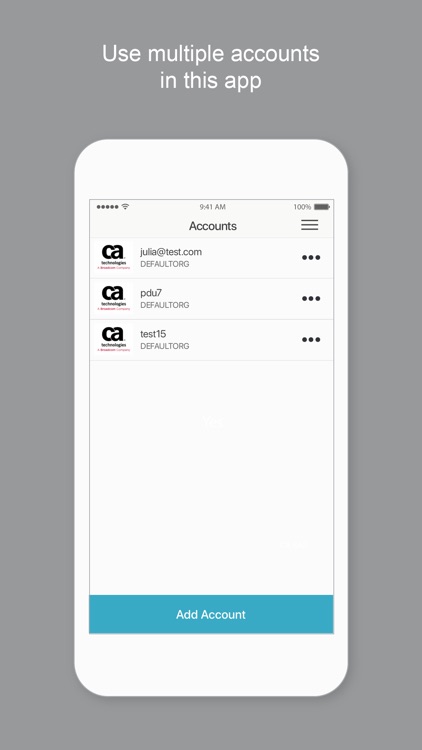


What is it about?
CA Mobile Authenticator works with CA Advanced Authentication product as two-factor authentication service to make your transactions more secure.
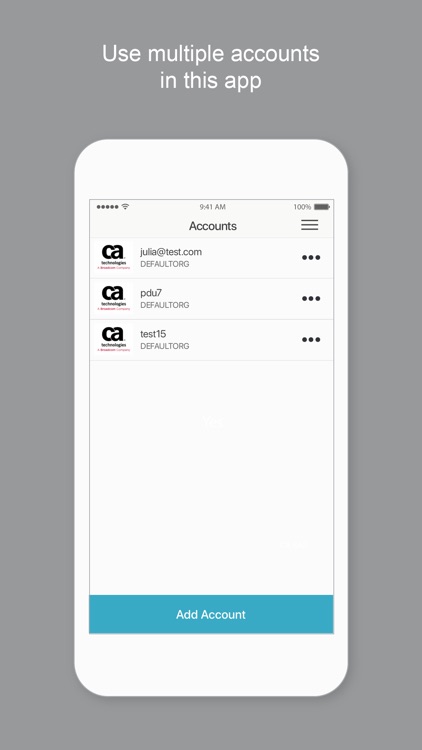
App Screenshots
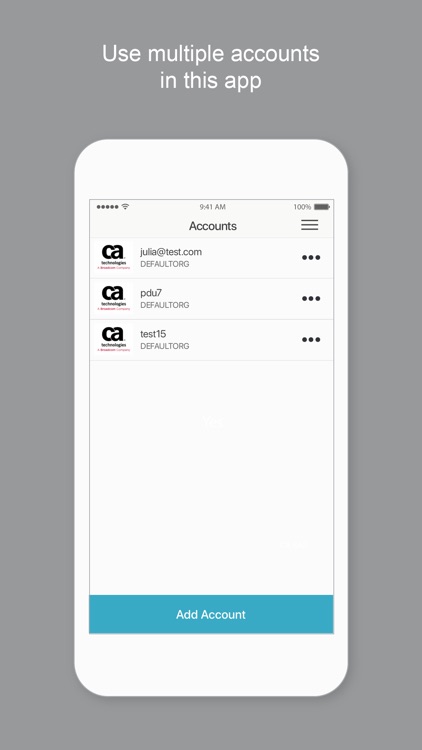



App Store Description
CA Mobile Authenticator works with CA Advanced Authentication product as two-factor authentication service to make your transactions more secure.
Using CA Mobile Authenticator, you can register your device and link it to your account. You can activate the device using the QR code or manually specifying the details. This app allows you to authenticate transactions using Push Notification as secondary authentication.
Now, you receive push notification with Approve or Deny options on the screen. Simply select Approve to approve or Deny to cancel the transaction.
How does it work?
Register your device for Push Notification
Receive a Push Notification.
Accept or deny the transaction.
AppAdvice does not own this application and only provides images and links contained in the iTunes Search API, to help our users find the best apps to download. If you are the developer of this app and would like your information removed, please send a request to takedown@appadvice.com and your information will be removed.