
Caavo revolutionized your home theater with the most powerful, but simple remote on the planet

Caavo Remote


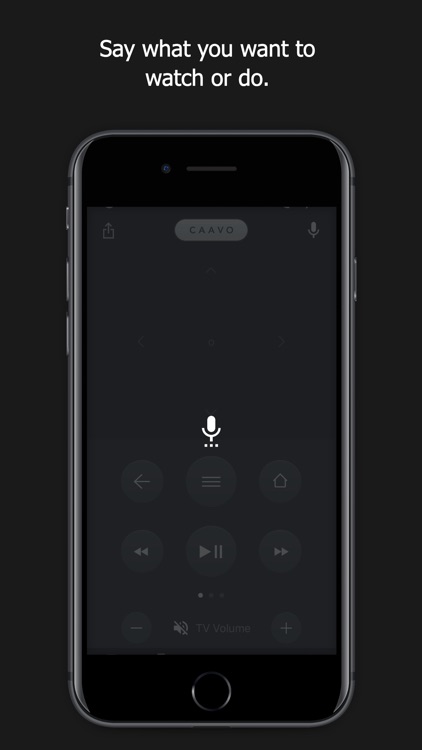
What is it about?
Caavo revolutionized your home theater with the most powerful, but simple remote on the planet. Now, we’re giving you even more control with Caavo Remote. The next generation Caavo app is a full universal remote (and more) that can control any Caavo-connected TV, anywhere. Please note: Caavo Control Center required, sold separately.

App Screenshots


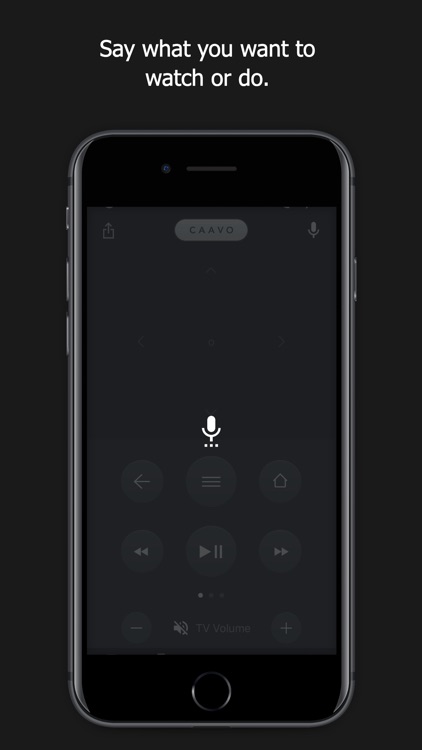
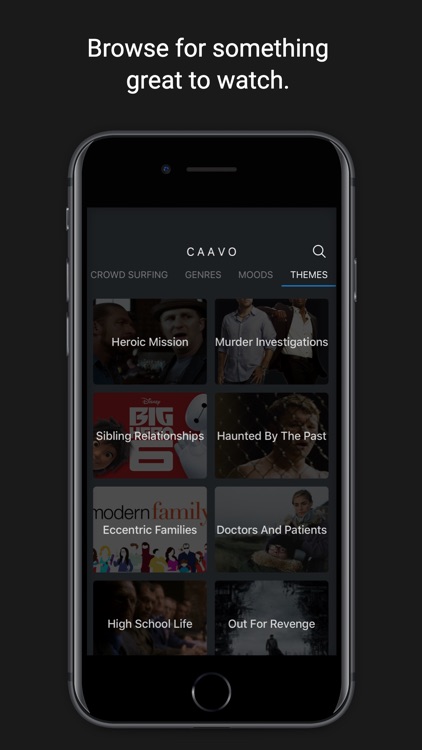

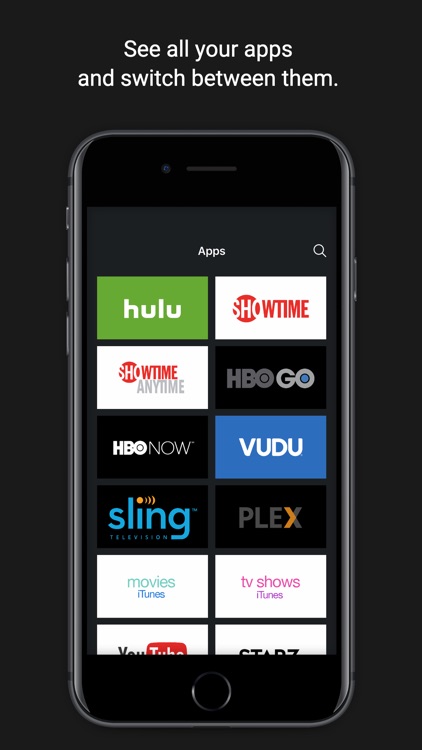
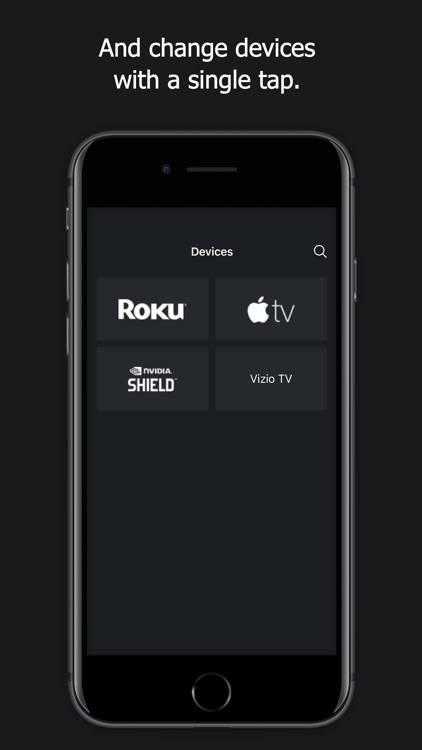
App Store Description
Caavo revolutionized your home theater with the most powerful, but simple remote on the planet. Now, we’re giving you even more control with Caavo Remote. The next generation Caavo app is a full universal remote (and more) that can control any Caavo-connected TV, anywhere. Please note: Caavo Control Center required, sold separately.
Whether you’re at home or on-the-go, Caavo Remote makes the perfect companion to your Control Center smart remote.
Control Center is the first AI-powered universal remote that makes it easy to control everything connected to your TV with one remote. Connect up to 4 home theater and streaming media players - Apple TV, Roku, Fire TV, Nvidia Shield, game console, cable or satellite box, DVD or Blu-Ray player - plus a Sound Bar or Audio Video Receiver (AVR). From there, Caavo does the rest. It automatically knows which device to use, searches all your apps, finds what you want, and plays it.
Caavo Remote features:
Control your home theater from anywhere.
Caavo Remote shows you a preview of your TV screen so you can easily navigate and control your home theater, even when you’re not at home. Switch apps and devices, change channels, search for shows and play them, turn the TV on/off, adjust the volume, and more, all from your iPhone.
Say what you want to watch.
Caavo Remote integrates Caavo’s best-in-class voice control, so all you have to do is say what you want to watch or do. Say the name of a device, app, show/movie or TV channel -- Caavo Remote takes care of the rest and syncs with your TV.
Browse for something great to watch.
The Watch section features a variety of guides designed to eliminate the “what should we watch tonight?” conundrum. See trending and recently added shows, create your own what-to-watch lists, see recommendations from the Caavo Community, and browse by genre, mood, and theme.
Personalize your settings.
Configure all your Control Center settings from your phone. Enable or disable Caavo Telescope, Select preferred devices and apps, enable your smart speaker and more.
Make video calls to your TV.
Use your iPhone’s front-facing camera to show your face, or switch to the back camera to show what you see, and it will appear on your TV. The person watching TV can use the Control Center remote to talk back to you (but you won’t see video of them).
AppAdvice does not own this application and only provides images and links contained in the iTunes Search API, to help our users find the best apps to download. If you are the developer of this app and would like your information removed, please send a request to takedown@appadvice.com and your information will be removed.