
The app is used to register time for your scheduled CAB Plan activities from a iOS device

CAB Plan Time Tracker
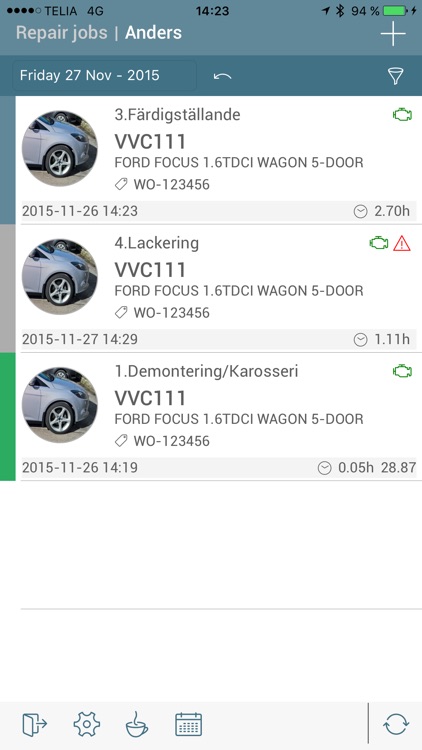
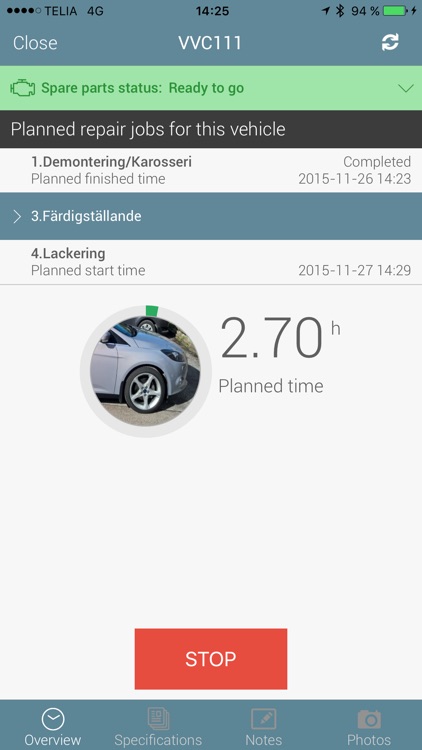
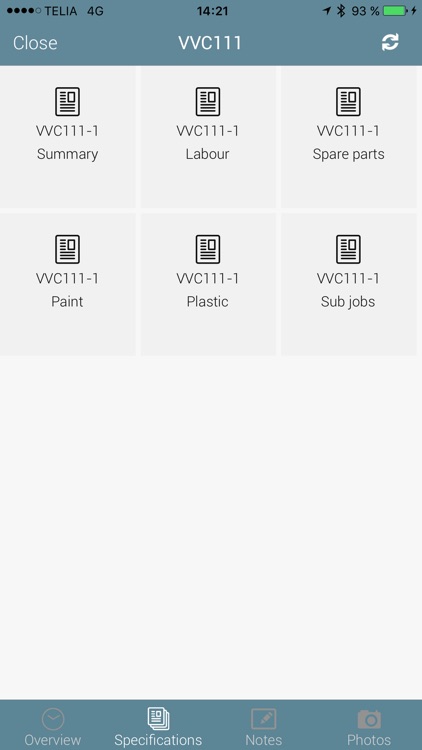
What is it about?
The app is used to register time for your scheduled CAB Plan activities from a iOS device.
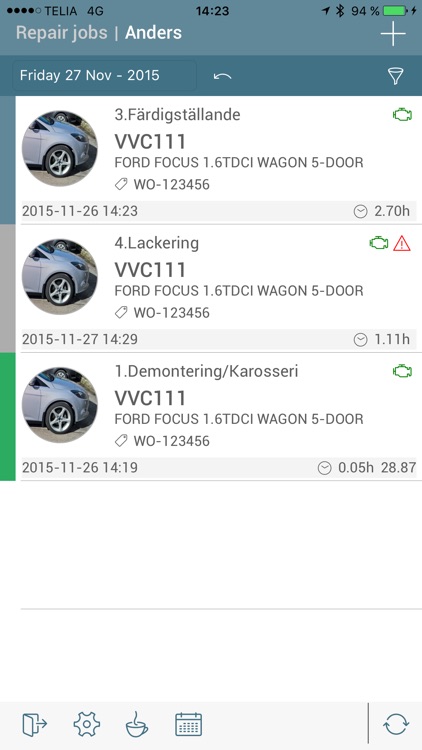
App Screenshots
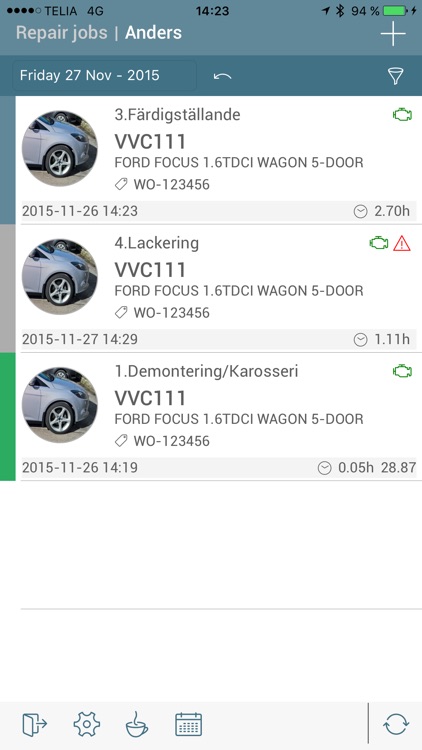
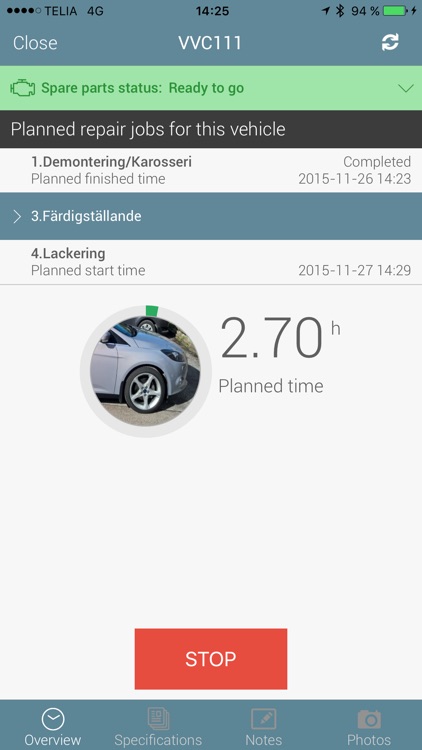
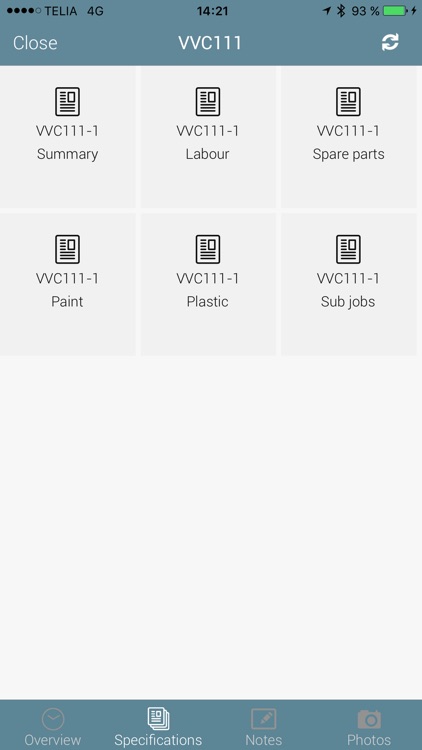
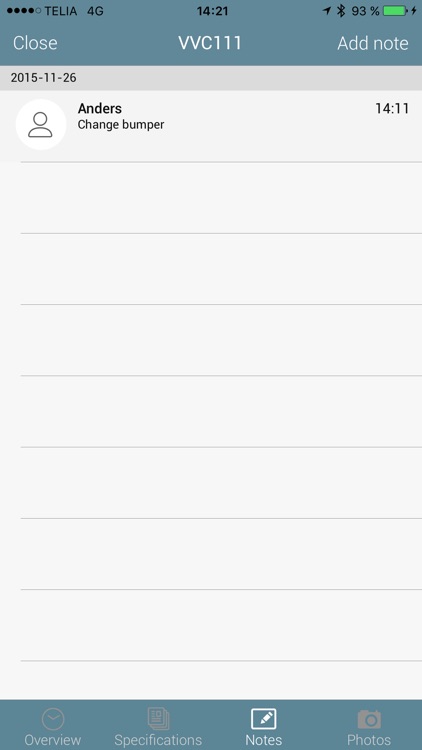

App Store Description
The app is used to register time for your scheduled CAB Plan activities from a iOS device.
A CAB Plan user account is required to use the app.
From the app, you can:
- Register time for your planned activities
- Register interrupts
- Access photos connected to the activity and take new photos
- Read existing notes and add new ones
- Register time for standard jobs
- Read specification
The technician are given an overview of their planned repair jobs. The technician can select a job from the list and choose to register time for it. Changing the status of the job, such as Pause, Interrupt and Done, can be performed from the mobile app in the same manner as from the desktop CAP Plan application.
Internet access, cellular or WiFi, is required to use this app.
If you have any problems, please contact CAB support.
AppAdvice does not own this application and only provides images and links contained in the iTunes Search API, to help our users find the best apps to download. If you are the developer of this app and would like your information removed, please send a request to takedown@appadvice.com and your information will be removed.