
How to request a ride with the CabCar app:

CabCar
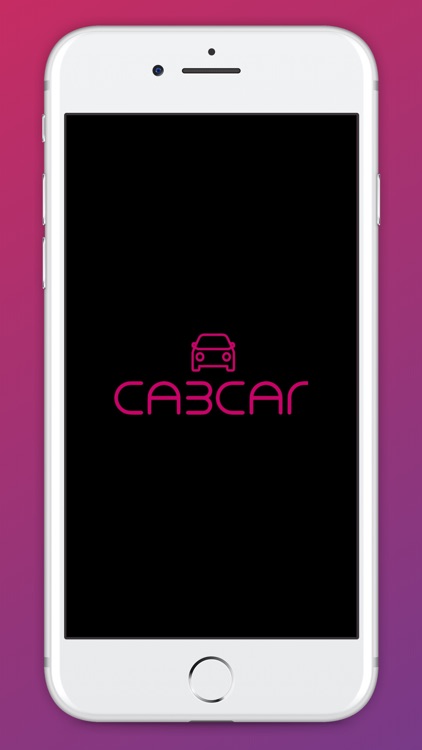
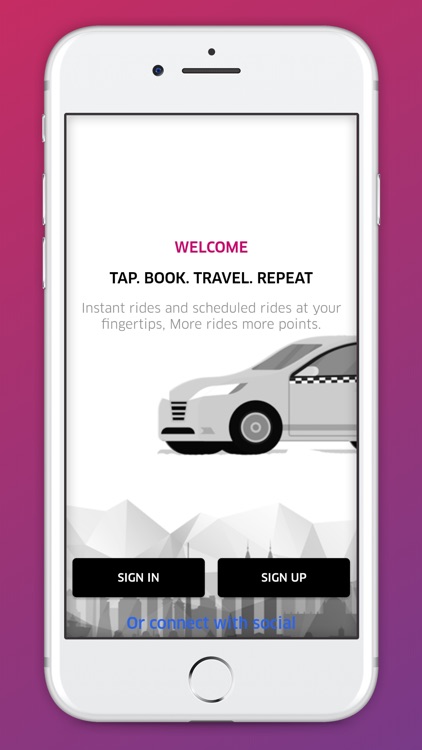
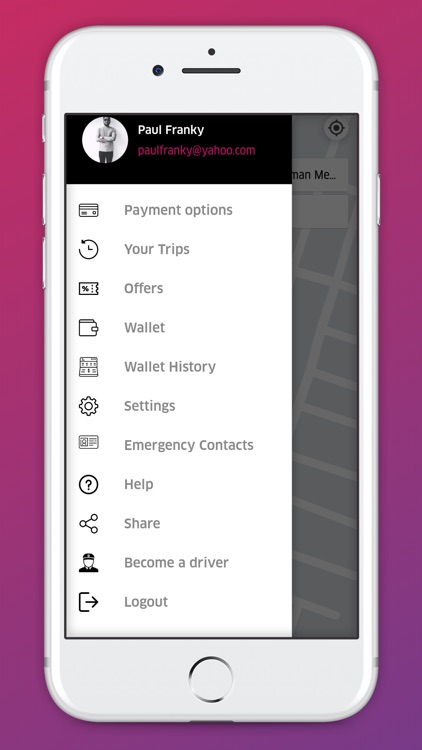
What is it about?
How to request a ride with the CabCar app:
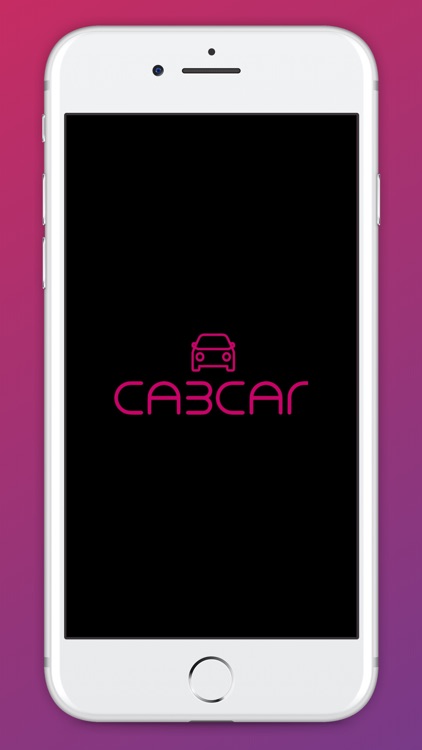
App Screenshots
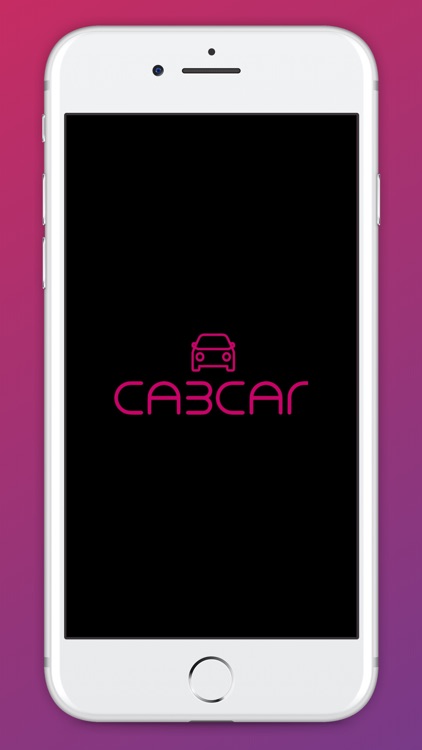
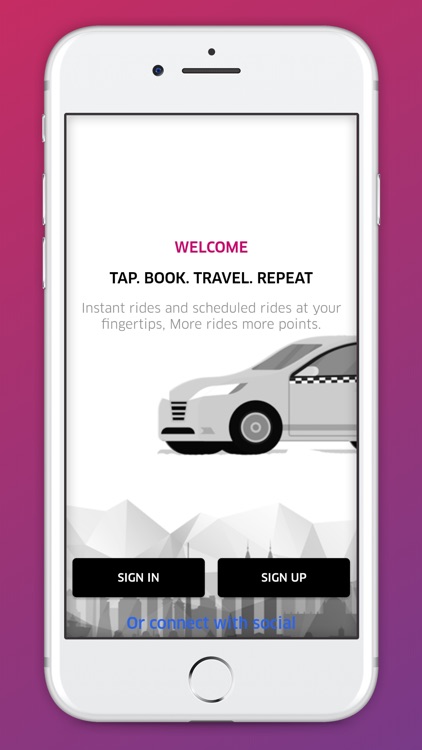
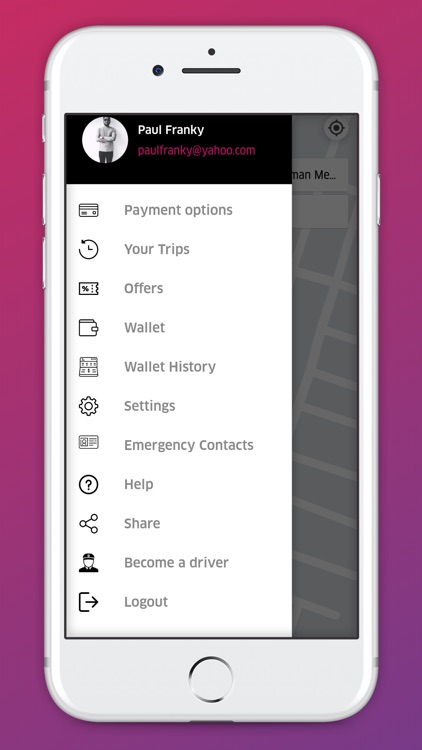
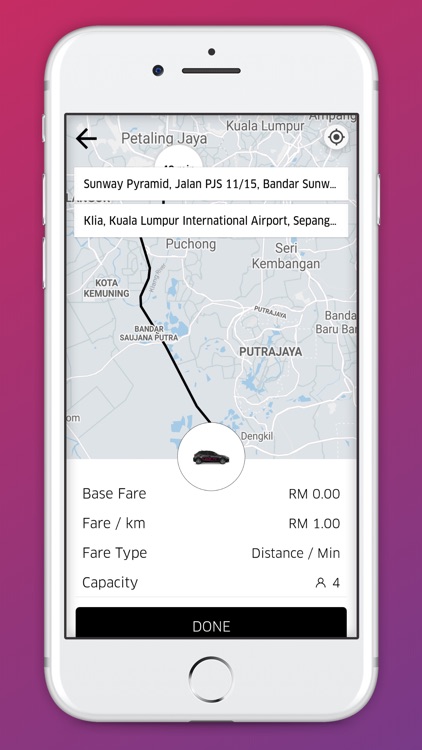

App Store Description
How to request a ride with the CabCar app:
- Open the app and type your preferred destination
- Request for a nearest driver to pick you up
- See your driver arrive in real-time
- Enjoy the ride to your destination
- Pay via in-app or by cash
CabCar app features:
- See the ride price upfront and know how much you will pay
- The app helps to set your pickup location even if you don’t know the exact address
- You can rate your driver to give feedback and help us improve the service quality
- Add your credit card and never worry about carrying cash again or just simply TopUp into the e-wallet.
CabCar’s mission is to bring fast and accessible transport to millions of people, while helping thousands of drivers support their families. We always aim to provide the best earnings for drivers in all cities we operate in.
AppAdvice does not own this application and only provides images and links contained in the iTunes Search API, to help our users find the best apps to download. If you are the developer of this app and would like your information removed, please send a request to takedown@appadvice.com and your information will be removed.