
Cacti Tool is a data tool client for Cacti

Cacti Tool - Monitoring Client
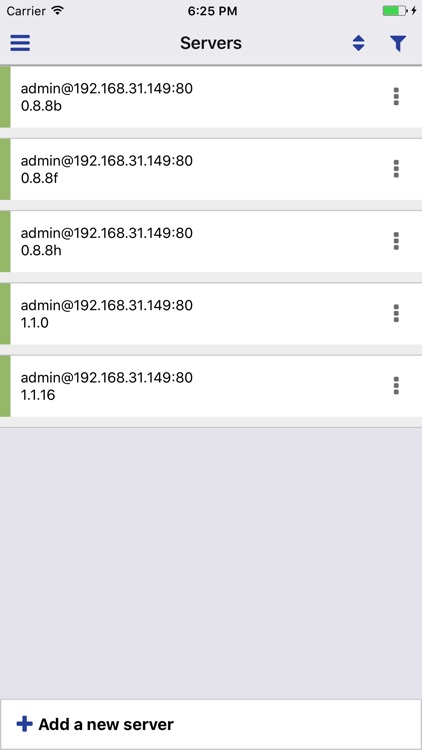
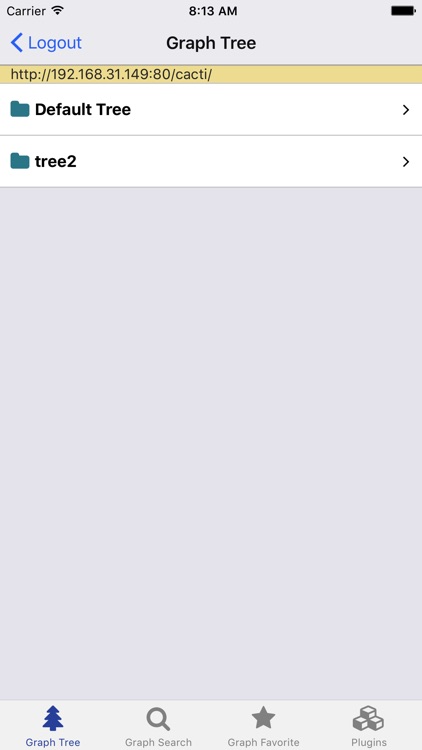
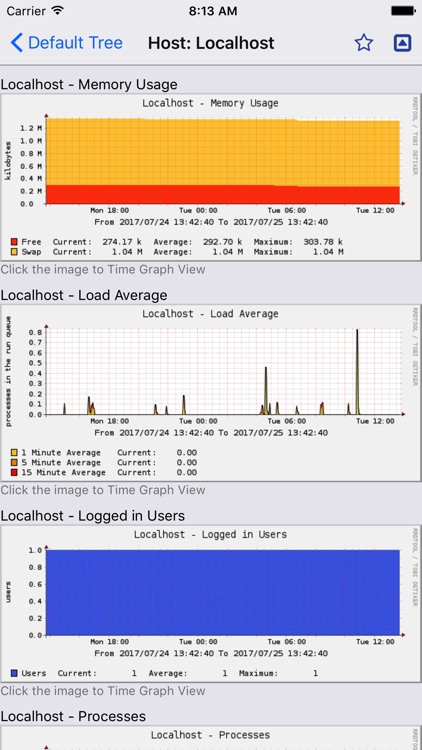
What is it about?
Cacti Tool is a data tool client for Cacti. Support Cacti 0.8.8b+ and Cacti 1.1.x. Easy to use, no server-side additional plugin needed.
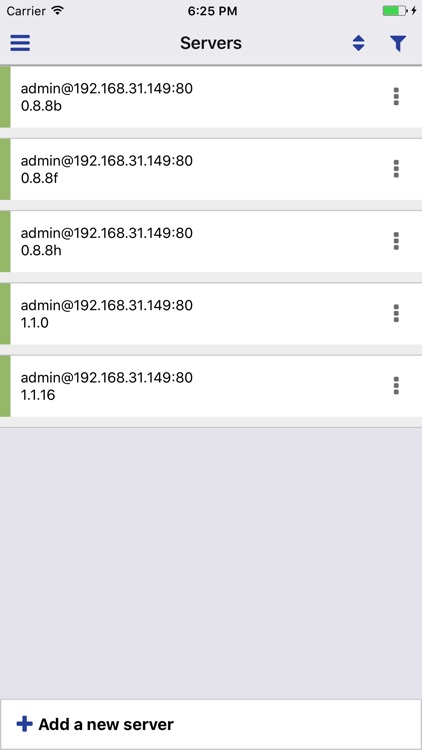
App Screenshots
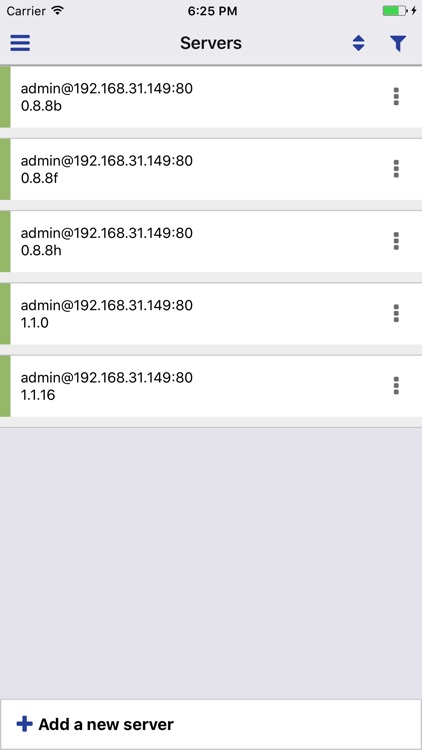
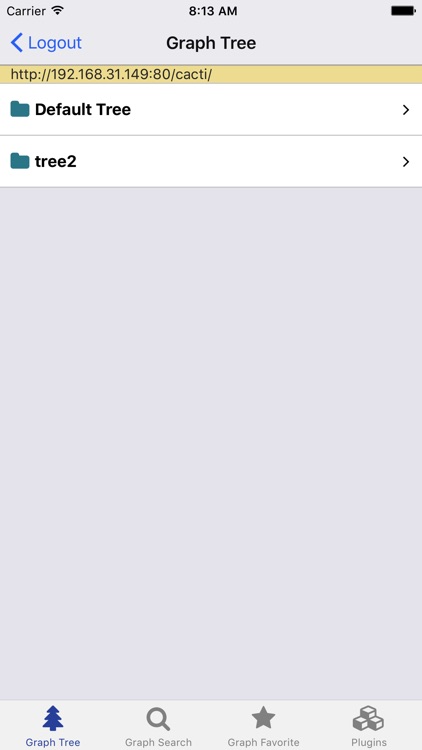
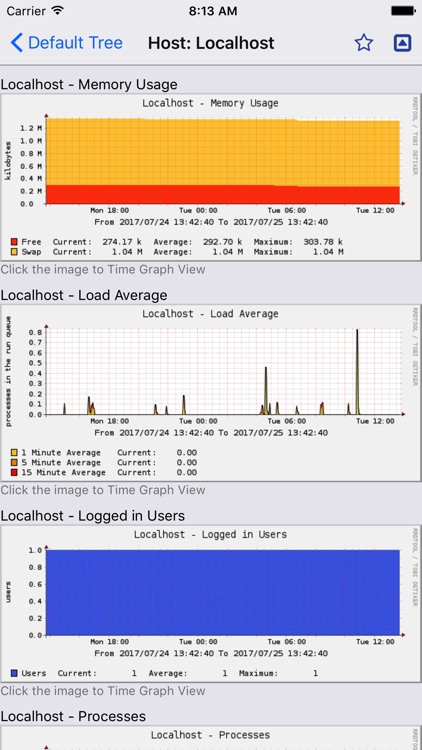

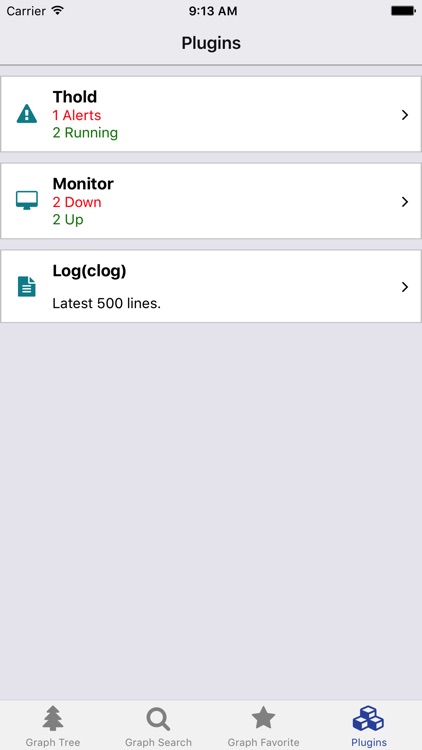
App Store Description
Cacti Tool is a data tool client for Cacti. Support Cacti 0.8.8b+ and Cacti 1.1.x. Easy to use, no server-side additional plugin needed.
Cacti is a complete network graphing solution designed to harness the power of RRDTool's data storage and graphing functionality.
Server management
• Multi server management, comment and filtering.
• Support HTTP and HTTPS mode, login with username and password. Does not support self-signed HTTPS.
• Status bar to show whether it is connectable.
• iCloud syncing. Backup/Restore your server list and favorite tree nodes.
Graph Tree
• Access the full tree.
• View graph and support horizontal view.
• Click the image to Time Graph View.
Graph Search
• Search any tree nodes in any depth.
• Sorting the search results.
Graph Favorite
• You can favorite any tree nodes and find them here!
• Filtering favorite tree nodes.
• Sorting favorite tree nodes.
Plugins
• Monitor. Monitor the status of devices.
• Thold. View the alerting modules.
• Clog. View the logs, searching and sorting the logs.
The app is fully tested for following Cacti versions
• Cacti 0.8.8b
• Clog 1.7
• Monitor 1.3
• Thold 0.5
• Cacti 0.8.8f
• Cacti 1.1.10/1.1.15/1.1.38
• Thold 1.0.3
• Monitor 2.1
Login user needs following settings in User Management. This is the default configuration of Cacti. If you can't log in, please check.
• Login Options: Show the default console screen.
• Realm Permissions: Console Access
If you have any questions or ideas. Feel free to contact us by email. fishnetworkteam@gmail.com
AppAdvice does not own this application and only provides images and links contained in the iTunes Search API, to help our users find the best apps to download. If you are the developer of this app and would like your information removed, please send a request to takedown@appadvice.com and your information will be removed.