【Looks like a calculator
Calc Bookmark : Save website


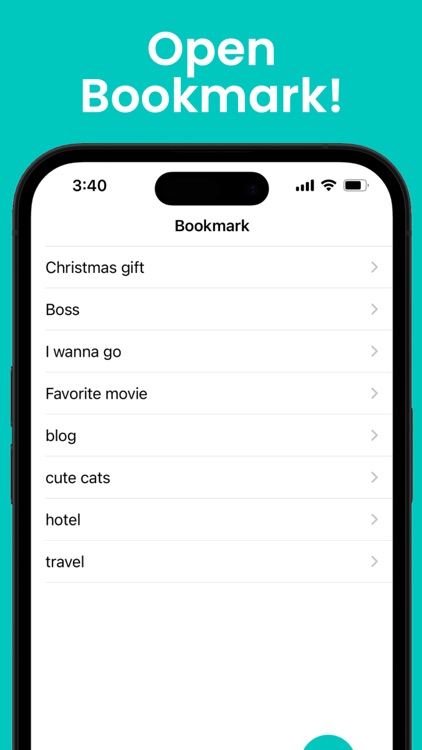
What is it about?
【Looks like a calculator! Inside is a bookmark】

App Store Description
【Looks like a calculator! Inside is a bookmark】
This application allows you to create hidden bookmarks on your calculator for websites you do not want others to know about!
The icon, name, and startup screen are the calculator itself, so it is hard for people to know that it is a bookmark application.
【Use】
1 Set a password when you start the application for the first time.
Never forget your password!
Do not enter a password that starts with 0.
Example: 0000, 012, 0801
2 Enter the password using the calculator keys, and tap the “=” key.
3 You can open the secret bookmark.
【Add bookmarks】
•Press the "+" button that appears when you open a bookmark.
•Select this application from the browser's share button.
※We are not responsible for any problems that occur at bookmarked sites.
AppAdvice does not own this application and only provides images and links contained in the iTunes Search API, to help our users find the best apps to download. If you are the developer of this app and would like your information removed, please send a request to takedown@appadvice.com and your information will be removed.