
CalcBuddy is a lovely calculator for all situations

CalcBuddy Calculator


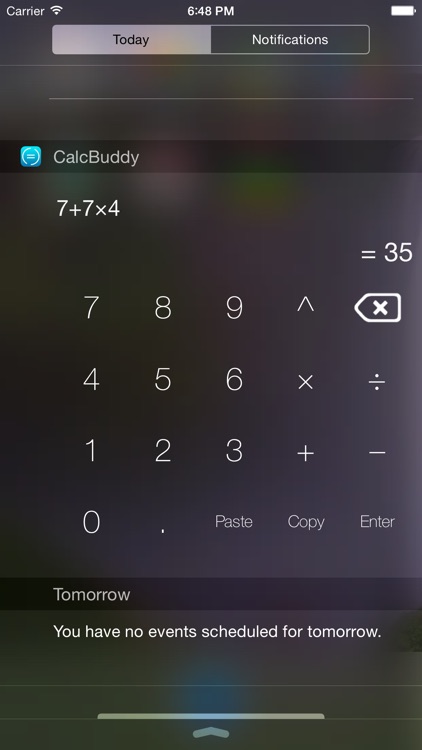
What is it about?
CalcBuddy is a lovely calculator for all situations!

CalcBuddy Calculator is FREE but there are more add-ons
-
$0.99
iCloud sync
App Screenshots
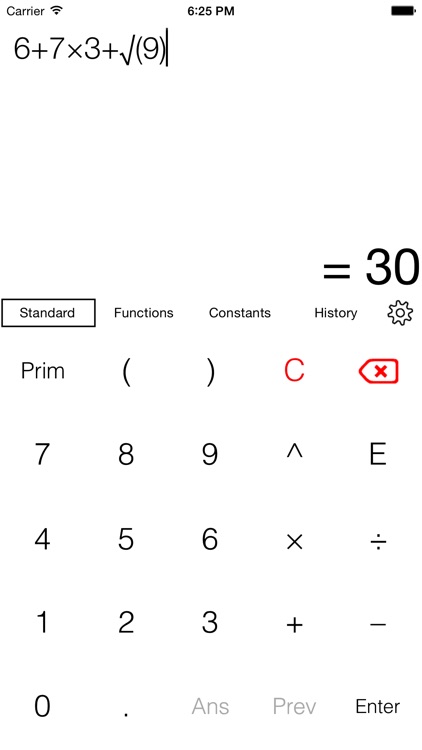

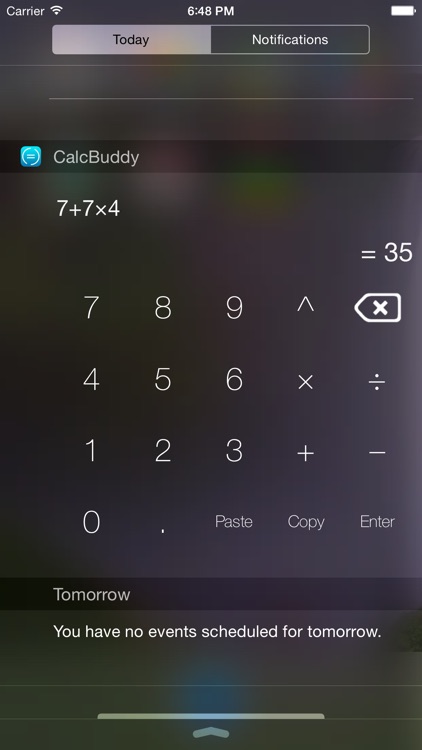
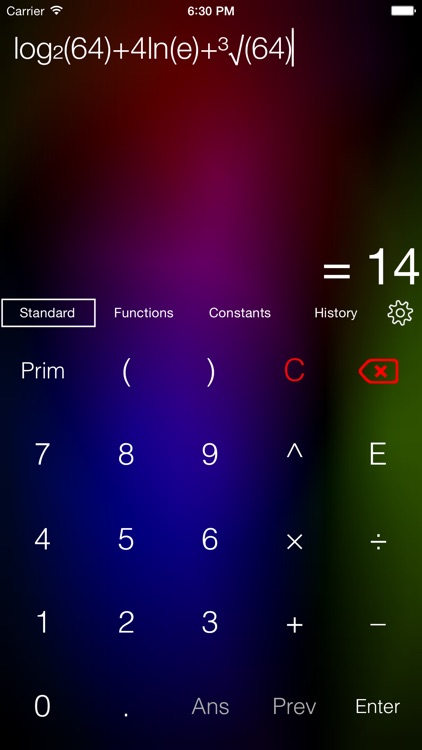

App Store Description
CalcBuddy is a lovely calculator for all situations!
If you quickly need to sum up numbers, you will like the fact that it calculates the sum immediately. There is no need to click any =. You can also see the entire expression, and add or remove from it, and CalcBuddy obediently recalculates on every change.
CalcBuddy is also very potent if you need to do advanced calculations. With all the important scientific function, such as sine and its cousines (sorry:), as well as a robust set of mathematical, physical and chemical constants, CalcBuddy can always express the answer you’re looking for.
Another thing we really like with CalcBuddy is that it stores all your calculations. Whenever you want, you can read through and return to any of your previous expressions. And if you want, you can let the calculation history be stored in iCloud. Then it will be shared and synced between all your iOS devices.
In CalcBuddy we have also included a gorgeous set of themes. So head to the settings tab, swipe the theme picker, and see as the interface is redrawn. We’re sure you’ll find the right theme just for you.
In addition, we put in a bunch of tricks and shortcuts to streamline your CalcBuddy experience even more. But let’s not be overly wordy here, instead we'd advice you all to read through the About page, where all tricks are listed.
And to those of you into specs, here are some:
* Instant as-you-type calculation
* 15 functions
* Radians or Degrees
* 30 scientific constants
* Full operation & result history
* View answer as fraction
* View answer as multiple of constant
* Storage between sessions
* iCloud synchronization of history and settings
* Many different skins to personalize the calculator
Thanks for reading about CalcBuddy, and hope you’ll enjoy it. In case you’d have any feedback, and want to contat us, you can easily to that from the About page in the app.
AppAdvice does not own this application and only provides images and links contained in the iTunes Search API, to help our users find the best apps to download. If you are the developer of this app and would like your information removed, please send a request to takedown@appadvice.com and your information will be removed.