
CalChem is a simple App especially for science students and teachers, which allows to calculate concentrations, volumes and pH values of acid and base solutions

CalChem

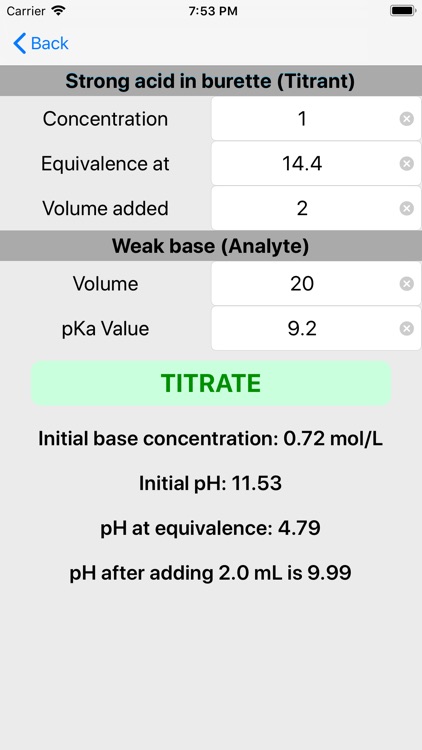

What is it about?
CalChem is a simple App especially for science students and teachers, which allows to calculate concentrations, volumes and pH values of acid and base solutions. This user-friendly App can be used directly in the science lab while experimenting or in science courses to make or verify calculations.

App Screenshots

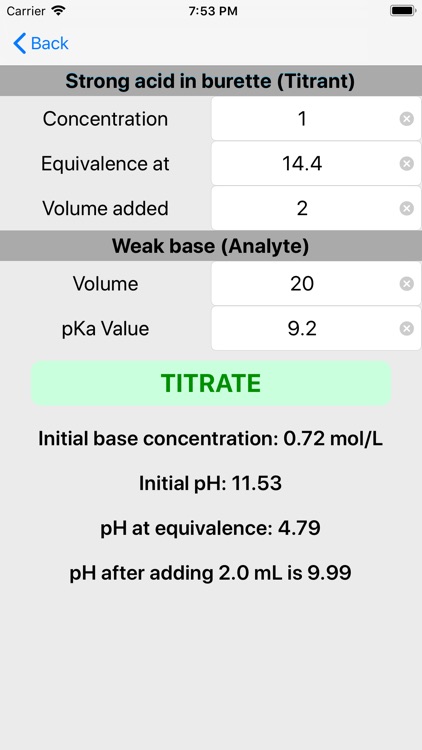



App Store Description
CalChem is a simple App especially for science students and teachers, which allows to calculate concentrations, volumes and pH values of acid and base solutions. This user-friendly App can be used directly in the science lab while experimenting or in science courses to make or verify calculations.
Four menus are available:
- Acid-base titrations
- Dilutions
- Dissociation coefficient and pH
- pKa Table, listing the pKa values of commonly used acids and bases
Choose the Titration menu and the type of analyte. Then enter the titrant volume, the equivalence point, the analyte volume and the volume of the titrant added. This last value is optional, if not given, the App considers the volume added equal to the equivalence volume. If the required pKa value is unknown, tap the “pKa value” button to access the pKa Table. By entering a value in he “volume added” text field you can calculate the pH at any point of the titration. Finally, tap the “TITRATE” button to get all the information needed.
Choose the pH menu to calculate the pH and the dissociation coefficient α of an acid or base solution. The switch on top of the screen allows you to easily choose whether it is an acid or a base. As in the Titration menu, you can access the pKa Table.
Tap the Dilution Button to calculate the unknown value of the concentration or the volume of a stock solution or a diluted solution. This feature is very useful while preparing solutions in the lab. Just enter the 3 known values and then tap the “CALCULATE” button and the sought value will appear in the corresponding text field. Remember that the diluted volume must be larger than the stock volume and the stock concentration must be higher than the diluted concentration.
AppAdvice does not own this application and only provides images and links contained in the iTunes Search API, to help our users find the best apps to download. If you are the developer of this app and would like your information removed, please send a request to takedown@appadvice.com and your information will be removed.