
Simple-to-use universal calculator with the fastest fraction-entry system in the world: just swipe your finger to enter a fraction in a single gesture

Calcoolator of fractions
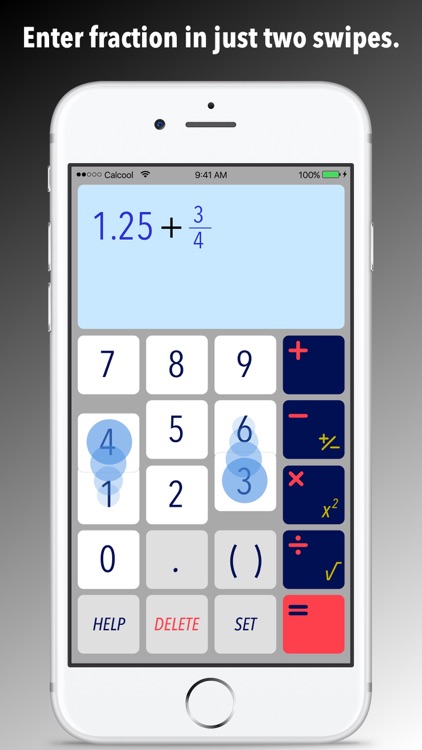
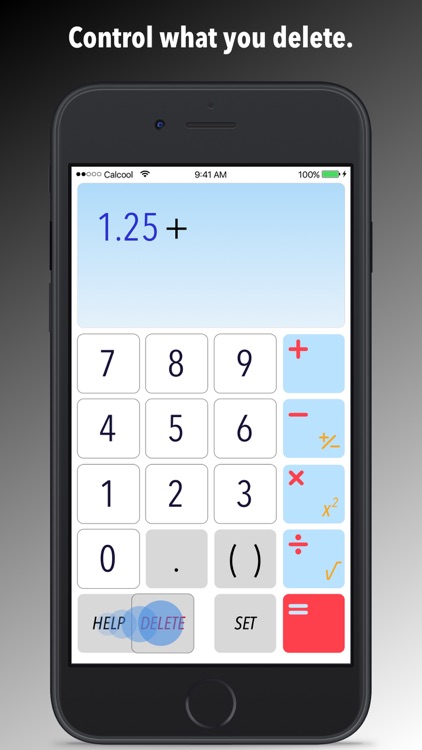

What is it about?
Simple-to-use universal calculator with the fastest fraction-entry system in the world: just swipe your finger to enter a fraction in a single gesture.
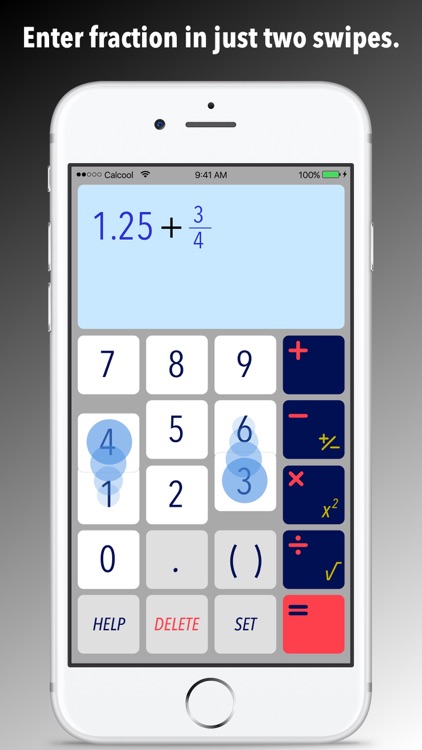
App Screenshots
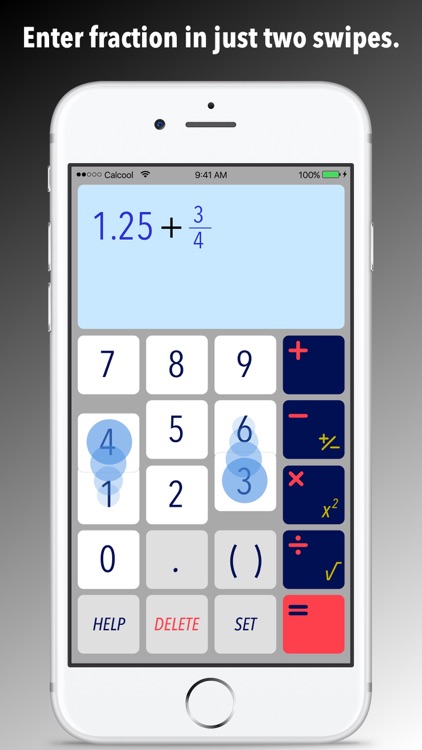
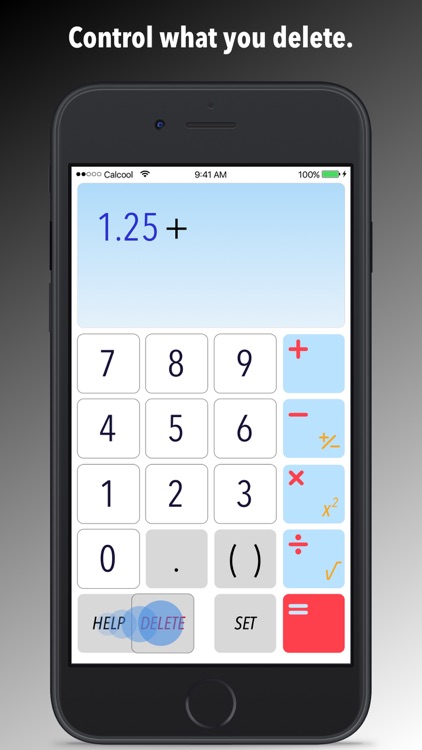

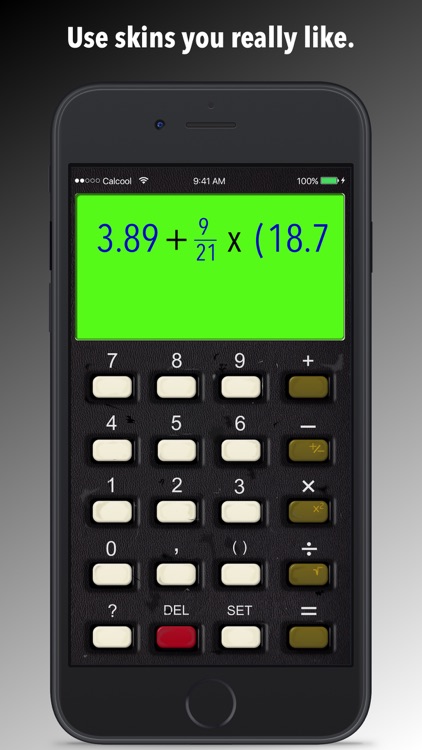
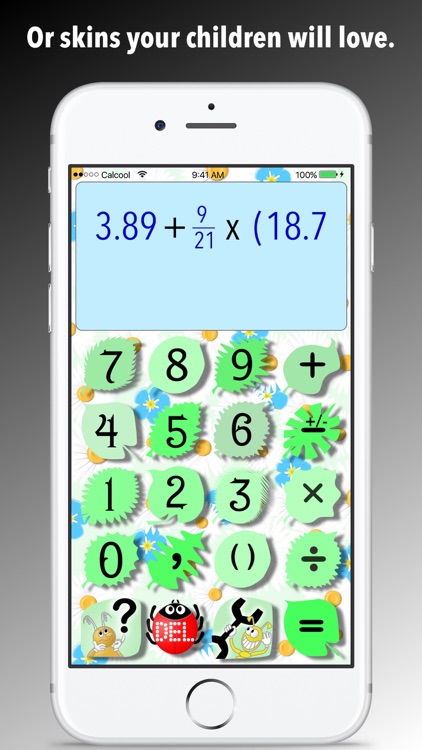
App Store Description
Simple-to-use universal calculator with the fastest fraction-entry system in the world: just swipe your finger to enter a fraction in a single gesture.
Choose 'from-to' conversion pair (e.g. cm-->inch) and for every result you will see how much it is in inches.
For students, parents checking homeworks, woodworkers, carpenters, chefs, scientists, engineers and anybody who needs a powerful calculator natively handling fractions.
- to enter NUMERATOR of a fraction: swipe the number button up
- to enter DENOMINATOR of a fraction: swipe the number button down
- to DELETE numerator or denominator: swipe the DEL button up or down
- to DELETE last digit: tap the DEL button
- to DELETE all: long press the DEL button
- to SQUARE a number: long press the 'x' button
- to SQUARE ROOT a number: long press the '÷' key
- to REDUCE and SIMPLIFY fraction and CONVERT it to decimal: enter the fraction and tap '='
- to view the complete input: SCROLL THROUGH the display with your finger
- to EDIT anything you have entered: tap on the number or operator and delete or add
- to toggle result between PROPER and IMPROPER form of fraction: tap on the result- to use the previous calculation result as an input to the next calculation: don’t delete and just carry on with your calculation after '='
- three basic FREE SKINS for different light conditions
- five more paid skin groups designed for kids, vintage calculator lovers or you name it...
- NO ads, of course. Don't like ads.
Missing a feature? Write us directly from the app and we'll add it! (If reasonable :-).
AppAdvice does not own this application and only provides images and links contained in the iTunes Search API, to help our users find the best apps to download. If you are the developer of this app and would like your information removed, please send a request to takedown@appadvice.com and your information will be removed.