This app is an app that calculates comfort
Calculate Comfort



What is it about?
This app is an app that calculates comfort. It calculates heat, cold, dryness and moisture and tells you the comfortable range.You can easily change the value with the dial, and the temperature is displayed in color in an easy-to-understand manner.

App Screenshots





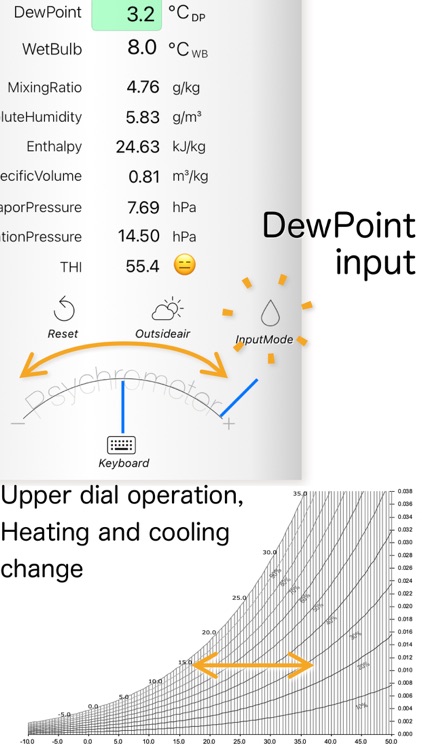

App Store Description
This app is an app that calculates comfort. It calculates heat, cold, dryness and moisture and tells you the comfortable range.You can easily change the value with the dial, and the temperature is displayed in color in an easy-to-understand manner.
By inputting either temperature and humidity, dew point temperature or wet-bulb temperature, the following air conditions can be calculated accurately.
Relative Humidity %RH
Dew Point Temperature ℃DP(Frost point ℃FP)
Wet bulb temperature ℃WB
Mixing ratio (Humidity ratio) g/kg
Absolute Humidity g/m³
Specific volume m³/kg
Enthalpy kJ/kg
Atmospheric Pressure hPa
Vapor pressure hPa
Saturated Vapor Pressure hPa
Temperature–humidity index
Good display ( 18〜28℃ / 40〜70%)
By tapping the input switching icon, you can switch between relative humidity, dew point temperature, and wet-bulb temperature.
Tap the temperature icon to automatically enter the temperature from the weather information. Please allow the use of location information.(OpenWeatherMap Update interval120min)
Tap the reset icon to return to the default value. (This is the initial value of temperature and humidity set on the setting screen. The psychrometer is also reset to the Asssmann type.)
Tap the setting icon to move to the setting screen.
Setting screen
By tapping the barometric pressure icon, the value is acquired from the internal barometric pressure sensor and high-precision calculation is performed. Standard atmospheric pressure is usually sufficient.
When using a psychrometer (wet bulb input), select from three types.
Asssmann…Aspirator psychrometer. It is a forced ventilation type.
Wall…August psychrometer.Simple type without forced ventilation.Wall-mounted.
Sling…Sling Psychrometer.Type that swings around by hand.
Tap the reset icon or outside air icon to return to the Asssmann type. Except for the Asssmann type, only wet-bulb input is possible.
When the temperature drops below freezing, the wet-bulb freezing judgment switch will be displayed, so switch according to the wet-bulb condition (excluding the Sling type. Forcibly freezing judgment at -10℃ or lower)
The following features are added in the Pro Version.
○ Remove ads
Remove top ads and ads on the settings screen.
○ Dew point temperature display below freezing point
When the dew point temperature is below freezing and switching displayed in the frost point temperature (℃FP), but the dew point temperature (℃DP) is also displayed.
○ Unit conversion
A unit conversion function is added. Tap the icon to switch between SI unit (Celsius ℃) and US unit (Fahrenheit ℉).
○ Output function
Output function is added. When you tap the icon, the calculation result will be output as text by e-mail.
The SONNTAG formula is used to calculate the saturated water vapor pressure. The formulas for each water vapor pressure are SPRUNG and FERREL. Relative humidity is calculated according to WMO. (The denominator of the formula is calculated by the saturated vapor pressure of supercooled water)
This app does not measure the value of your current location. Get weather information. Atmospheric pressure gets the value of the internal sensor.
Please note that the minimum digit will be different due to calculation processing such as rounding.
We make every effort to ensure the accuracy of the calculation results, but we do not guarantee the accuracy. Please note that we are not responsible for any damages, losses, disadvantages, etc. that occur when using the product.
AppAdvice does not own this application and only provides images and links contained in the iTunes Search API, to help our users find the best apps to download. If you are the developer of this app and would like your information removed, please send a request to takedown@appadvice.com and your information will be removed.