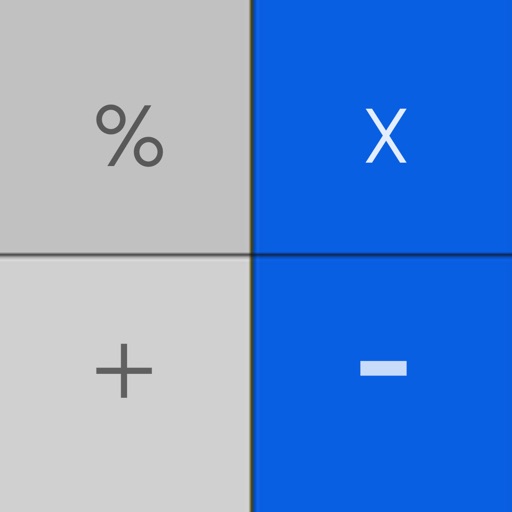
Calc Vault app is a secret calculator app that helps you hide your photos, videos, useful notes, contacts & passwords behind a calculator interface

Calculator Vault: Secret Album

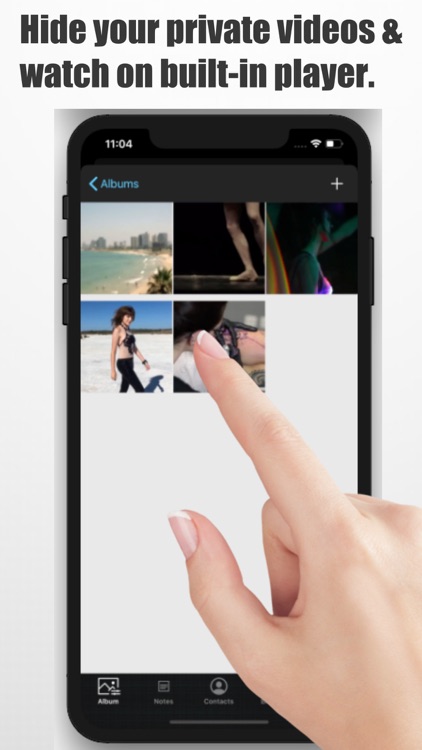
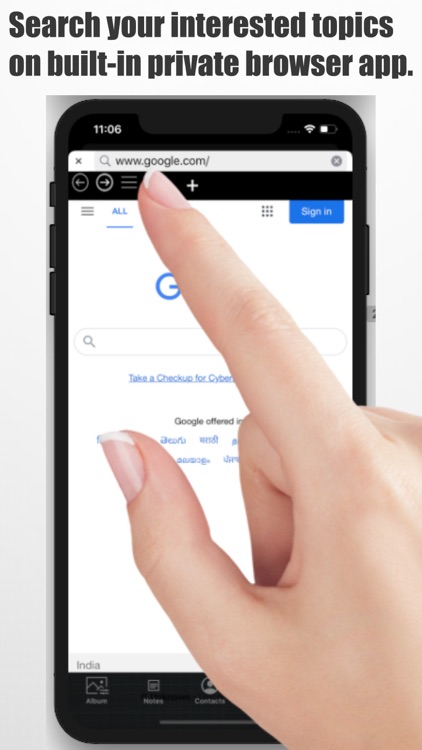
What is it about?
Calc Vault app is a secret calculator app that helps you hide your photos, videos, useful notes, contacts & passwords behind a calculator interface.

App Screenshots

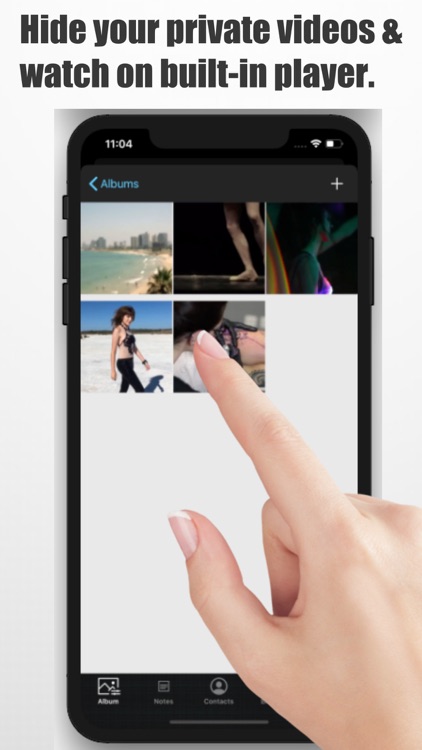
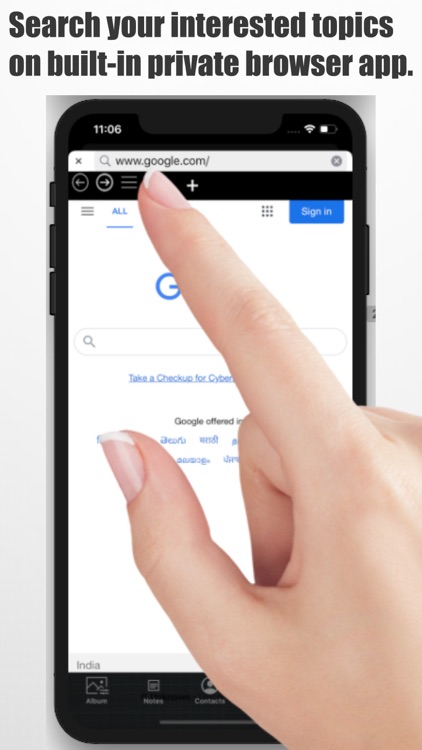
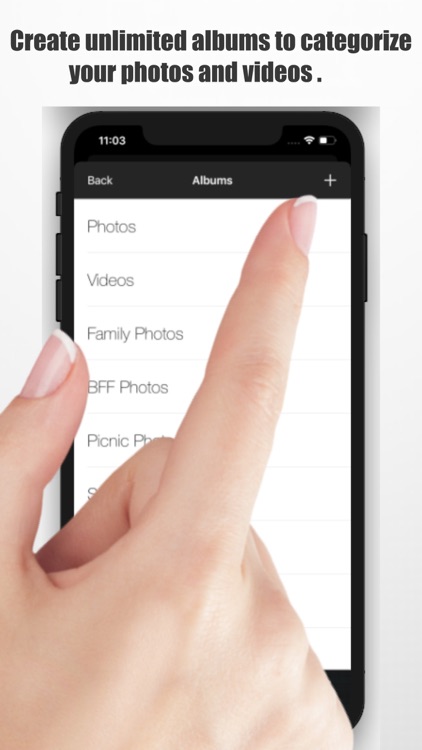
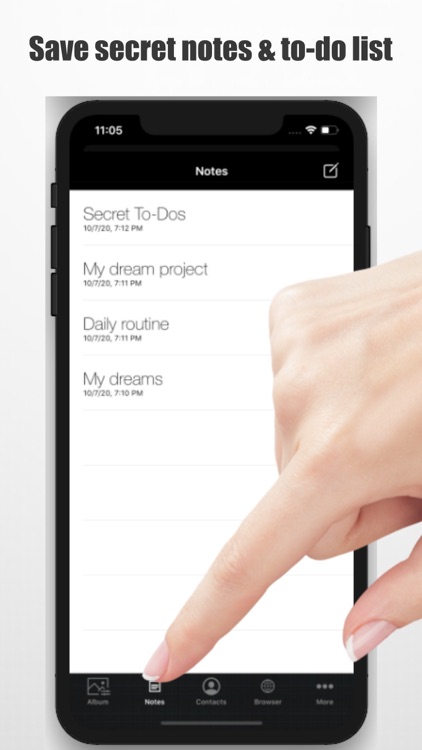
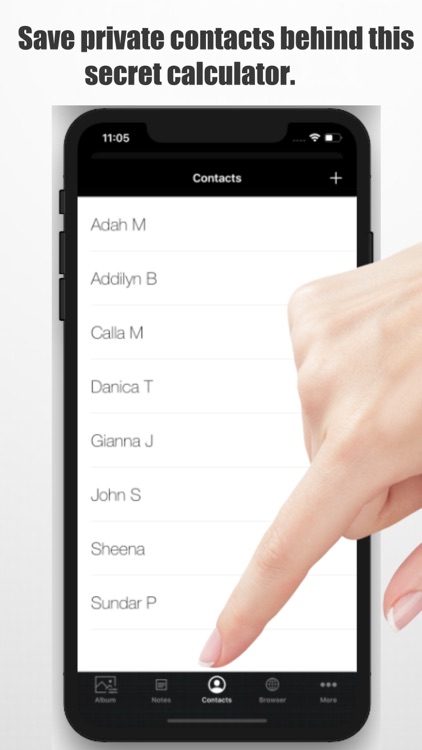
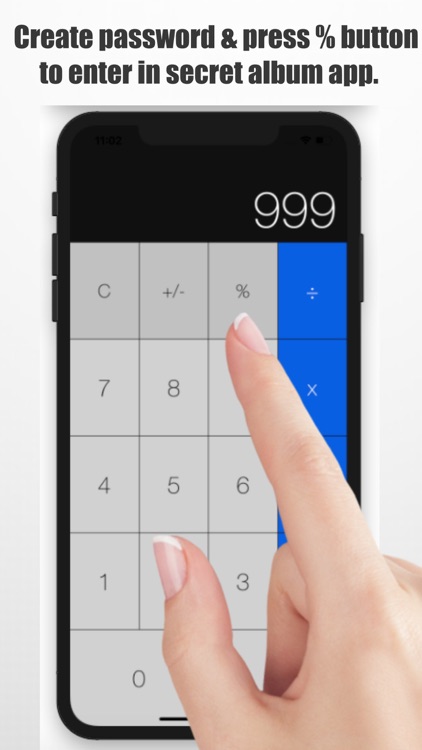
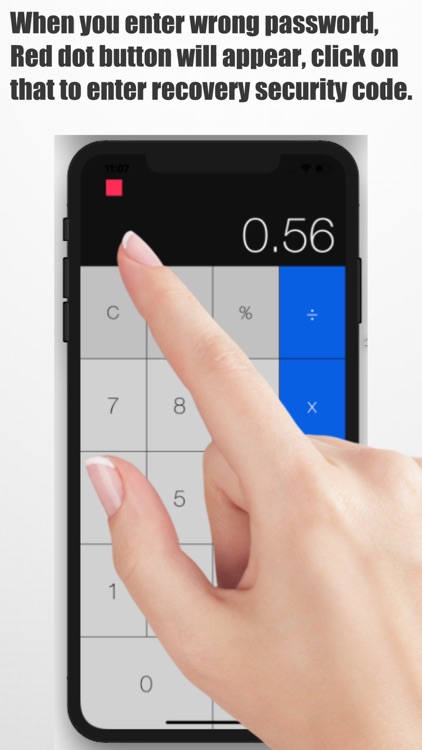
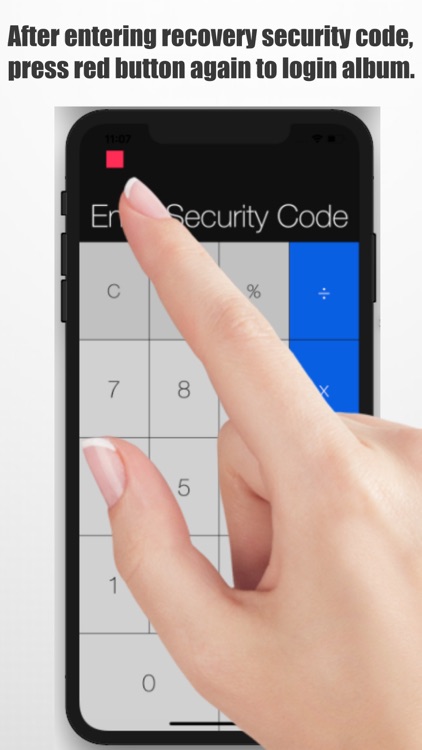
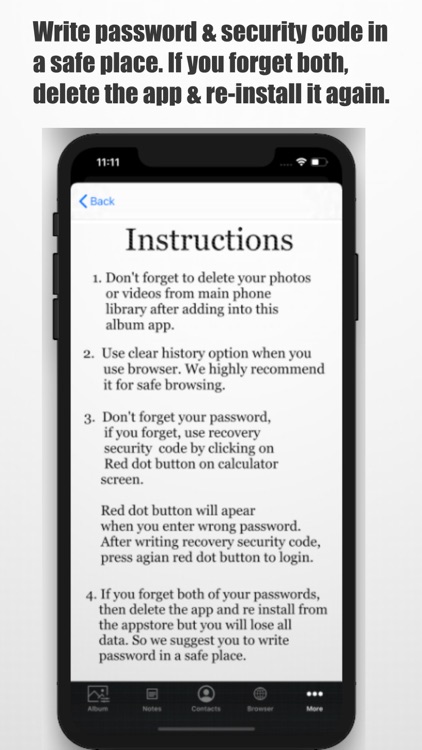
App Store Description
Calc Vault app is a secret calculator app that helps you hide your photos, videos, useful notes, contacts & passwords behind a calculator interface.
You can easily hide unlimited photos, videos and other content. You can also browse internet by using this vault app. The app lets you browse your interesting stuffs privately.
Calc Vault Secret Album App's Features:
* Create albums and hide unlimited photos
* Hide unlimited videos and view in a built-in private player
* Create secret notes
* Store secret contacts
* Browse internet on a password protected web browser.
How to use:
1. First time , you have to create password then press % button and confirm your password again.
2. Now type recovery security code then press % . Then you will be able to login.
3. % works as a login button . So first you have to type your password then press % button to login.
4. When you enter any wrong password, Red dot button will appear on calculator screen, press that button and enter recover security code and then press again red button to login.
5. If you forget your password or security password, you have to delete your app and re install it from Appstore but you will lose all content , so we suggest you to write it in a safe place.
Note : Don't forget to delete photo / video from main photo library after adding to this secret album app otherwise that will appear on both place.
AppAdvice does not own this application and only provides images and links contained in the iTunes Search API, to help our users find the best apps to download. If you are the developer of this app and would like your information removed, please send a request to takedown@appadvice.com and your information will be removed.