Calculator XLt is the lite version of Calculator XL,a Universal App for both your iPhone/iPod, iPad, and iMac that comes with:
Calculator XLt

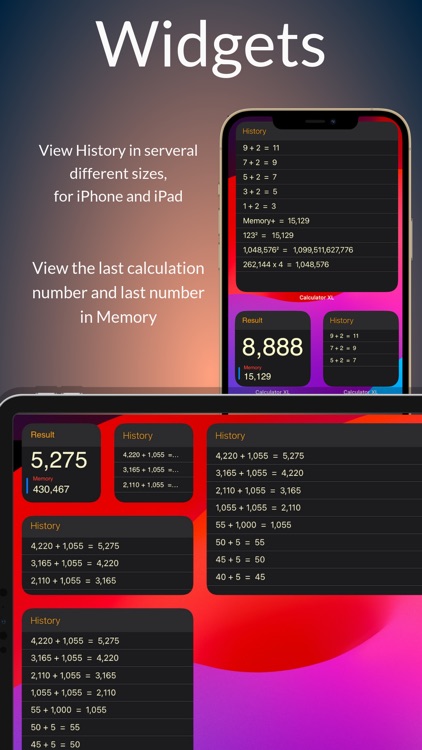

What is it about?
Calculator XLt is the lite version of Calculator XL,a Universal App for both your iPhone/iPod, iPad, and iMac that comes with:

Calculator XLt is FREE but there are more add-ons
-
$1.99
Calculator XL Full Version
App Screenshots

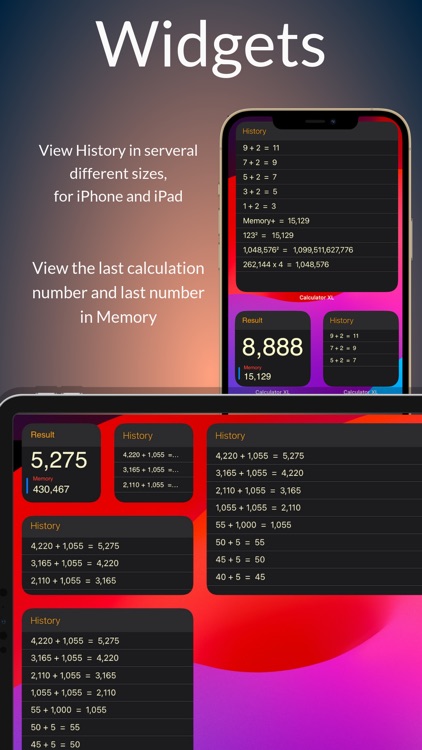


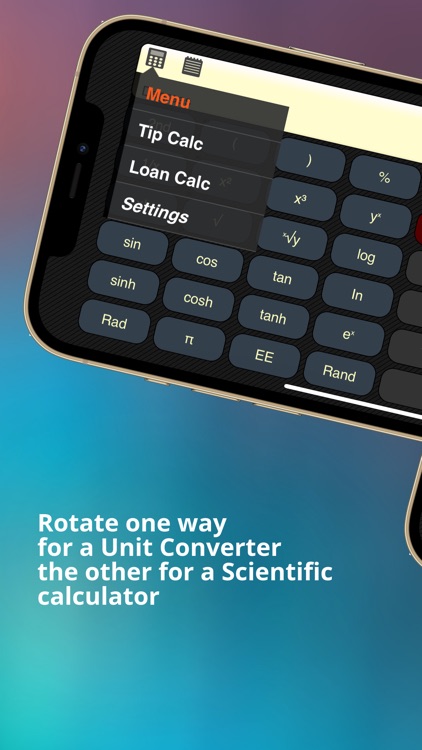
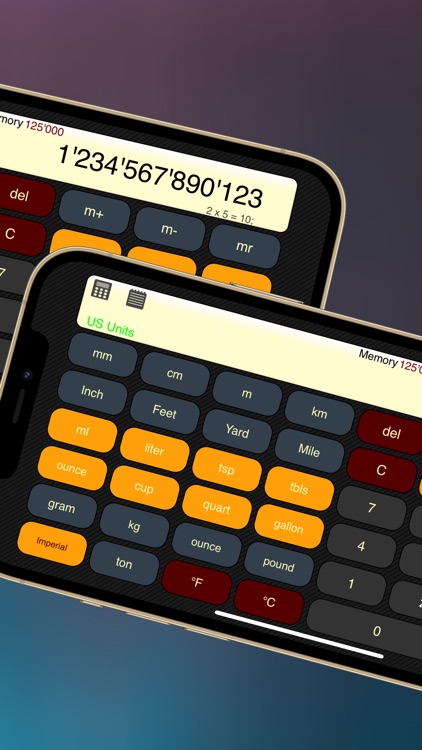
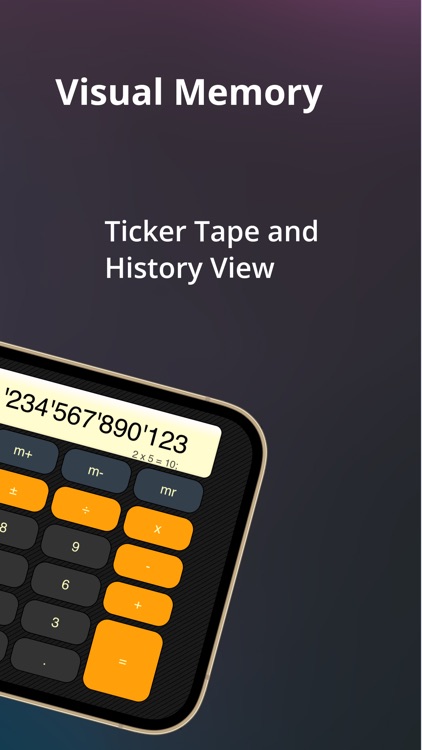

App Store Description
Calculator XLt is the lite version of Calculator XL,a Universal App for both your iPhone/iPod, iPad, and iMac that comes with:
• Standard Calculator
• Scientific Calculator
• Unit Converter
• Loan Calculator
• Tip Calculator
The iPad version comes with the standard calculator with a preview of both the scientific and unit converter.
The iPhone version comes with the standard calculator and the scientific calculator.
Quick, accurate, easy to use, with large buttons which light up for standard operations, and a sleek polished design.
• The Standard Calculator boasts extra large buttons to fit the screen, with some extra features such
as delete, x², √, and %.
• The Scientific Calculator comes with 30 different functions, with color-coded multifunction buttons.
• The Unit Converter supports length, volume, weight, and temperature, with color-coded buttons for
Imperial and US. A great tool for all purposes, especially for the kitchen!
For the iPad, switch between calculators with the flip of a switch.
For the iPhone, switch between calculators by rotating the device to the left for Scientific, or right for the Unit Converter.
Calculator XL includes the features of a typical standard calculator, but comes with the following extra features.
▪ A recorder pad for all calculations, which can be emailed
▪ 24 different types of unit conversions
▪ 30 different scientific functions
▪ Del, a handy delete button
▪ Memory, with a preview display
▪ Options for different number separators
▪ Extra large buttons
▪ One tap copy for 3 main calculators
▪ x² in standard mode
▪ √ in standard mode
▪ % in standard mode
AppAdvice does not own this application and only provides images and links contained in the iTunes Search API, to help our users find the best apps to download. If you are the developer of this app and would like your information removed, please send a request to takedown@appadvice.com and your information will be removed.