Calendar Finance Manager is your go-to app for managing personal finances effortlessly
Calendar Finance Manager
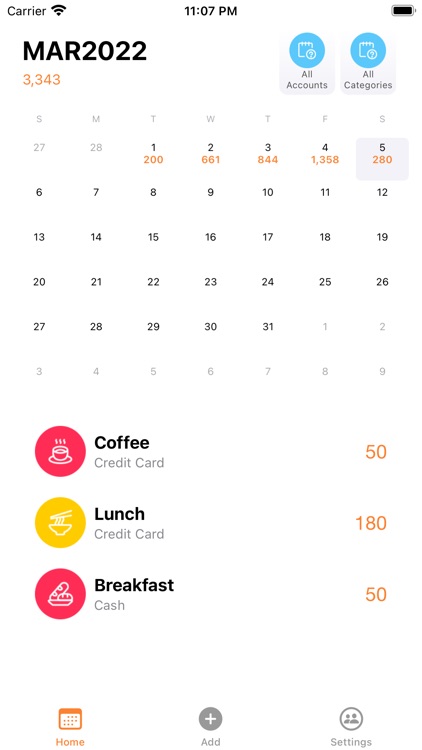
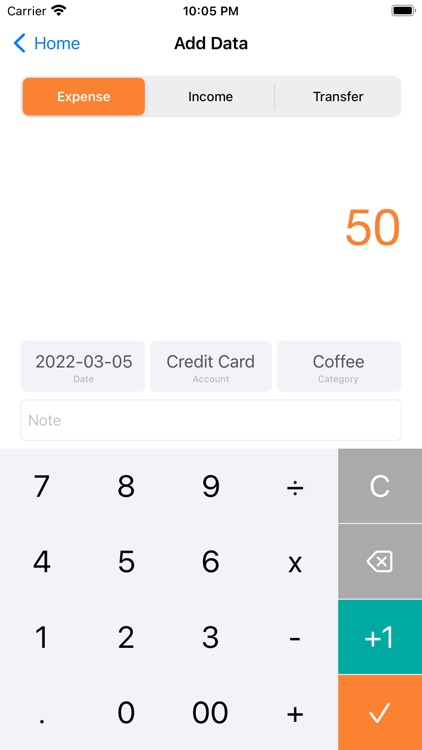

What is it about?
Calendar Finance Manager is your go-to app for managing personal finances effortlessly. Combining simplicity with powerful features, it offers a streamlined experience for tracking and managing your income, expenses, and transfers—all from a convenient calendar-based view.
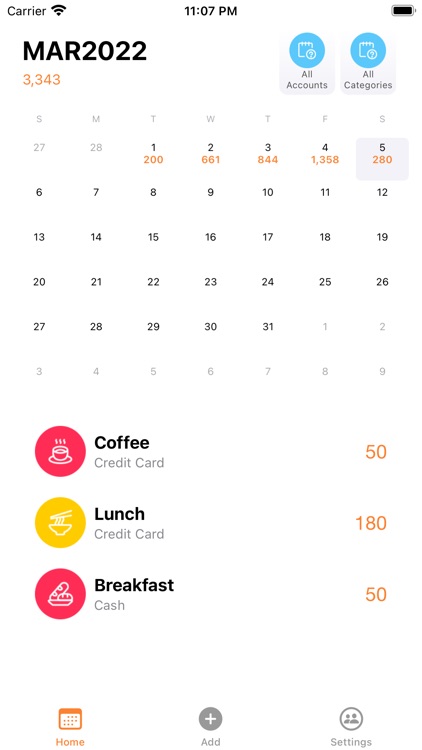
App Screenshots
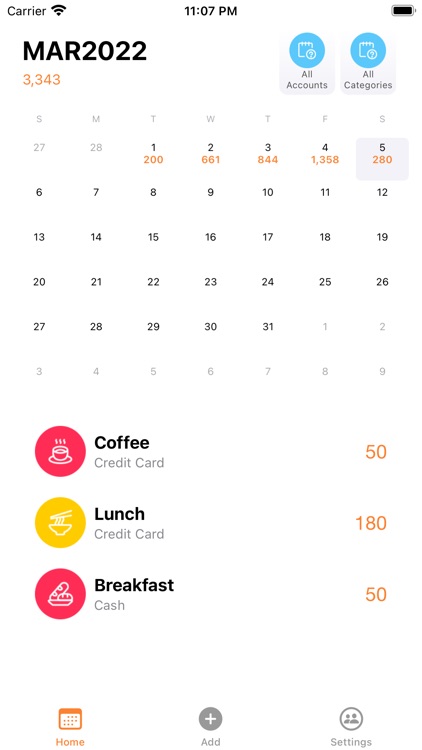
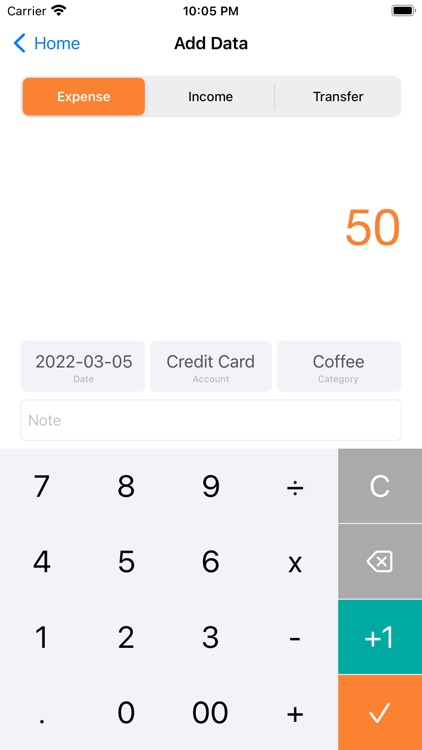


App Store Description
Calendar Finance Manager is your go-to app for managing personal finances effortlessly. Combining simplicity with powerful features, it offers a streamlined experience for tracking and managing your income, expenses, and transfers—all from a convenient calendar-based view.
Why Choose Calendar Finance Manager?
Simple & Intuitive: Our clean, fancy flat UI ensures you get a feature-rich experience without the clutter.
Comprehensive Tracking: Easily record income and expenses to get a clear financial overview.
Customizable Accounts & Categories: Create and manage accounts and categories tailored to your needs.
Effortless Transfers: Transfer funds seamlessly between accounts.
Secure & Reliable: Enjoy iCloud backup for your data and protect your information with Password/FaceID.
Features:
Calendar View: Visualize all your transactions in a single glance.
Expense & Income Tracking: Monitor your finances with ease.
Custom Accounts & Categories: Personalize your financial tracking.
Cash Transfers: Move funds between accounts effortlessly.
iCloud Backup: Safeguard your data with cloud backup.
Password/FaceID Protection: Keep your financial information secure.
We Value Your Feedback!
Your insights help us improve. Please share your thoughts or suggestions by emailing us at urcashfixer@gmail.com.
AppAdvice does not own this application and only provides images and links contained in the iTunes Search API, to help our users find the best apps to download. If you are the developer of this app and would like your information removed, please send a request to takedown@appadvice.com and your information will be removed.