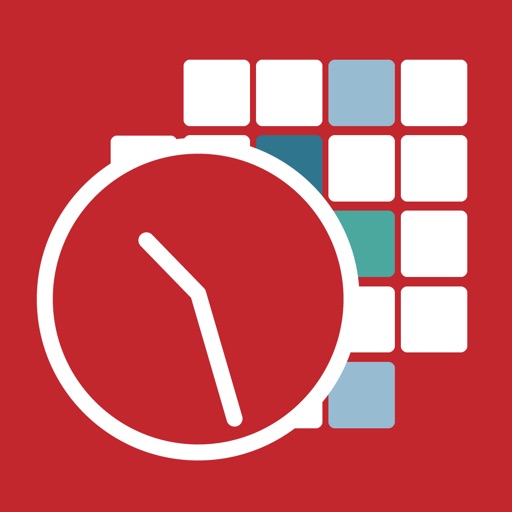
• Calendar Timer 2 lets you save timed task sessions to all of your color-coded calendars

Calendar Timer 2
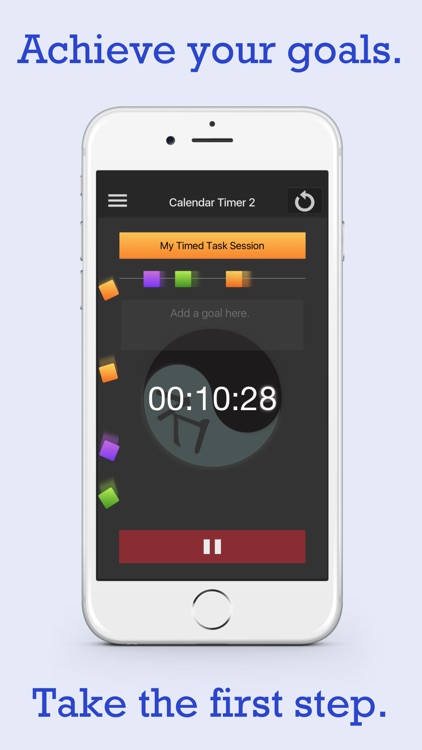
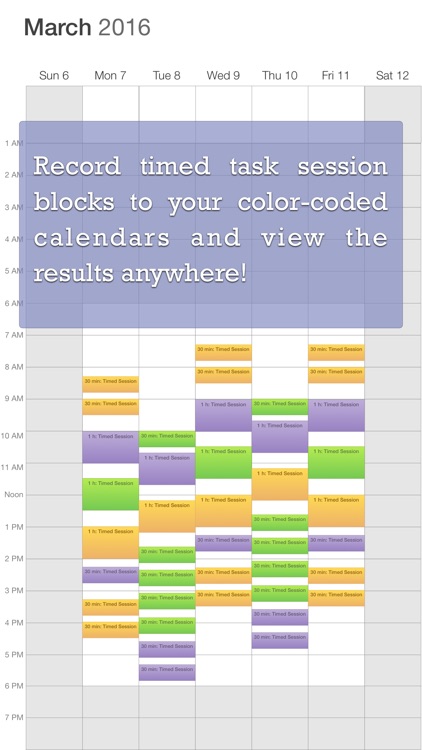
What is it about?
• Calendar Timer 2 lets you save timed task sessions to all of your color-coded calendars!
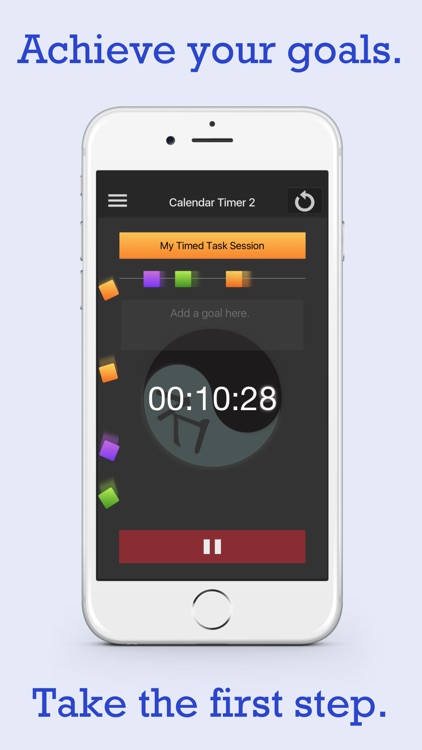
Calendar Timer 2 is FREE but there are more add-ons
-
$0.99
Saved Task Sessions
-
$0.99
Background Clock
App Store Description
• Calendar Timer 2 lets you save timed task sessions to all of your color-coded calendars!
• Be more productive by not breaking the chain and achieve your long-term goals through small, manageable tasks.
• A journey of a thousand miles begins with a single step.
There is a secret to using this tool to gain productivity. It is pressing the start button to begin your first timed task session. Once your first session is complete, the following sessions become easier. See how many timed sessions you can complete while keeping the task blocks chained together. Continue doing this and before you know it you will find that you have been more productive than ever before. The reason is due to simple physics: a body at rest tends to stay at rest and a body in motion tends to stay in motion. Calendar Timer 2 is your task kick starter and the creator of your achievement journal that lives right inside your calendar.
Please allow notifications and access to calendars for the app to function properly.
Features:
• Newly refined visual interface and new sound effects.
• All of your calendars in the Calendar app can be used to save completed sessions.
• Impromptu tasks or saved tasks (separate in-app purchase) are available depending on your need. Slide the timer to the right to get to Saved Tasks.
• Animated task chain fills with blocks as sessions are completed and concisely summarizes the last 24 hours of completed tasks.
• A beautifully resonant singing bowl interval reminder is available that helps you stay on task.
• Goals and results can be entered for each task so that your calendar can be a journal of your accomplishments.
• Force complete a session by shaking your device up and down twice or long pressing the red stop button.
I’m always interested in how Calendar Timer 2 is helping you to achieve your goals and your feedback is welcome!
AppAdvice does not own this application and only provides images and links contained in the iTunes Search API, to help our users find the best apps to download. If you are the developer of this app and would like your information removed, please send a request to takedown@appadvice.com and your information will be removed.