
CallMemo Smart Dialer – a "must have" app for iPhone

Call Memo - Smart Dialer
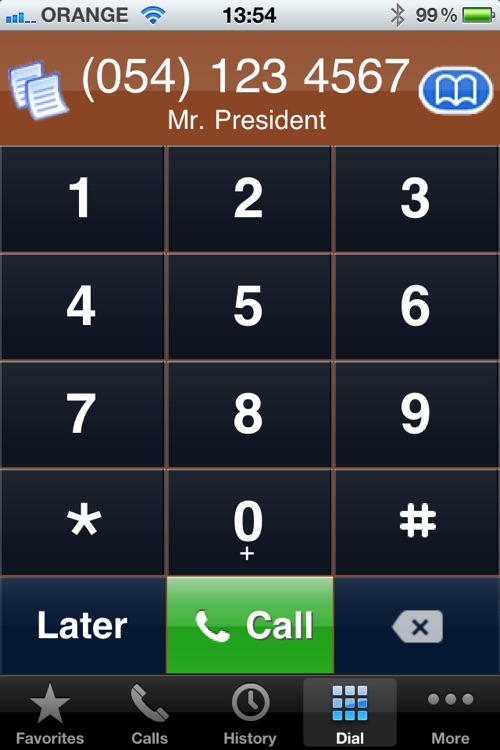
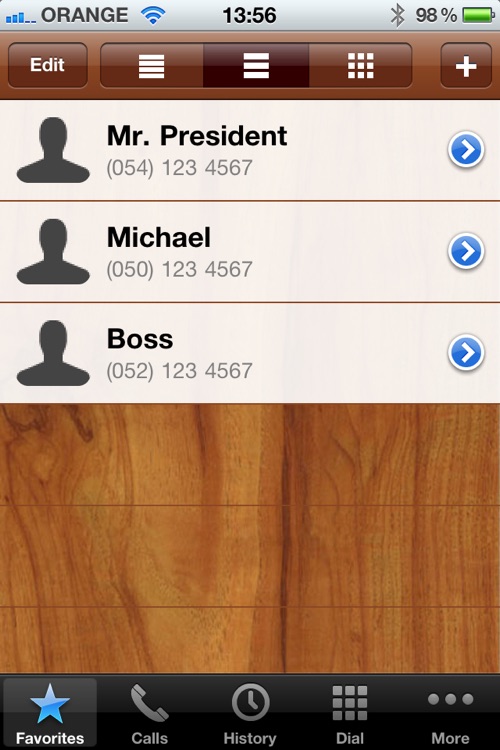
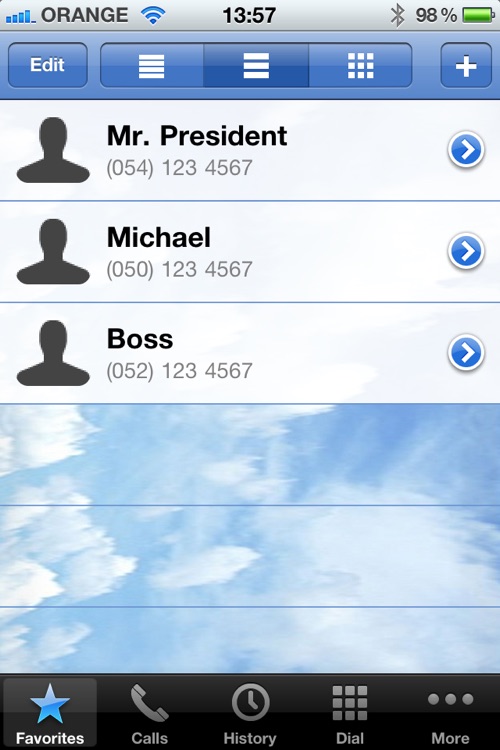
What is it about?
CallMemo Smart Dialer – a "must have" app for iPhone!
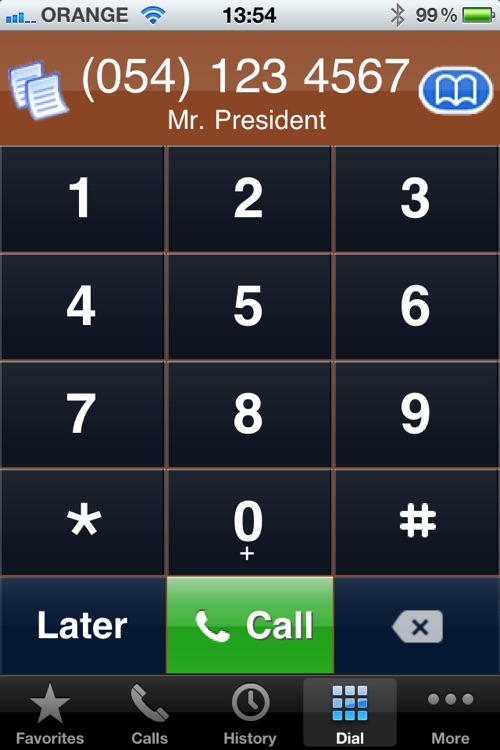
Call Memo is FREE but there are more add-ons
-
$1.99
CallMemo Full Version
App Screenshots
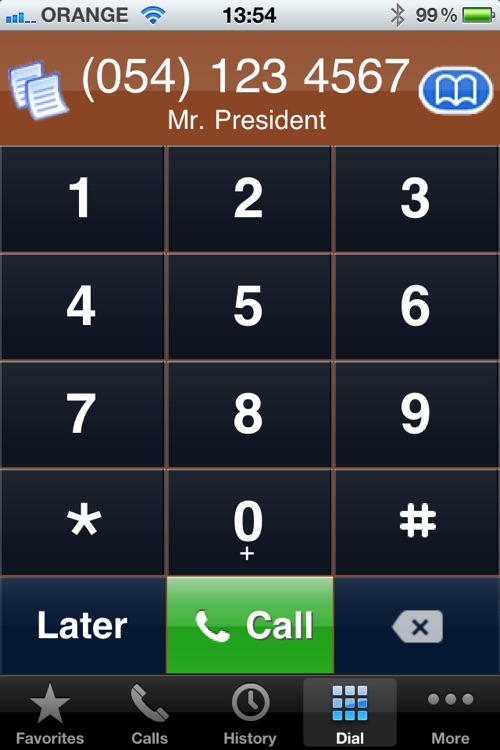
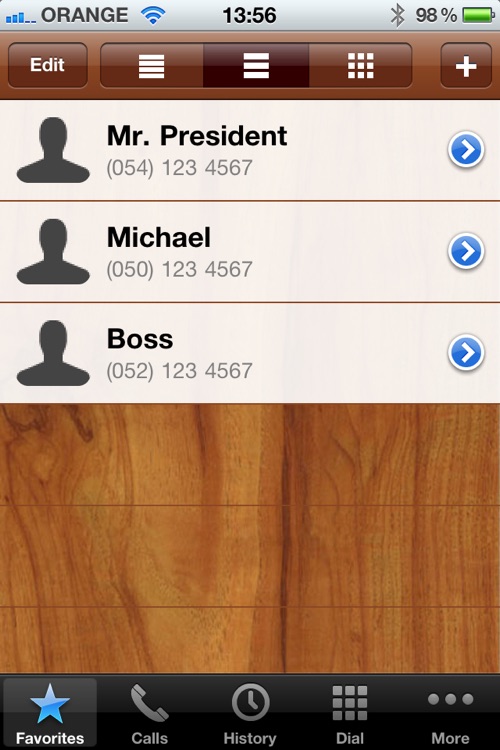
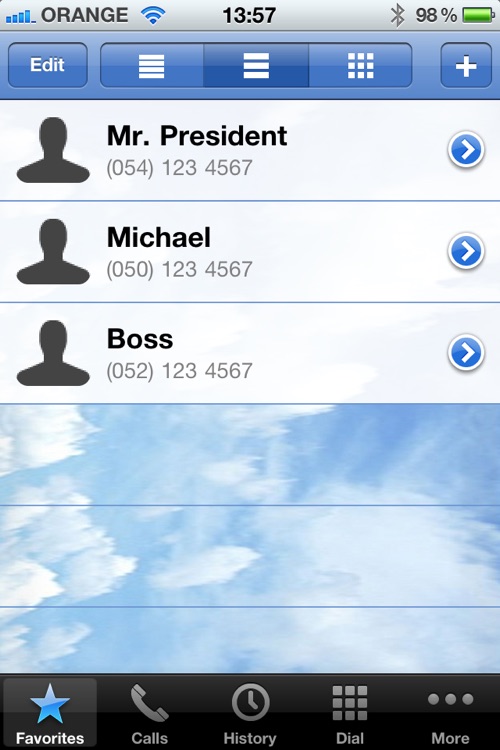
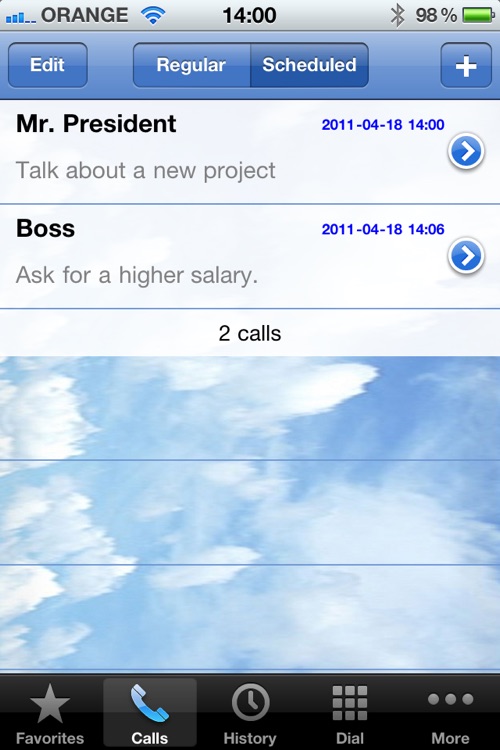
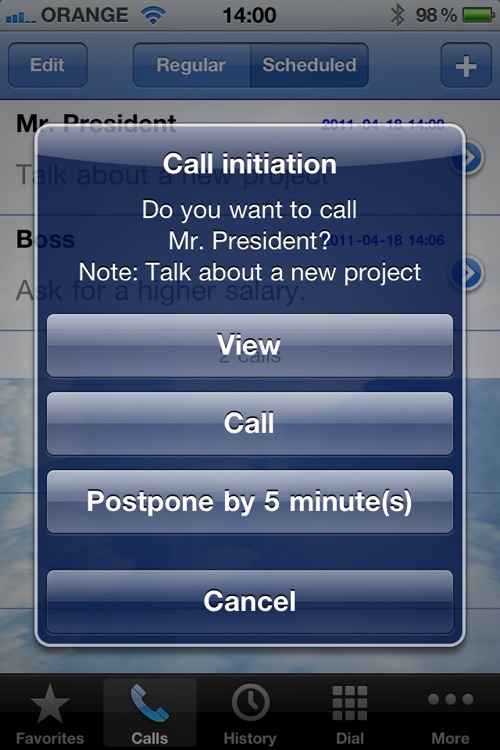
App Store Description
CallMemo Smart Dialer – a "must have" app for iPhone!
How many times have you said: “I’ll call you back within an hour” and called only after a few days?
When that happens between friends - it's just not nice, but when it happens in business - it costs you money.
With CallMemo Smart Dialer you will never forget to call or to return a call.
CallMemo Smart Dialer can replace your iPhone regular dialer with a smart dialer that has a “private secretary” to organize your calls, schedule future calls, show pop-up reminders, arrange to call back and more useful smart features.
CallMemo Smart Dialer makes your smart-phone smarter.
***** The best one on the market *****
***** So simple and so useful *****
***** If you are using iPhone for work, you really must have it *****
CallMemo Smart Dialer is an essential app for business users and busy people. Never forget to return a call
Features:
> Simple touch screen operation
> Schedule future calls with a pop-up reminder
> Write notes for each scheduled call that show in the call reminder pop-up screen
> Never forget to call or to return a call
> Unique favourite screen to organise your contacts with 3 view modes:
- Regular
- Regular with photos of your favourite contacts
- Photo icon mode
> Missed outgoing scheduled calls indication
> Outgoing call history screen with reminder notes. You can dial or reschedule calls with on screen touch directly from the history screen
> Easy one touch paste button for copy / pasting phone numbers
> Search your contact list directly from your dial screen
> Notes font size (in "More" screen)
> Choose layout theme (in "More" screen)
> Send SMS directly from the call screen
> "Support" option (in "More" screen) where you may:
- Send us your feature requests
- Inform us of any problems with the application
- Request a price quote for another mobile application that you have in mind
CallMemo Smart Dialer looks and operates like the regular iPhone’s dialer, so it's easy and intuitive to use right from the first minute.
Get CallMemo Smart Dialer with the "private secretary" call schedule and reminder function, and more essential smart capabilities and use the calls scheduling option for one month.
After the first month is over you will still be able to make calls, use the unique favorites screen and add comments to calls, but you won’t be able to schedule future calls.
You will be able to purchase the scheduling option for an unlimited time for only 1.99 USD.
Just remember, how much your last missed outgoing call had cost you…
For additional info go to:
- http://callmemo.info/
- http://mobaxe.com/
AppAdvice does not own this application and only provides images and links contained in the iTunes Search API, to help our users find the best apps to download. If you are the developer of this app and would like your information removed, please send a request to takedown@appadvice.com and your information will be removed.