Experience seamless call recording with the Call Recorder Phone Record App, an intuitive application designed to capture both incoming and outgoing calls effortlessly
Call Recorder Phone Record App



What is it about?
Experience seamless call recording with the Call Recorder Phone Record App, an intuitive application designed to capture both incoming and outgoing calls effortlessly. Elevate your communication game with advanced features, including a voice recorder and convenient management and sharing options.

App Screenshots




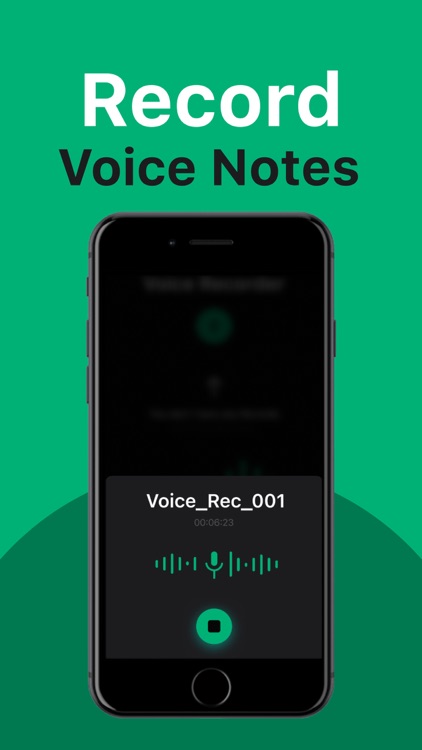
App Store Description
Experience seamless call recording with the Call Recorder Phone Record App, an intuitive application designed to capture both incoming and outgoing calls effortlessly. Elevate your communication game with advanced features, including a voice recorder and convenient management and sharing options.
Key Features:
- Record Incoming and Outgoing Calls: Capture important conversations with ease. The app allows you to record both incoming and outgoing calls, ensuring you never miss a crucial detail.
- Voice Recorder: In addition to call recording, the app features a built-in voice recorder. Easily document voice memos or personal notes for future reference.
- Easy Manage and Sharing Records: Effortlessly organize and manage your recorded calls. Share important conversations with others seamlessly, making collaboration and communication efficient.
How It Works:
1. For the incoming call: Respond to the incoming call, Launch the Call Recorder App and follow the guide to start recording
2. For the outgoing call: Press the "Call Record" button, Select the service number and then follow the guide to start recording
3. Enable Voice Recorder: Start recording voice memos by enabling the voice recorder feature. Capture thoughts, ideas, or important notes effortlessly.
Subscription Plans:
Choose the subscription plan that suits your needs:
Weekly Subscription
Monthly Subscription
Annual Subscription
All plans may include a 3-day trial period, allowing you to explore the app's features before committing. Manage your subscriptions easily through your iTunes account settings.
Important Information:
- Your iTunes account will be billed upon confirmation of purchase.
- Subscriptions automatically renew unless auto-renewal is turned off at least 24 hours before the current period ends.
- Manage subscriptions and auto-renewal settings in your Account - Settings post-purchase.
Privacy and Terms:
Privacy Policy: http://crpalrephore.info/CallRecorderPhoneRecordApp_PrivacyPolicy.html
Terms of Use: http://crpalrephore.info/CallRecorderPhoneRecordApp_TermsOfUse.html
Support:
Have questions or need assistance? Reach out to our dedicated support team at ms.grace@moon7took.info. We're here to help!
Elevate your communication experience with Call Recorder Phone Record App – where convenience meets functionality. Download now!
AppAdvice does not own this application and only provides images and links contained in the iTunes Search API, to help our users find the best apps to download. If you are the developer of this app and would like your information removed, please send a request to takedown@appadvice.com and your information will be removed.