You are using an outdated browser. Please
upgrade your browser to improve your experience.
Record your phone conversations and interviews
Call Recorder: Record Calls
by David Kang

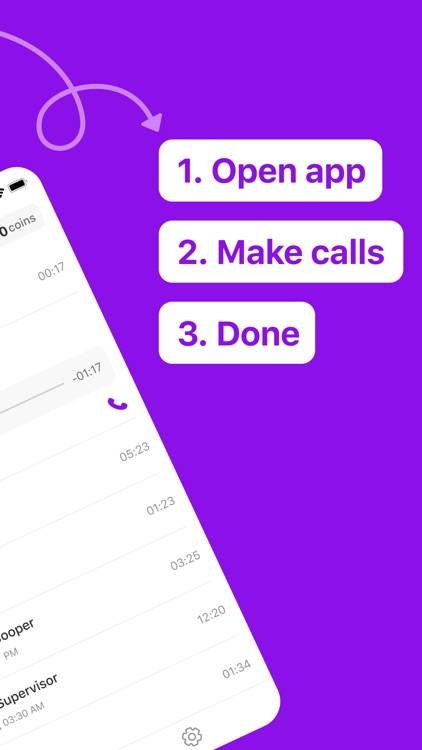
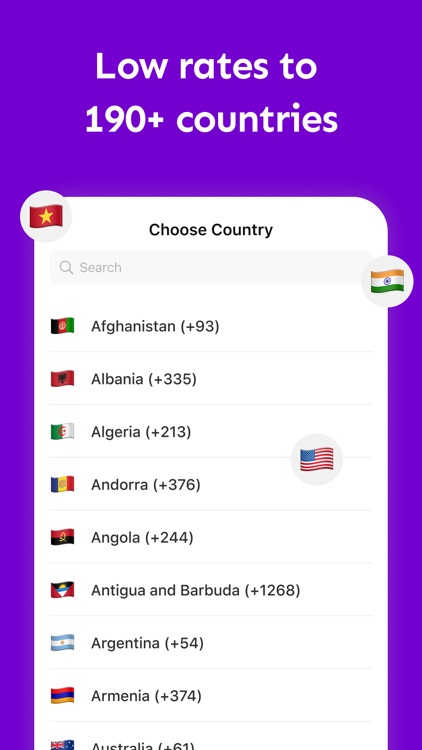
What is it about?
Record your phone conversations and interviews.

Call Recorder is FREE but there are more add-ons
-
$0.99
Coins Package
-
$2.99
Coins Package
-
$7.99
Coins Package
-
$14.99
Coins Package
-
$89.99
Coins Package
App Screenshots

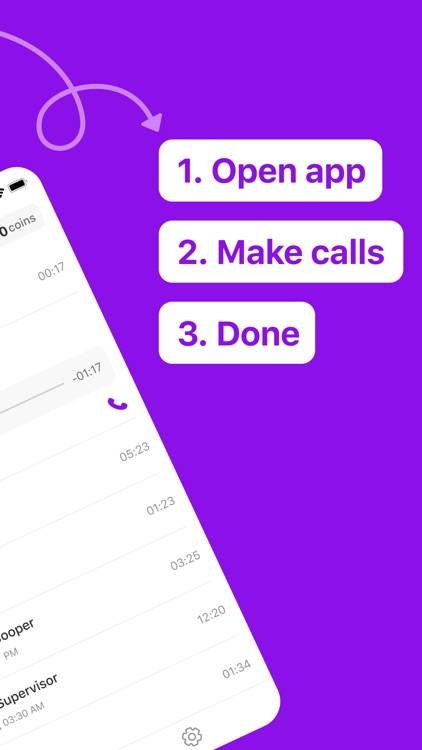
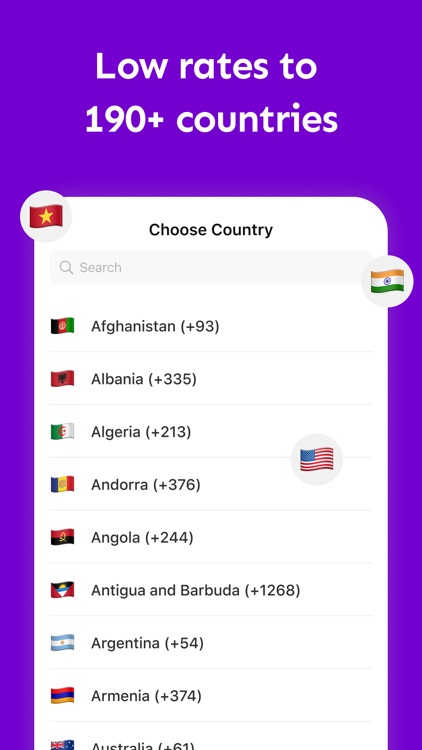

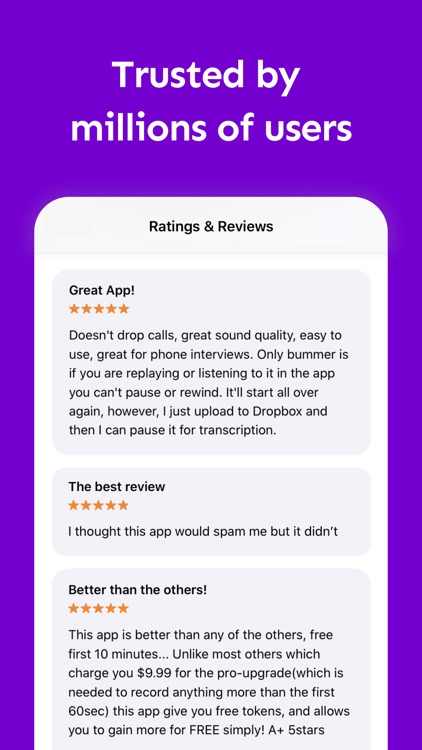
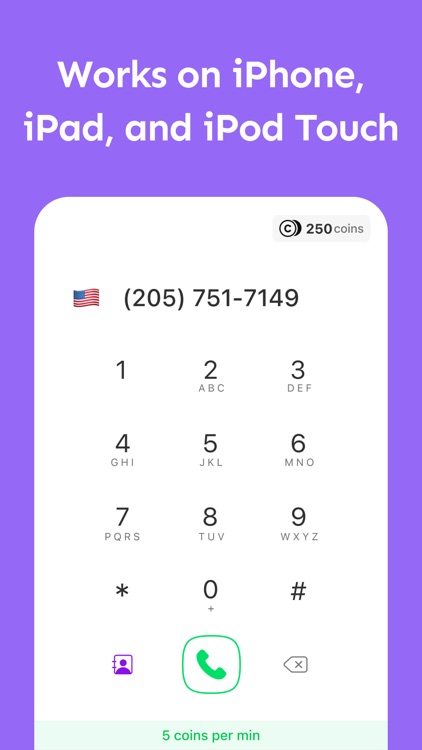
App Store Description
Record your phone conversations and interviews.
Just open the app, and dial the number. The whole conversation will be recorded automatically.
• No setup required. Open the app, and start recording the calls.
• Sync recordings to computer using the desktop iTunes app.
• Share using email, or transfer to other supported apps.
• Supports both local and international calls.
• Can be used on iPhone, iPad, and iPod Touch. (Yes, you can make and record calls on iPad and iPod Touch using the app.)
IMPORTANT
• You need Internet connection to use the app.
• Please check the local telephone recording laws before using the app.
Disclaimer:
AppAdvice does not own this application and only provides images and links contained in the iTunes Search API, to help our users find the best apps to download. If you are the developer of this app and would like your information removed, please send a request to takedown@appadvice.com and your information will be removed.
AppAdvice does not own this application and only provides images and links contained in the iTunes Search API, to help our users find the best apps to download. If you are the developer of this app and would like your information removed, please send a request to takedown@appadvice.com and your information will be removed.