
This free camera scanner app turns your device into a powerful PDF document scanner

Cam Scanner PDF
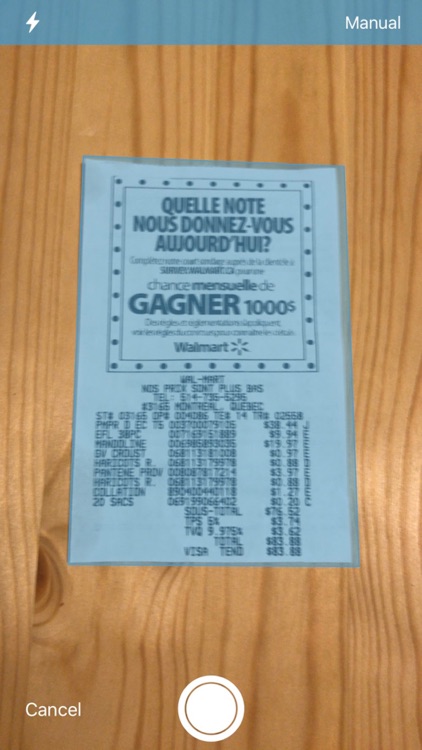

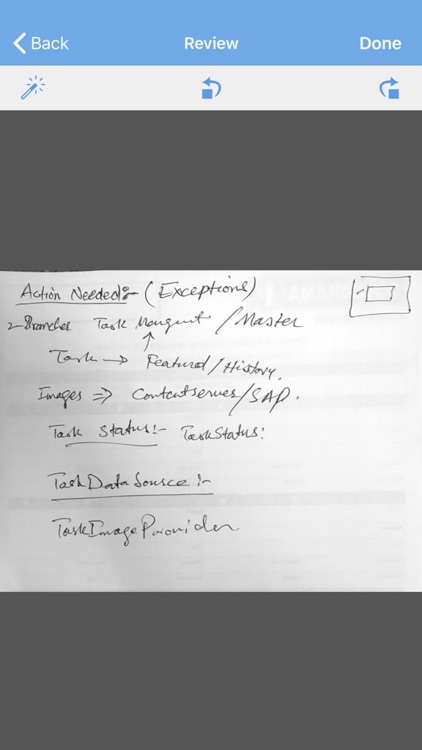
What is it about?
This free camera scanner app turns your device into a powerful PDF document scanner.
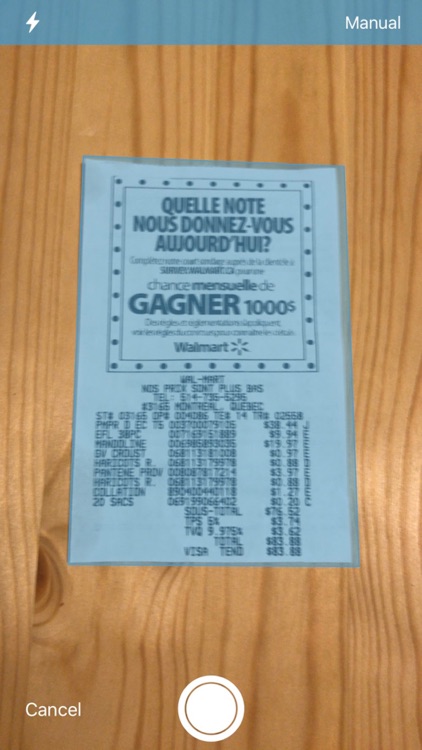
App Screenshots
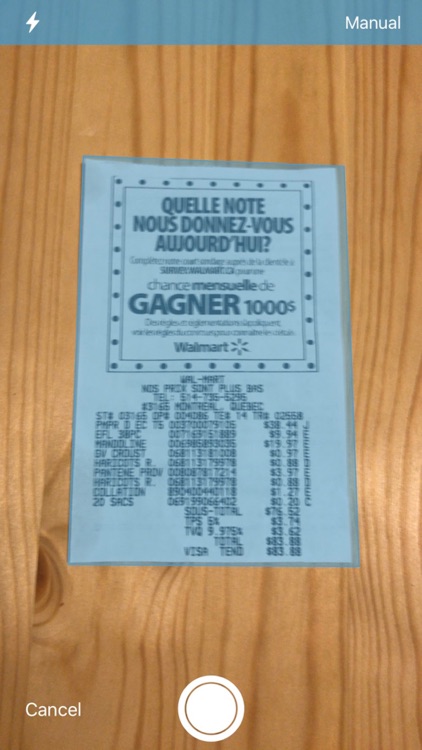

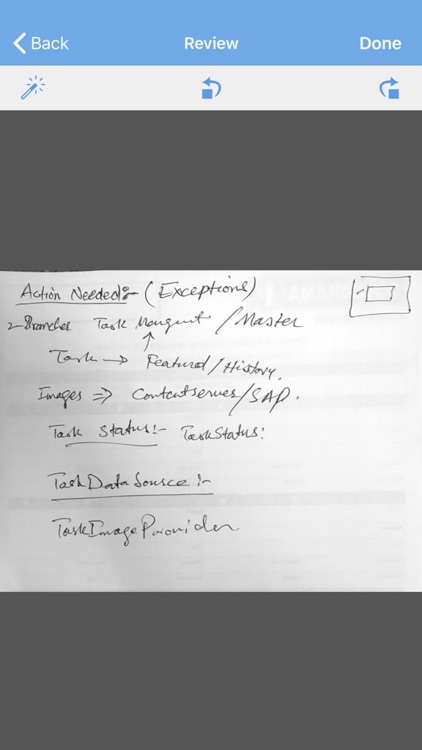

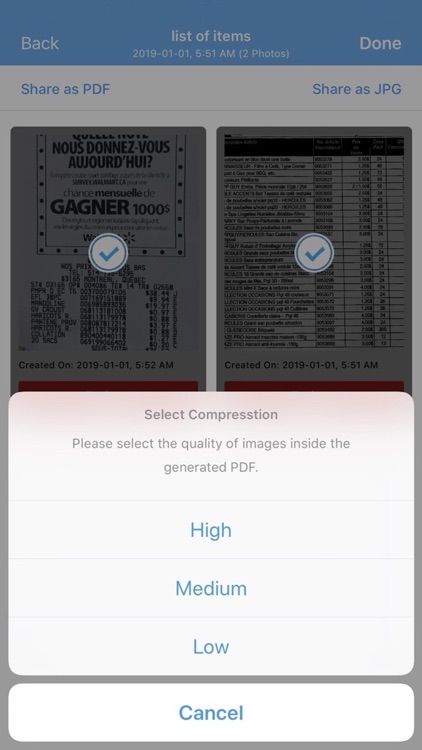
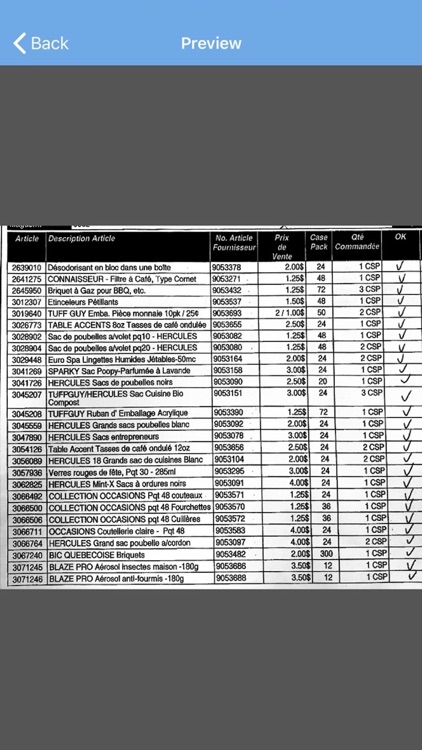
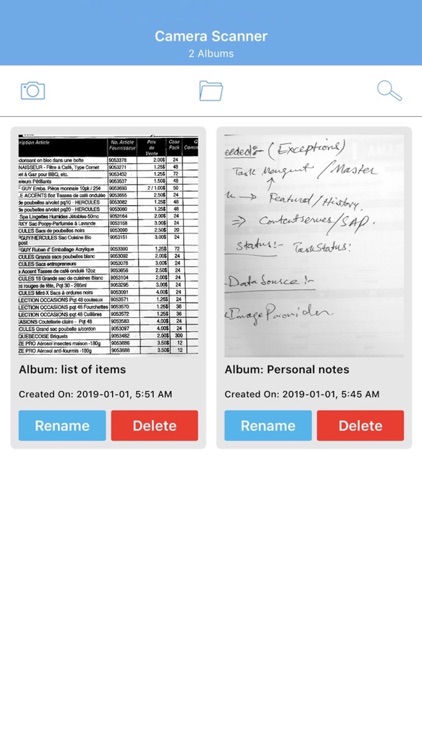
App Store Description
This free camera scanner app turns your device into a powerful PDF document scanner.
This app can easily scan documents, notes, forms, images, whiteboards, business cards, utility bills, recipes in seconds and with precision.
FEATURES:
Auto detection of document boundaries before taking the snap. Once you take a snap it will enable you to crop the image with perfection by zooming the corners of your image while cropping.
Once cropped you can review your cropped image and also can enhance the quality of you scanned images for better text visibility. Also you can rotate your cropped image. If you are not satisfied with your crop selection you can reselect it.
You can create albums with multiple pictures and can rename the title of your albums. You can search the albums by title. If not needed in future you can delete your albums very easily.
Also you can include images into your albums from your phone images library along with camera taken pictures and crop them to create your pdf with desired collection of images.
You can select one or more image from your album to create a PDF in seconds in send them via email or share them through other social networking applications. You can select the compression quality of images in your generated PDF.
You can also share the images in jpg format and can select the image compression quality as high, medium and low.
AppAdvice does not own this application and only provides images and links contained in the iTunes Search API, to help our users find the best apps to download. If you are the developer of this app and would like your information removed, please send a request to takedown@appadvice.com and your information will be removed.