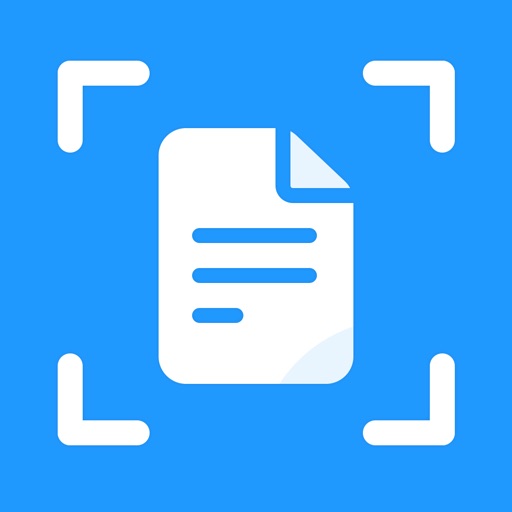
Camera OCR Scanner - PDF Maker lets you scan and create PDF files on your device using photos and camera

Camera OCR Scanner - PDF Maker
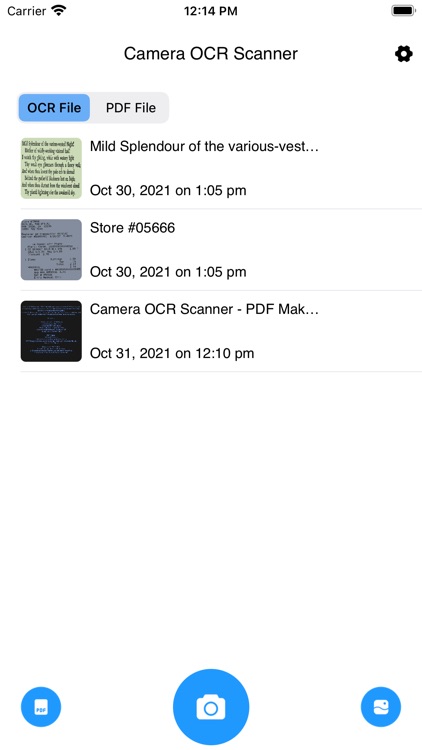

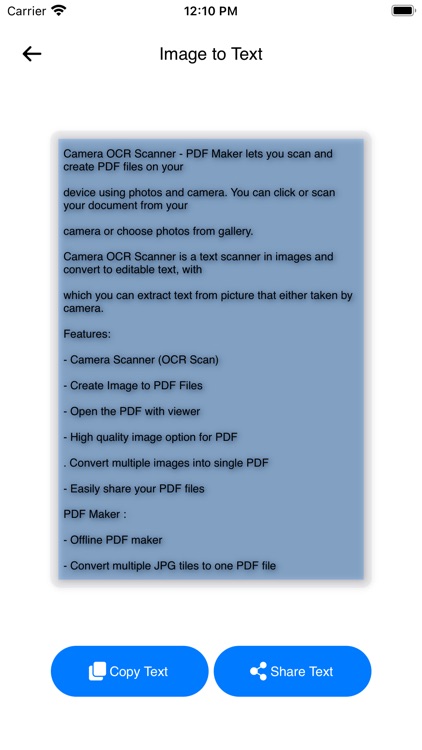
What is it about?
Camera OCR Scanner - PDF Maker lets you scan and create PDF files on your device using photos and camera. You can click or scan your document from your camera or choose photos from gallery.
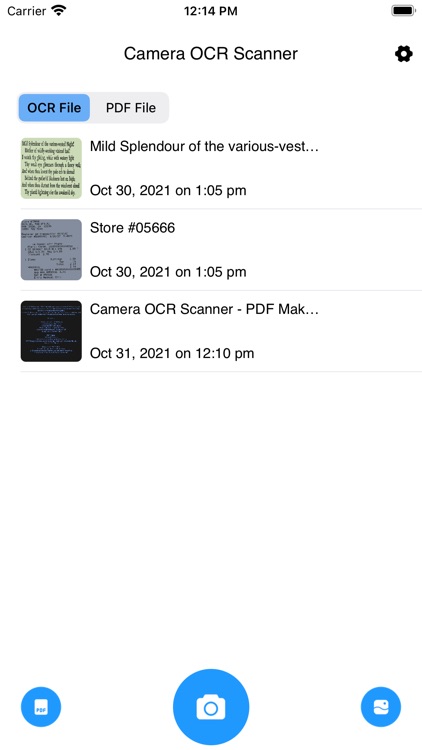
App Screenshots
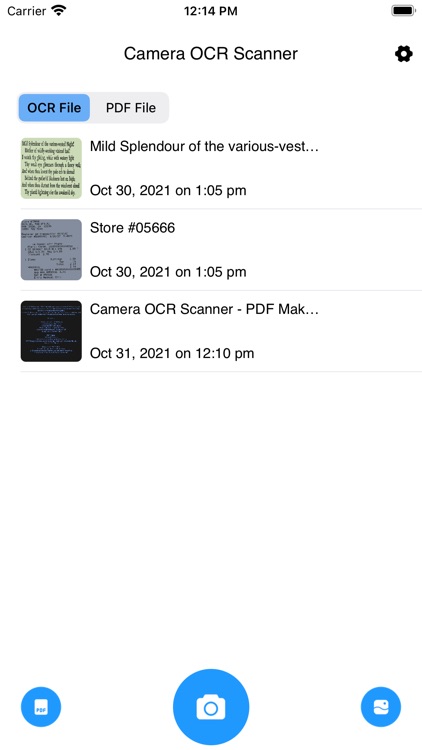

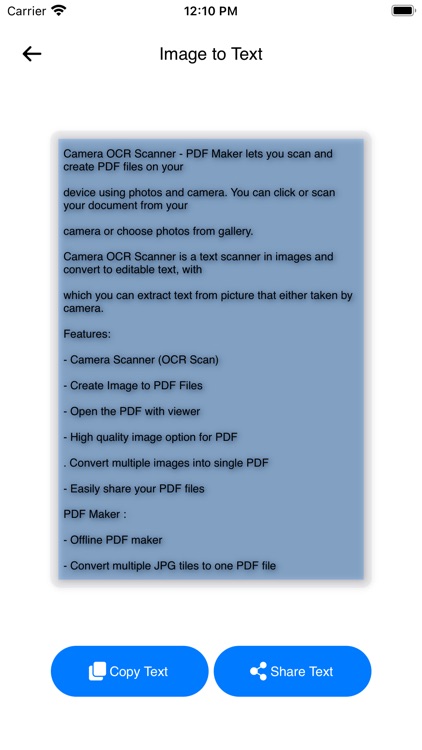
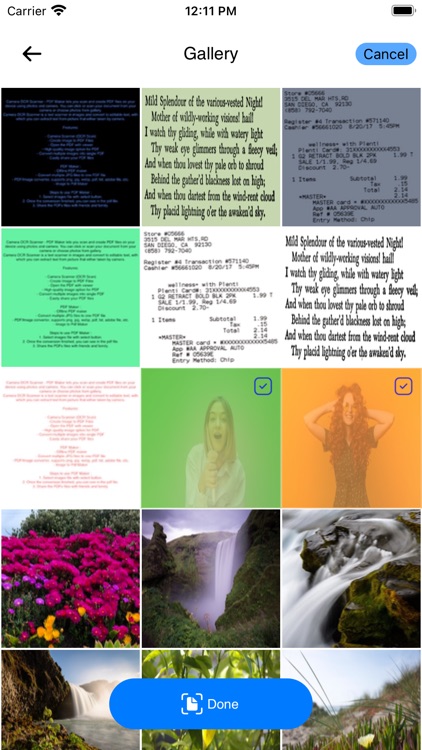

App Store Description
Camera OCR Scanner - PDF Maker lets you scan and create PDF files on your device using photos and camera. You can click or scan your document from your camera or choose photos from gallery.
Camera OCR Scanner is a text scanner in images and convert to editable text, with which you can extract text from picture that either taken by camera.
Features:
- Camera Scanner (OCR Scan)
- Create Image to PDF Files
- Open the PDF with viewer
- High quality image option for PDF
- Convert multiple images into single PDF
- Easily share your PDF files
PDF Maker
- Offline PDF maker
- Convert multiple JPG files to one PDF file
- PDF/Image converter, supports png, jpg, webp, pdf, txt, adobe file, etc.
- Image to Pdf Maker
Steps to use PDF Maker :
1. Select images file with select button.
2. Once the conversion finished, you can see in the pdf
file.
3. Share the PDFs files with friends and family.
AppAdvice does not own this application and only provides images and links contained in the iTunes Search API, to help our users find the best apps to download. If you are the developer of this app and would like your information removed, please send a request to takedown@appadvice.com and your information will be removed.