Camera001 is an ultimate pro camera app featuring 200 exquisite filters that recreate the effects of CCD, classic cameras, and film, while also offering DSLR-level photography functions and settings
Camera001: Professional Camera



What is it about?
Camera001 is an ultimate pro camera app featuring 200 exquisite filters that recreate the effects of CCD, classic cameras, and film, while also offering DSLR-level photography functions and settings.

App Screenshots



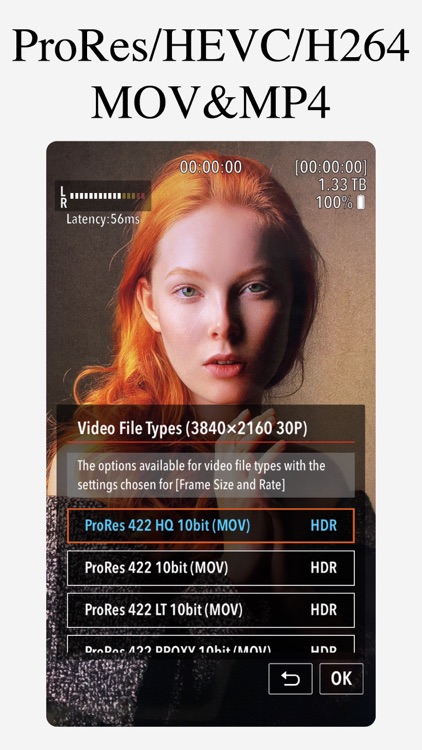





App Store Description
Camera001 is an ultimate pro camera app featuring 200 exquisite filters that recreate the effects of CCD, classic cameras, and film, while also offering DSLR-level photography functions and settings.
# Classic Filters
- Over 170 exquisite filters that recreate CCD, vintage camera, and film effects.
- In photo editing, you can use any filter and also adjust parameters such as exposure, contrast, saturation, and white balance.
# DSLR-level photography
- Supports two exposure modes: P and M.
P: Programmed continuous auto exposure mode, with shutter speed and ISO adjusted in real time based on ambient light. Customizable [Dynamic Exposure Zone] is supported. After setting the exposure zone, the exposure can be locked, i.e. turning on [AE-L] exposure lock.
M: Both the shutter speed and ISO are controlled by you, and custom dynamic exposure zones are not supported.
- Support AF-C, AF-S, and MF focus modes:
AF-C: Continuous autofocus, where the focus point is continuously adjusted, supports [Live Tracking], and supports custom [Dynamic Focus Area]. After setting the focus area, the focus can be locked, which is to turn on [AF-L] focus lock.
AF-S: Single-shot autofocus, which can be performed by tapping the screen to select [Touch Focus] and [Touch Shutter]. With Touch Shutter, the touch point is focused on, and the camera automatically captures the image after the focus is complete. AF-S does not support live tracking or custom dynamic focus areas.
MF: Manual focus, the focus distance is controlled by you.
- Live and Extended Display:
Connecting the video capture card through a wired interface can transmit the clean image to the computer.
Transmit the clean image to the TV or monitor through screen mirroring or wired interface.
- External Storage:
When connecting an external hard drive, it will be automatically recognized, and the storage path for video files will automatically switch to the external hard drive.This feature is only supported on iPhone 15 Pro and iPhone 15 Pro Max.
- Stereo recording and In-Ear Monitor:
Support for using Bluetooth headphones or wired headphones as monitoring headphones for recording;
Support dual-channel Bluetooth microphone recording stereo video (such as DJI Mic);
Support for recording stereo video with USB two-channel microphones (such as the Audio-Technica USB microphone);
Support for Bluetooth headsets to record monophonic video (such as AirPods);
Support for recording mono video with built-in mono microphone recording;
Note: The use of the DJI Mic dual-channel microphone requires an iPhone device with a USB-C interface (supported by the full range of iPhone15). The DJI Mic's Lightning interface only supports mono audio recording.
- Subject Detection:
Live recognition supports face and body recognition, as well as cat and dog recognition.
In the AF-C mode, the focus point will track and identify the object. When multiple objects are identified, the focus point will default to tracking the largest object. You can also lock the focus tracking object by clicking the tracking box.
Live tracking is not supported in AF-S and MF modes.
# Subscription Info
- Subscribe for unlimited access to all features and content offered for purchase within the app.
- Subscription options: $7.99 per year, $12.99 for one-time purchase.
- Payment will be charged to your iTunes account at confirmation of purchase.
- Subscriptions will automatically renew unless auto-renew is turned off at least 24 hours before the end of the current period.
- Your account will be charged for renewal, in accordance with your plan, within 24 hours prior to the end of the current period.
Terms of use: https://camera001.com/terms_conditions_en.html
Privacy policy: https://camera001.com/privacy_policy_en.html
AppAdvice does not own this application and only provides images and links contained in the iTunes Search API, to help our users find the best apps to download. If you are the developer of this app and would like your information removed, please send a request to takedown@appadvice.com and your information will be removed.