
Let's take interesting pictures and fantastic pictures with mirror effect

CaMirror - Flip Photo Mirror -

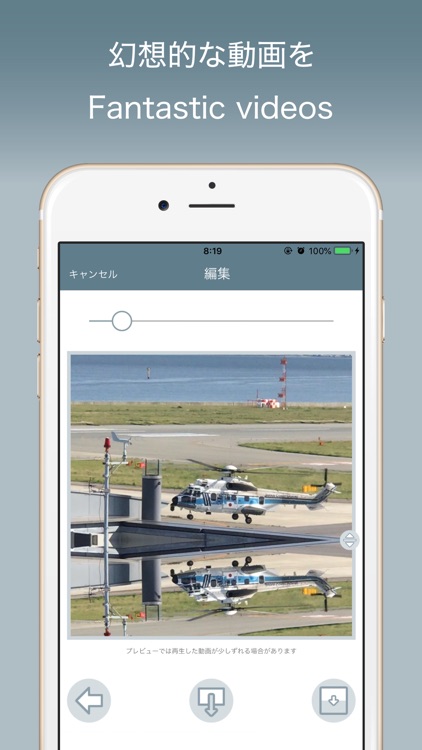

What is it about?
Let's take interesting pictures and fantastic pictures with mirror effect!


CaMirror supports Siri commands
App Screenshots
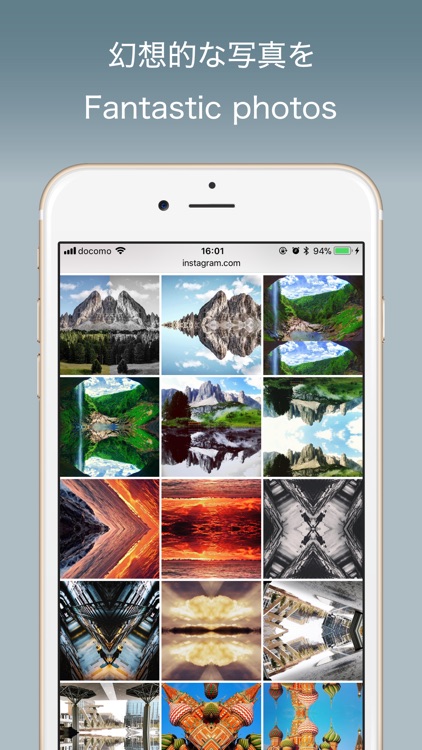
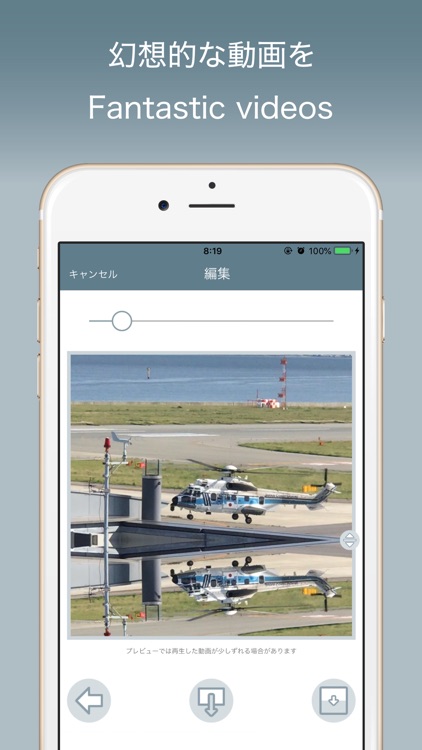

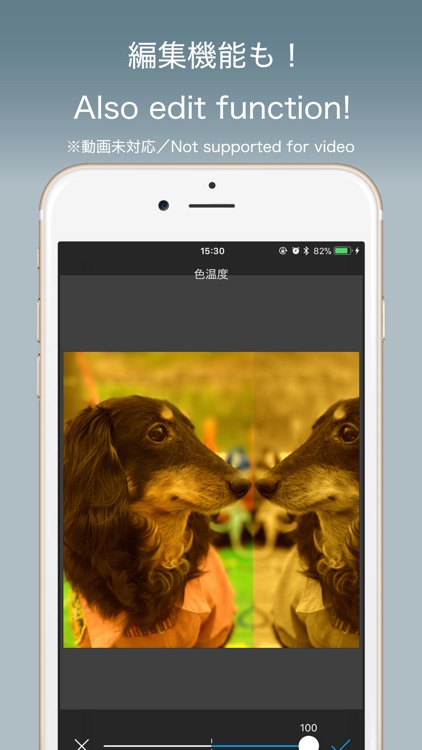
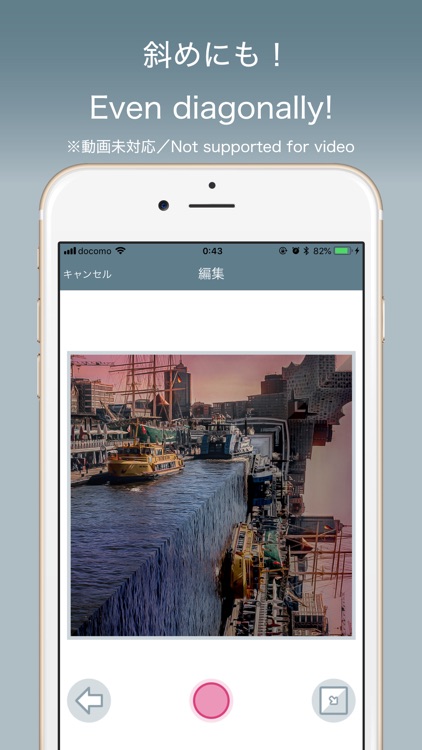

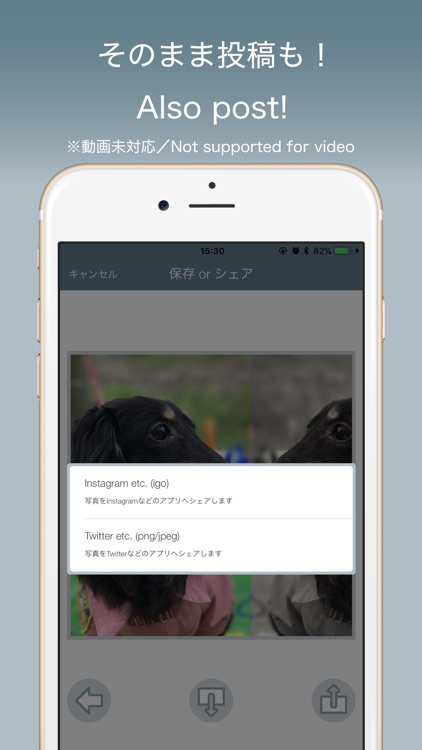

App Store Description
Let's take interesting pictures and fantastic pictures with mirror effect!
You can mirror the picture not only upside down, left and right but also diagonally!
Post unusual photos to Instagram and let 's have a lot of' Like '!
CaMirror can not only mirror the photo of the album, but also you can start shooting the camera while confirming mirror reversal in real time!
Since the created image is processed into a square so that it can be easily posted to Instagram, it can be posted to the Instagram as it is, in addition to saving it to the camera roll.
Various functions are also packed!
· Processable before loading!
You can cut and filter before loading the camera roll image.
Before mirror reversal, you can fill in areas you do not want to use in black beforehand, or add favorite letters.
· You can change the boundary to be inverted!
For mirror reversal of up, down, left and right, it is possible to specify where the mirror is inverted with a boundary.
Of course, since you can specify your favorite color for backgrounds where images are not displayed, you can use it like white from posting to Instagram.
· Filter processing on only one side!
When mirroring the photo of the album, you can filter the original image or mirror reversed image separately.
Of course, you can also filter on images after mirror inversion.
You can also work like monochrome, just inverted image.
· Even just watching it, you can enjoy it!
CaMirror processes copyright-free photos with CaMirror several times a week and posts them to Instagram.
If you are worried about what kind of photos you can make, please follow CaMirror by all means.
◆◇ You make funny self-taking ◇◆
◆◇ Create your own favorite face photo only on the right side ◇◆
◆◇ Create fantastic landscape photos ◇◆
Please try using it because it is free^^
AppAdvice does not own this application and only provides images and links contained in the iTunes Search API, to help our users find the best apps to download. If you are the developer of this app and would like your information removed, please send a request to takedown@appadvice.com and your information will be removed.