
Take pictures using Cammeleon to ensure that your private pictures don't get into the wrong hands (or eyes)

Cammeleon
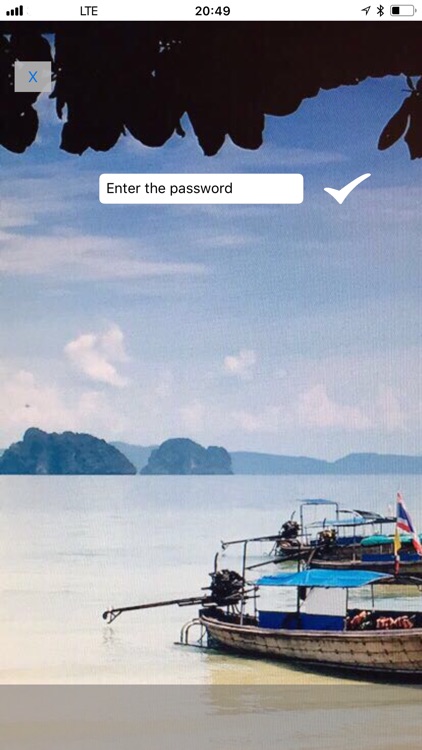
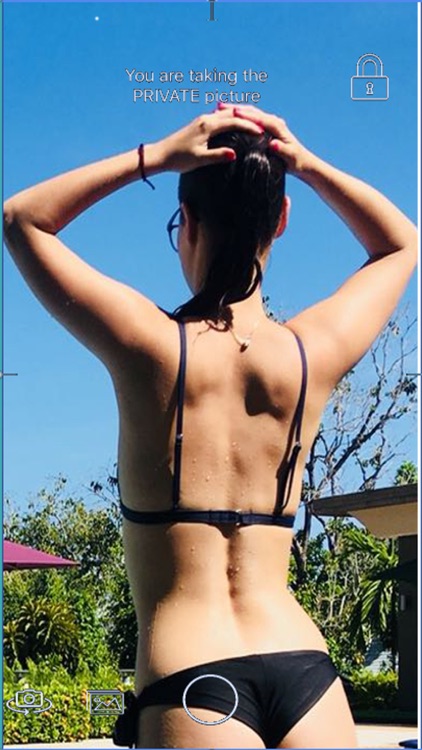

What is it about?
Take pictures using Cammeleon to ensure that your private pictures don't get into the wrong hands (or eyes).
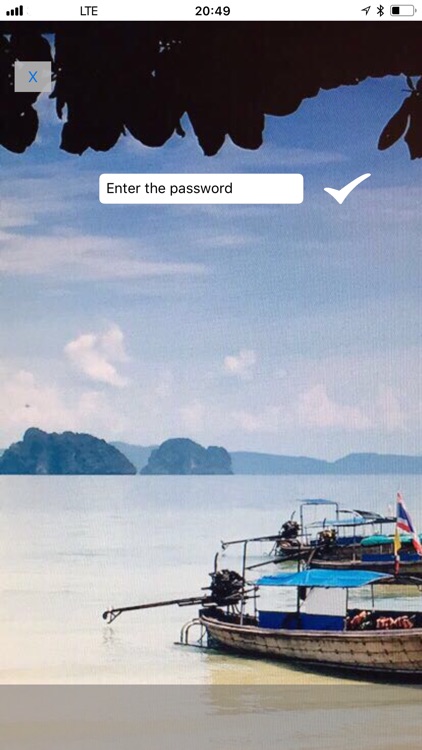
App Screenshots
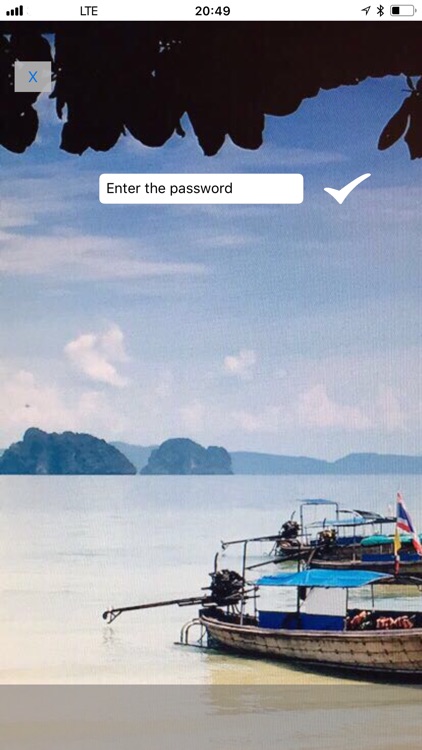
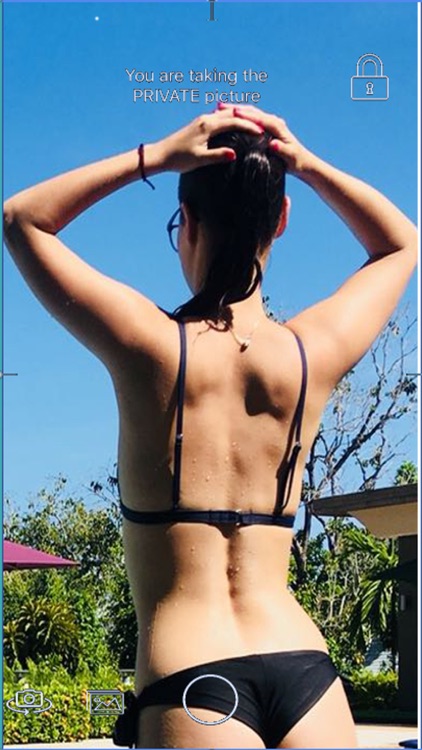

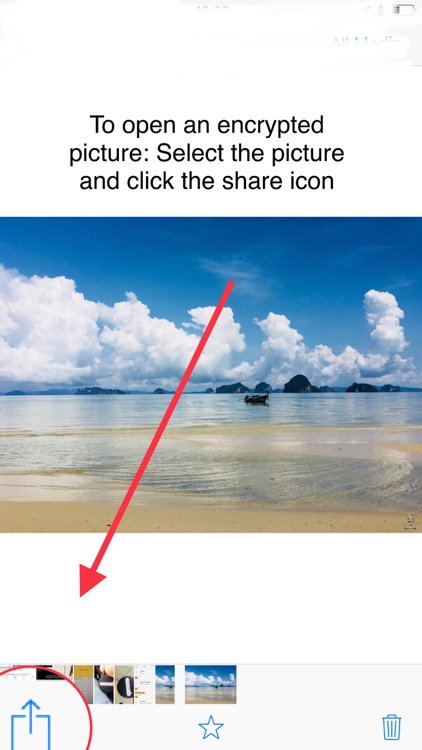
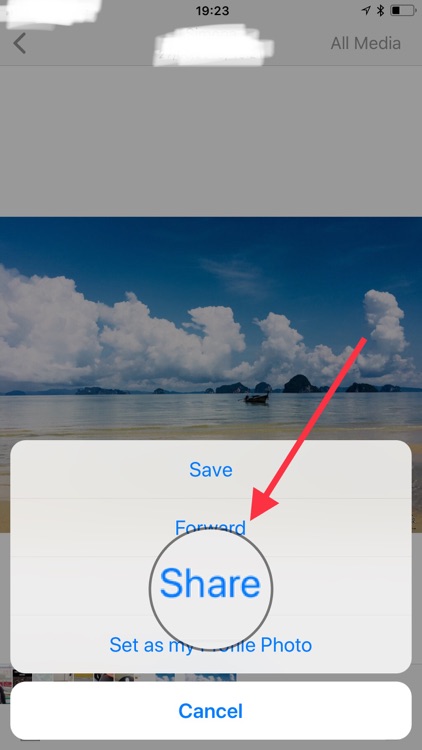
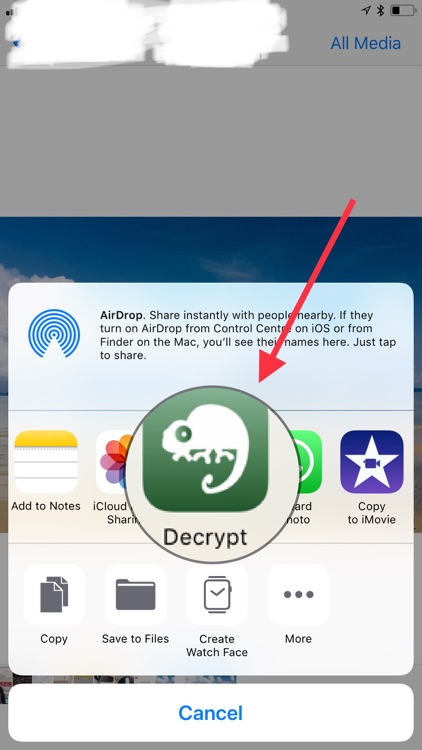
App Store Description
Take pictures using Cammeleon to ensure that your private pictures don't get into the wrong hands (or eyes).
Like a regular camera app, take a picture and Cammeleon will encrypt it, disguise it, and let you send it to your friends. Only when your friends open it with Cammeleon, will your private picture be revealed. Add a password for military grade security.
How does Cammeleon protect my privacy?
- It encrypts and password protects pictures that I SEND.
- It encrypts my picture before it's even sent.
- It hides my encrypted pictures in plain sight.
- It eliminates the need for an external encrypted folder.
- My pictures can't simply be forwarded.
- It automatically saves my pictures fully encrypted in my photo album
- It automatically saves my pictures fully encrypted in the recipient's photo album
- It protects my pictures from hackers
What makes Cammeleon different?
-It's Fast, Simple, Fun and Secure!!!
How to take a picture with Cammeleon:
Simply open the app and take a photo. This will be the private photo that you only want your friend to see. Add a secret message if you want.
Now, either take another photo or choose one to act as the camouflage. This is the photo that will appear in your and your friend's photo gallery.
Add a password, and send. Cammeleon will pop up a selection of your messaging apps to use.
How to open a picture with Cammeleon:
With the picture open, simply tap the "Share" button. Select "Decrypt with Cammeleon" as the app that you'd like to use. And that's it.
AppAdvice does not own this application and only provides images and links contained in the iTunes Search API, to help our users find the best apps to download. If you are the developer of this app and would like your information removed, please send a request to takedown@appadvice.com and your information will be removed.