
Camo Scanner PDF is far from the only scanner app on the iOS store, but it is one of the most effective

Camo Scanner PDF
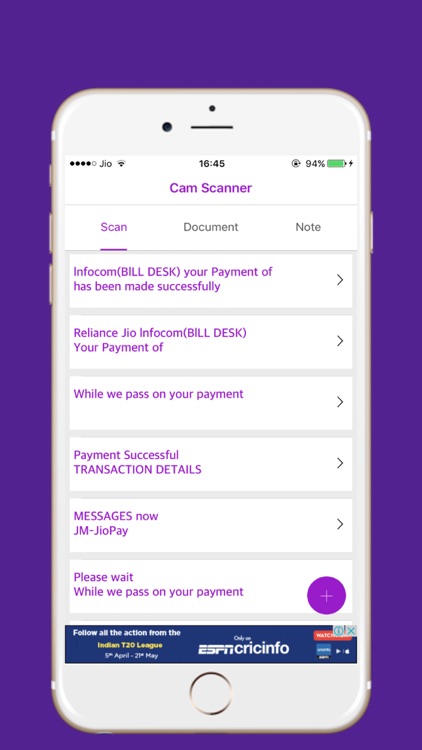
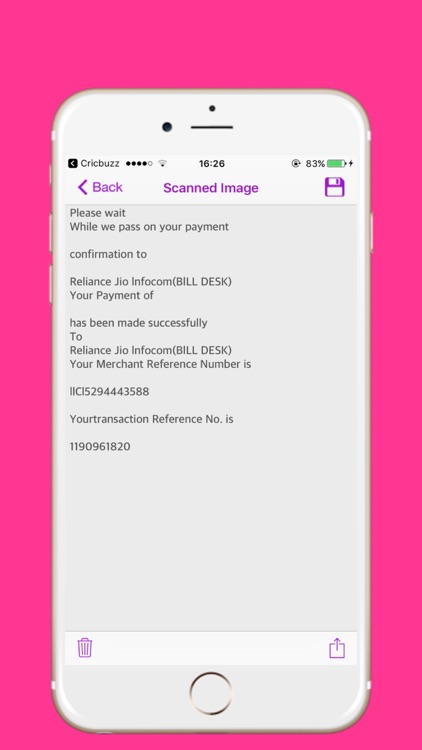
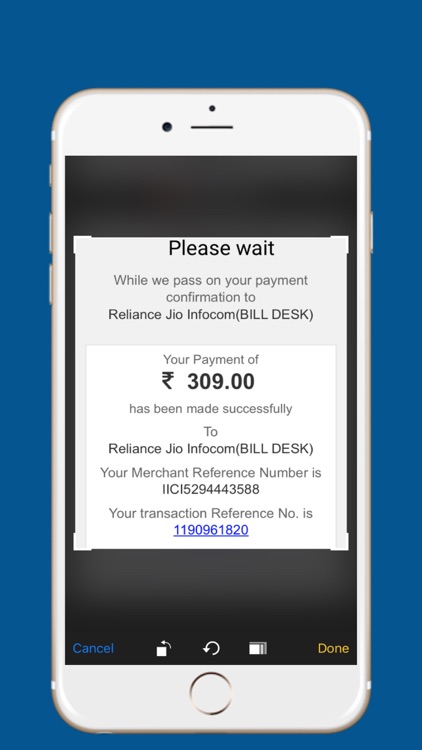
What is it about?
Camo Scanner PDF is far from the only scanner app on the iOS store, but it is one of the most effective. Operating very much like others in the category, you can take a photo of documents or other text with your camera, crop it to the page, and then export the resulting image. With additional features to adjust the scanned images, numerous export options, and lighting-fast scanning speed, however, CamScanner Free stands out as one of the best
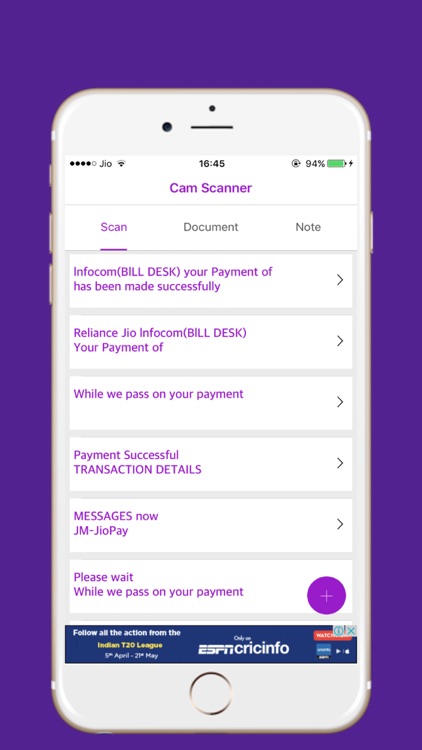
App Screenshots
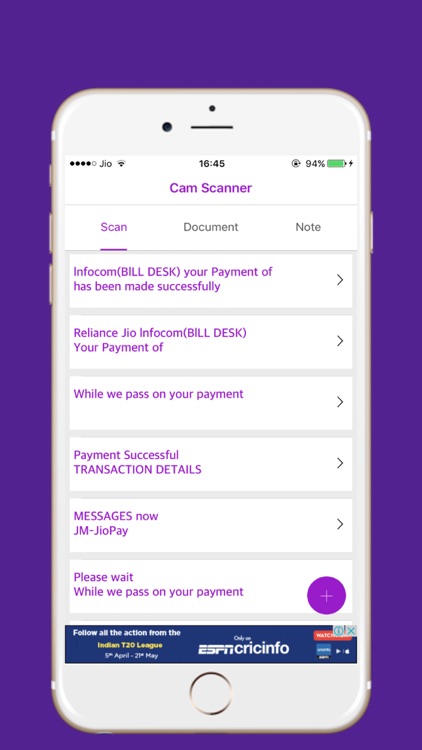
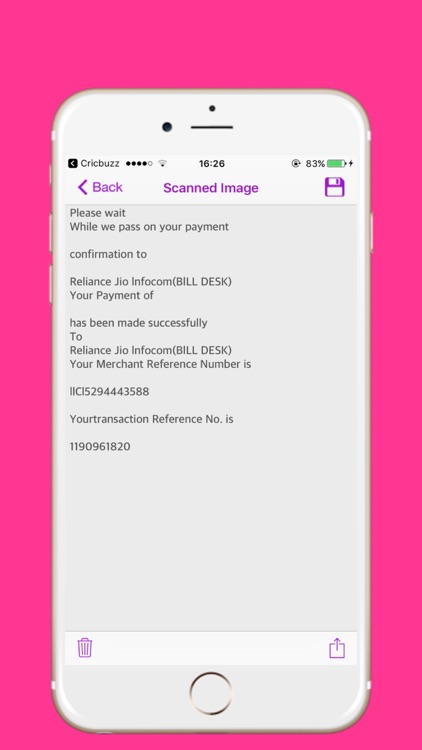
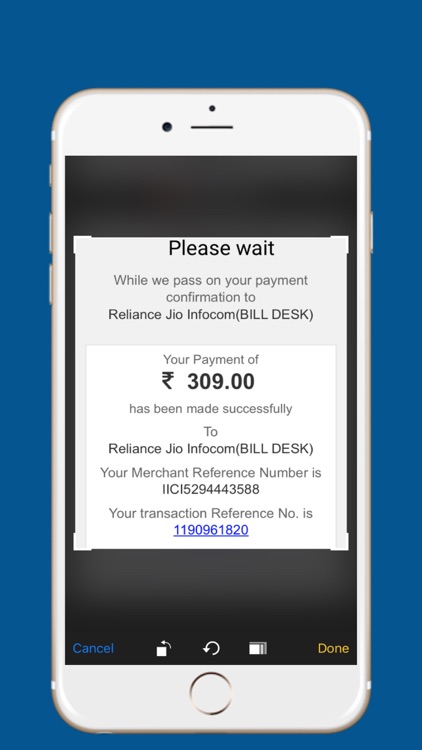
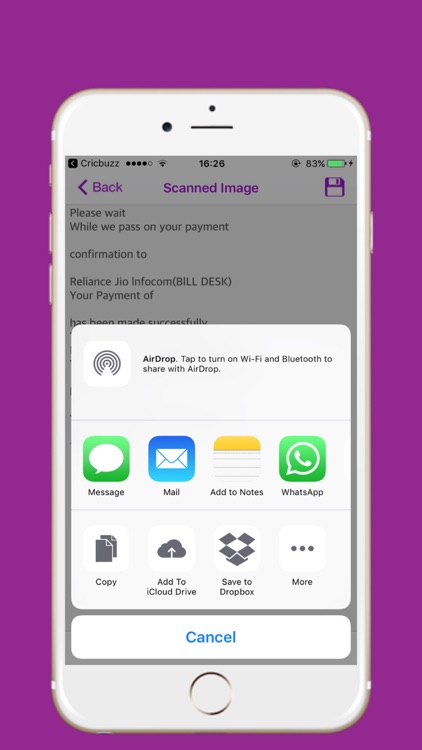
App Store Description
Camo Scanner PDF is far from the only scanner app on the iOS store, but it is one of the most effective. Operating very much like others in the category, you can take a photo of documents or other text with your camera, crop it to the page, and then export the resulting image. With additional features to adjust the scanned images, numerous export options, and lighting-fast scanning speed, however, CamScanner Free stands out as one of the best
Extract Texts from Image
OCR (optical character recognition) feature recognizes texts in document images and extract them from images for later searching, editing or sharing.
1.Notes
2.iScan
3.PDF issue fixed
4. Fully changed UI
AppAdvice does not own this application and only provides images and links contained in the iTunes Search API, to help our users find the best apps to download. If you are the developer of this app and would like your information removed, please send a request to takedown@appadvice.com and your information will be removed.