
The Camorama C3 application can be used as a viewfinder, controller and editor for Camorama Car Cameras

Camorama C3



What is it about?
The Camorama C3 application can be used as a viewfinder, controller and editor for Camorama Car Cameras. This app allows you to preview, edit and share 360-degree HD video directly. The app provides you with a variety of preview models that you can use to preview and share your edited videos and pictures with asteroid, inner view and 360 degree panorama, VR immersive experience.

App Screenshots




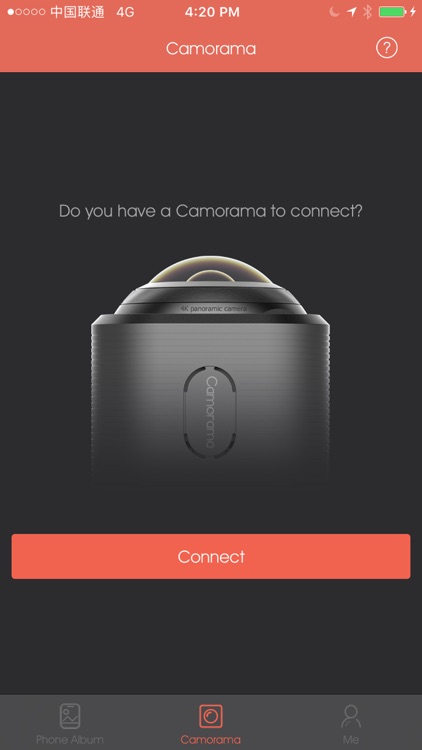
App Store Description
The Camorama C3 application can be used as a viewfinder, controller and editor for Camorama Car Cameras. This app allows you to preview, edit and share 360-degree HD video directly. The app provides you with a variety of preview models that you can use to preview and share your edited videos and pictures with asteroid, inner view and 360 degree panorama, VR immersive experience.
Play 4K HD panorama video, you need your phone to support 4K video playback.
The main function:
Camera control
The Camorama C3 application allows you to visually control the Camorama car camera, the camera's viewfinder, and you can view the video stream in real time, and you can record 360-degree HD video in various scenarios with video recording.
Video editing
Use the Camorama C3 application to edit the panorama video, to achieve virtual rocker, virtual zoom and other effects. Built-in video editing template, greatly reducing the difficulty of video editing. The edited output of the video supports 720P and 1080P HD resolution.
Image interception
With the Camorama C3 application, you can intercept a frame in the video. As long as you select a certain angle of the panorama video and touch the screen, press and hold 2s, you can save the current frame as a picture, you can share it with friends and family, or yourself as a remembrance.
share it
Edit video and image sharing support WeChat, Facebook, Twitter.
AppAdvice does not own this application and only provides images and links contained in the iTunes Search API, to help our users find the best apps to download. If you are the developer of this app and would like your information removed, please send a request to takedown@appadvice.com and your information will be removed.