With the Campus Print app you can print and pay easily from your phone or tablet
Campus Print
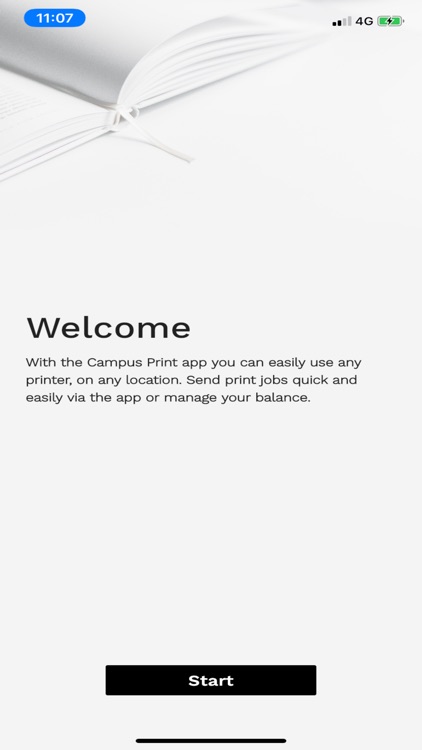
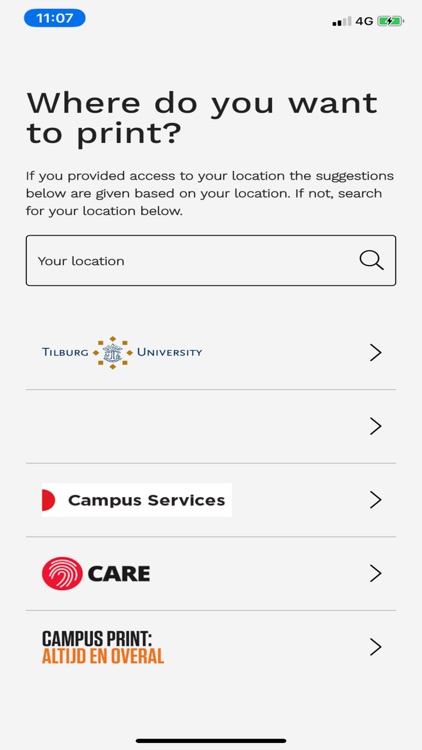
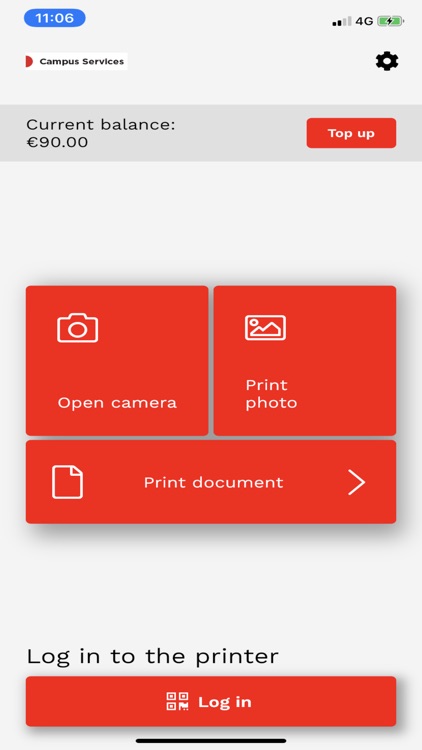
What is it about?
With the Campus Print app you can print and pay easily from your phone or tablet.
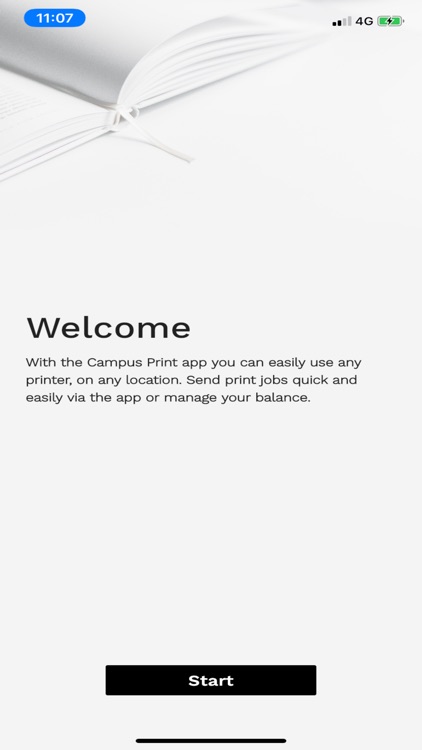
App Screenshots
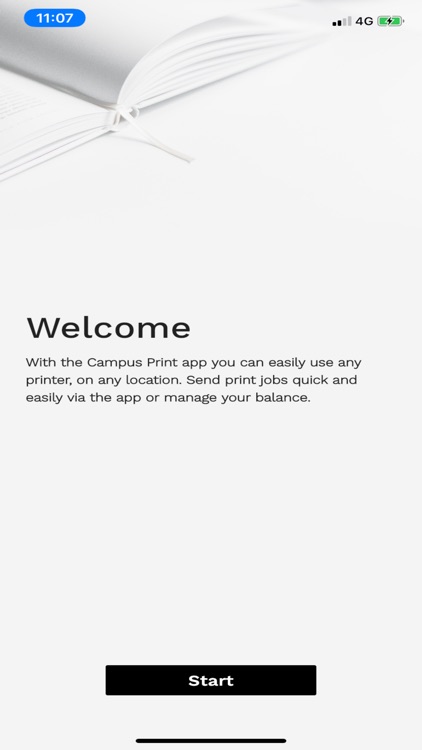
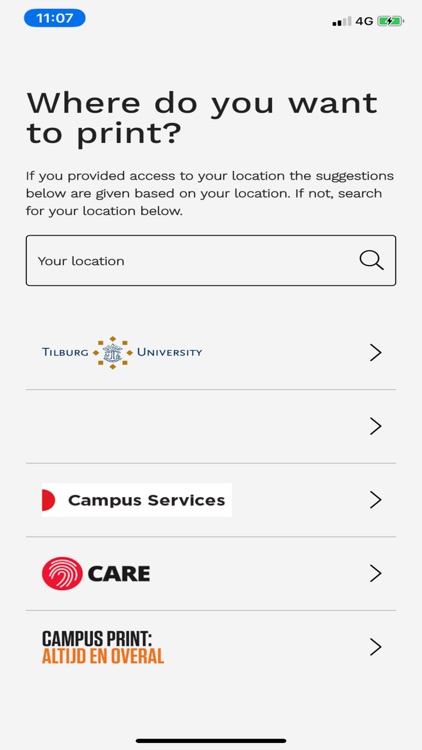
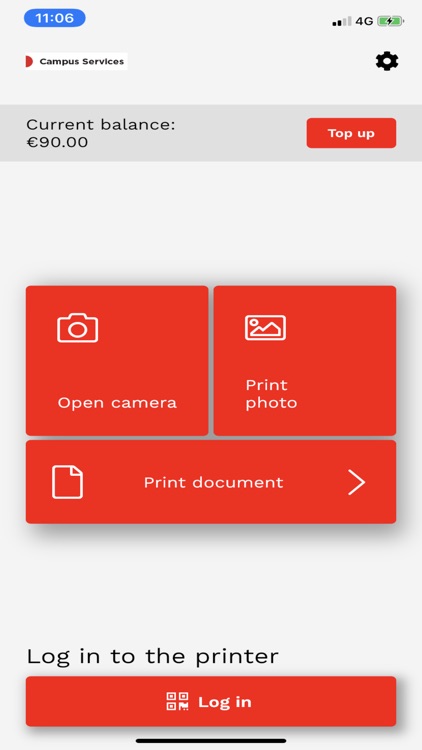
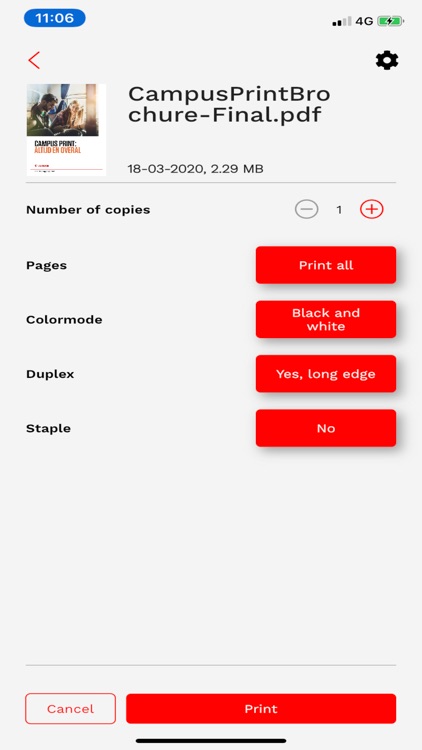
App Store Description
With the Campus Print app you can print and pay easily from your phone or tablet.
You can then pick up your print job at every Canon printer on campus or at your organization.
The app works in combination with uniFLOW and the Canon Campus portal.
The app offers:
• Direct printing of files, photos or pictures from your camera.
• Print files from other apps such as Outlook, Dropbox, Box, OneDrive, Google Drive, iCloud
• Management and overview of your credits by using (auto) top-up, redeeming vouchers, real
time transaction overviews, refunds, etc.
• Manage your print job settings such as numbers, staples, double-sided, color,
• Log in to the printer screen and get direct access to your print jobs
• Get a preview of the file on the print options page
Note: you do need an internet connection on your phone or tablet to use the app.
Check whether the app is already active at your location by entering the name of your location or
organization in the "Search" screen.
AppAdvice does not own this application and only provides images and links contained in the iTunes Search API, to help our users find the best apps to download. If you are the developer of this app and would like your information removed, please send a request to takedown@appadvice.com and your information will be removed.