
PDF Scanner CamScanner Doc Scanner is an outstanding document scanning program

CamScanner - PDF Doc Scanner


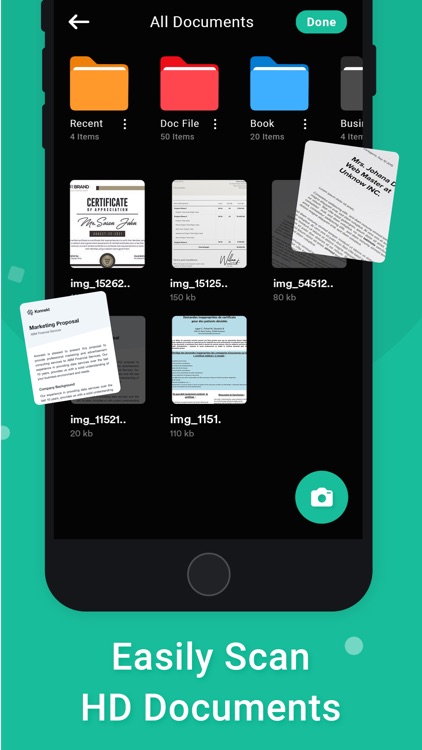
What is it about?
PDF Scanner CamScanner Doc Scanner is an outstanding document scanning program. Scan, save, and archive anywhere and. Keeping track of and looking for information has never been easier.

App Screenshots


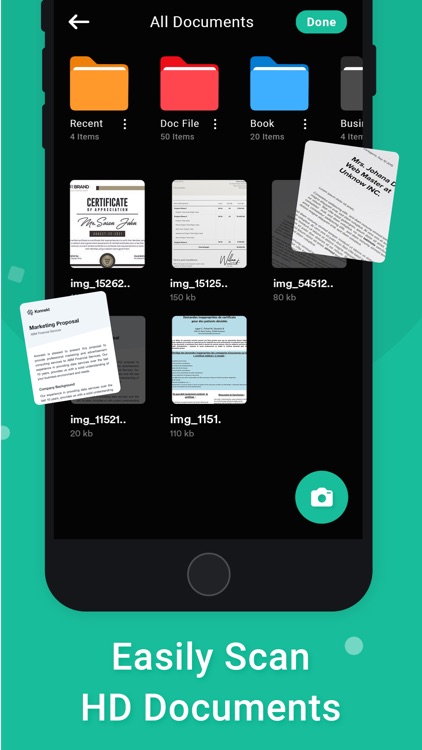

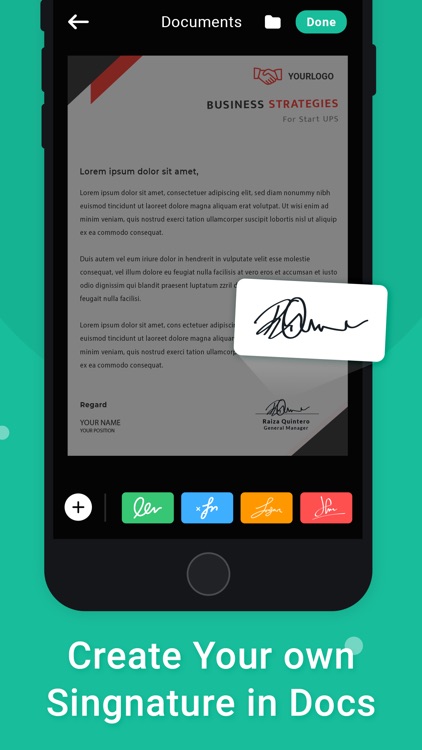
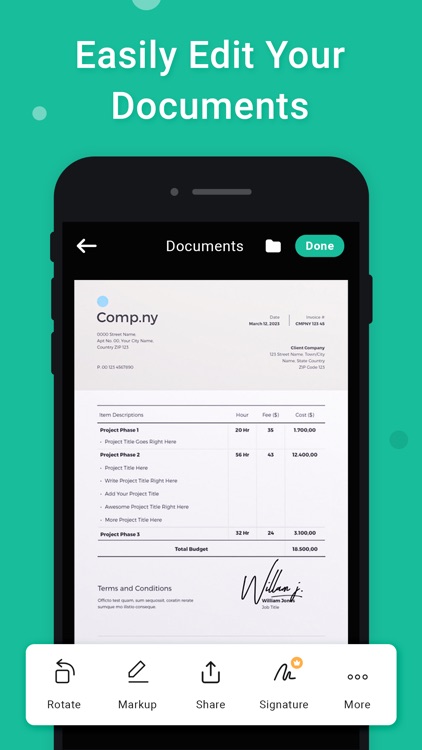
App Store Description
PDF Scanner CamScanner Doc Scanner is an outstanding document scanning program. Scan, save, and archive anywhere and. Keeping track of and looking for information has never been easier.
Sometimes you need your unique papers scanned many times in a single day. In that case, if everything is organized well, you will not suffer anymore. However, if the necessity to scan those documents occurs one by one, it will undoubtedly be a disaster.
Camera Scanner is an excellent software that transforms your phone into a scanner.
Camscanner is the greatest program for document scanning and PDF creation.
"Mobile Scanner"
Scanners' time-consuming procedures have come to an end. Allow your phone to handle everything.
"Auto edge cropping" Capture the paper with your phone, then crop off the distracting backdrop and export it as a high-resolution JPEG or PDF file.
"Immediately digitize papers."
Simply use your phone's camera to scan and digitize paper documents such as receipts, notes, invoices, whiteboard conversations, business cards, and certifications.
"Collaborate and Share"
Share with your contacts by collaborating, emailing, WhatsApping, WeChat, or sharing links to other social networks.
"Doc Scanner - PDF Creator for Phone"
Sign and upload your documents. Scanner for documents on the iPhone. Document Sign is the world's most popular Signature and Digital Transaction Management platform. Our software provides limitless free signup as well as upgrade choices to meet your business's requirements. Change your company practices right now!
How does the CamScanner function?
Scan, click or choose photographs from the gallery using the controls in the upper bar.
The documents/scans that will be included in the PDF are displayed in the "Create PDF" tab.
The "Recent Files" tab displays the most recently accessed documents/scans.
The "History" tab displays the most recently created PDF files.
Use the options button in the "Create PDF" tab to add new choices.
We've brought you a portable doc scanner to help you out of that jam. This Doc scanner allows you to scan documents at any time and from any location.
There are several more elements in the program that make your scanned paper appear more professional and appealing.
Let's take a tour of those attractive features:
* Scanning your document
* Automatically or manually, improve scan quality.
* Works completely offline - no online servers.
* Enhancement includes smart cropping.
* Send your PDF file via email with ease.
* Use built-in effects to improve the visibility of your documents after scanning.
* Optimize your PDF into modes like B/W, Lighten, Color, and Dark.
* Convert scans to crisp, clear PDFs.
* Sort your files into folders and sub-folders.
* Distribute PDF/JPEG files.
* Keeps track of file history.
* Directly print and fax the scanned document from the app.
* Save documents to the cloud using services such as Google Drive, Dropbox, and others.
* Scan the QR code/barcode.
* Distribute the scanned QR Code.
The most effective free mobile scanner for converting images and documents to PDF is Free Download.
AppAdvice does not own this application and only provides images and links contained in the iTunes Search API, to help our users find the best apps to download. If you are the developer of this app and would like your information removed, please send a request to takedown@appadvice.com and your information will be removed.