Connect to the CamStreamer Cloud from anywhere using the CamStreamer Cloud Mobile app
CamStreamer Mobile


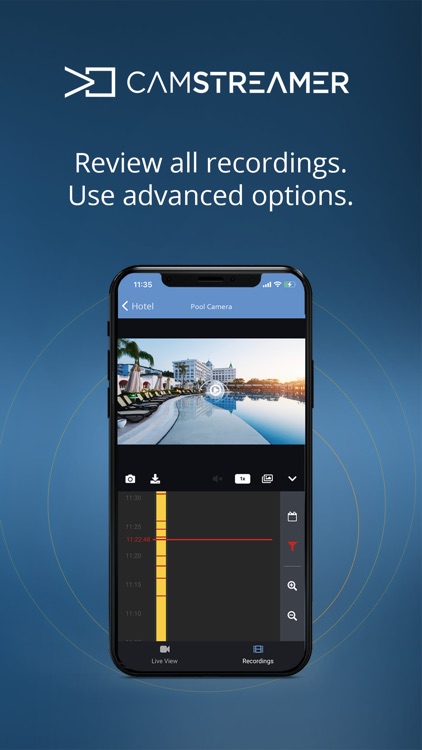
What is it about?
Connect to the CamStreamer Cloud from anywhere using the CamStreamer Cloud Mobile app. Get notifications, check your cameras, and manage your application settings on the go.

App Screenshots


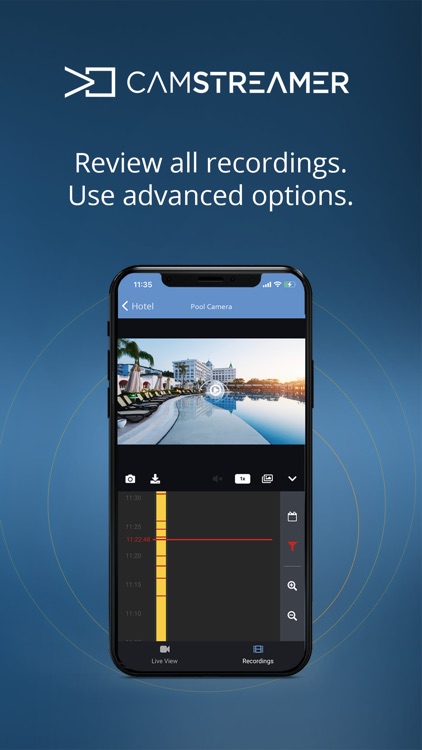
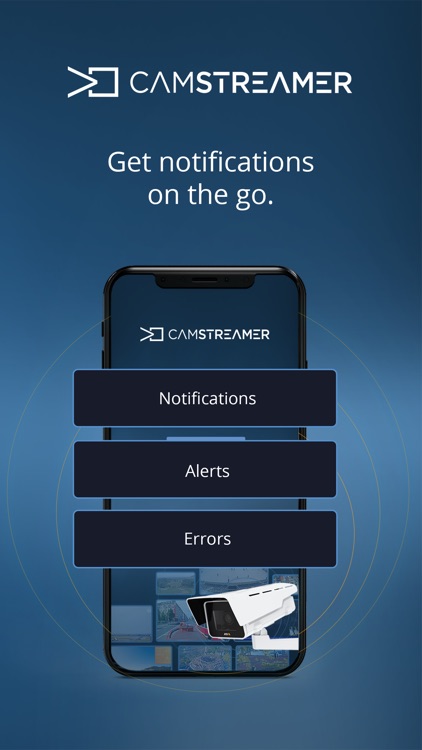
App Store Description
Connect to the CamStreamer Cloud from anywhere using the CamStreamer Cloud Mobile app. Get notifications, check your cameras, and manage your application settings on the go.
Features
Watch live video streams from your cameras, including audio.
Manage the settings of your CamStreamer apps remotely.
Set up your notifications. Define events you wish to be notified about and you’ll receive push notifications to your phone.
Control PTZ cameras.
ZOOM in on interesting details with pinch-to-ZOOM.
Watch the material recorded by your cameras.
Save pictures to your phone or tablet.
Download recordings to your phone, tablet, or external storage (Dropbox, Google Drive, or YouTube).
Note: You need to have a CamStreamer Cloud account to sign into the application. The application requires an Internet connection.
For more information about the CamStreamer Cloud Mobile app visit cloud.camstreamer.com.
AppAdvice does not own this application and only provides images and links contained in the iTunes Search API, to help our users find the best apps to download. If you are the developer of this app and would like your information removed, please send a request to takedown@appadvice.com and your information will be removed.