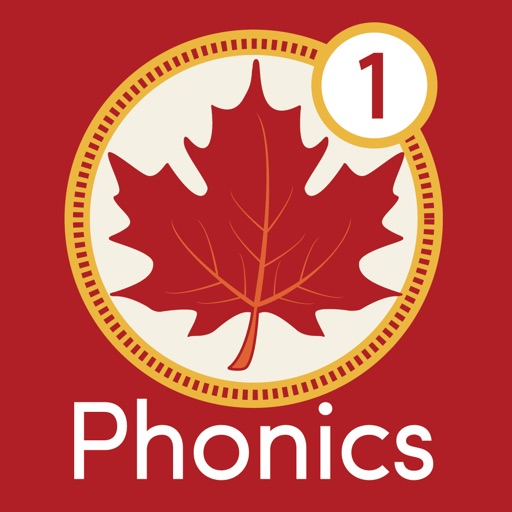
Visit canadianphonics

Canadian Phonics 1

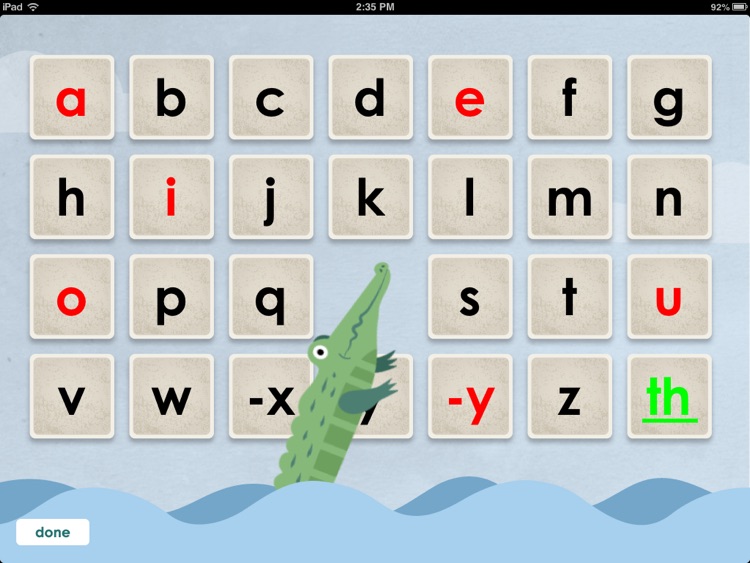

What is it about?
Visit canadianphonics.com for free worksheets and details of other apps in our early literacy series.

App Screenshots

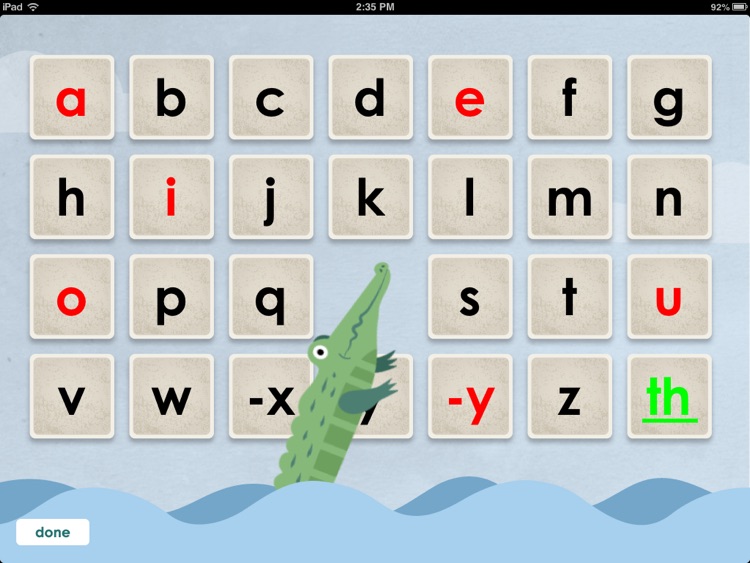

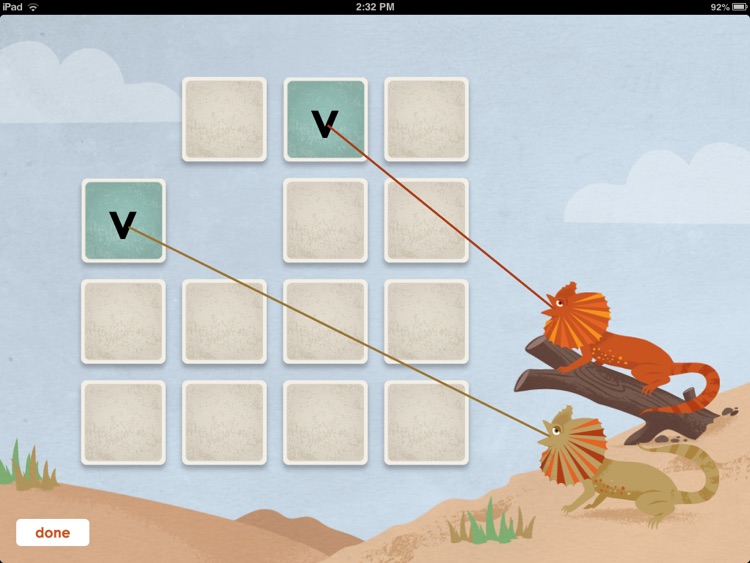

App Store Description
Visit canadianphonics.com for free worksheets and details of other apps in our early literacy series.
Accent Options: Canadian, American.
Canadian Phonics 1 has 10 exercises and 2 sound reference screens, covering the beginning steps of both spelling and reading. Students are trained to listen first, before they even see the letters written down. Matching the sounds they hear to the written letters is the next step.
1.Sound Match
Being able to differentiate between sounds and match identical ones is fundamental to the reading and spelling process. Here we play a sound matching game with a random selection from the 28 sounds covered in this app.
2.Odd One Out – Beginning Sound
Listen to all the beginning sounds, then drag the odd one out into the basket.
3. Odd One Out – Rhyme
This activity is quite difficult and requires careful listening and remembering. Note that some of the words in this exercise are nonsense words.
4. Phonics Sounds Reference
We learn to read and spell by listening to the sounds in the words, not the names of the letters, (though these will be important later on). This screen allows the student to listen to the word first, then hear the sound at the beginning.
Note the first sound in ‘quiz’ is /k/ (not /kw/).
At this point we teach the sounds of the letter ‘x’ when it comes at the end of the word six, /ks/.
We introduce the end sound in the word sunny /ee/.
Another new sound is /th/at the beginning of this. Because we could not represent this word with a picture, we have shown it in letters. It is underlined because it is a voiced sound. (An unvoiced /th/ is heard at the beginning of thin.)
5. Odd One Out – Beginning Vowel
Vowels are more difficult than consonants. Careful listening is necessary for this activity. Tap the tiles again if you don’t get it the first time. The word honest begins with a silent ‘h’ – the first sound we hear is the short /o/.
6. Missing Beginning Sound
Tap on the middle and end tiles to hear that part of the word. Think which sound is missing, then tap on the coloured tiles until you find it. Drag that tile onto the question mark. The whole word will then be sounded out. Note that the tiles represent sounds not letters – the word egg has two sounds and therefore only two tiles.
7. Missing End Sound
Tap on the first tiles to hear that part of the word. Think which sound is missing, then tap on the coloured tiles until you find it. Drag that tile onto the question mark. The whole word will then be sounded out.
8. Missing Middle Sound
Tap on the first and last tiles to hear those parts of the word. Think which sound is missing, then tap on the coloured tiles until you find it. Drag that tile onto the question mark. The whole word will then be sounded out. Note that most students find the middle sound most difficult to identify.
9. Sound Match (letter visible)
Consonants are black and vowels are red. Tap on the tiles until you find a matching pair. When you tap them quickly, one after the other, the lizards will gobble them up. You may play this again.
10. Phonics Touch Pad
Tap on each tile to hear the sound. Make up some two-letter words like on, in, up, at; three-letter words like cat, dog, man, fox, big, sun, ten; four-letter words like this, that, then. You will be surprised how many words the student will be able to make.
11. Vowel Test
Test how many vowel sounds your student knows.
12. Phonics Sound Test – 28 sounds
Note there are three letters that make the /k/ sound – ‘c’, ‘k’ and ‘q’. It does not matter in which order you tap on them.
When the letter ‘y’ is a consonant and says /y/, it is black. When it is a vowel and says /ee/, it is red.
AppAdvice does not own this application and only provides images and links contained in the iTunes Search API, to help our users find the best apps to download. If you are the developer of this app and would like your information removed, please send a request to takedown@appadvice.com and your information will be removed.