
In just a few minutes a day, Canon Coach will give you step-by-step instructions on how to use your camera's advanced features

Canon Coach

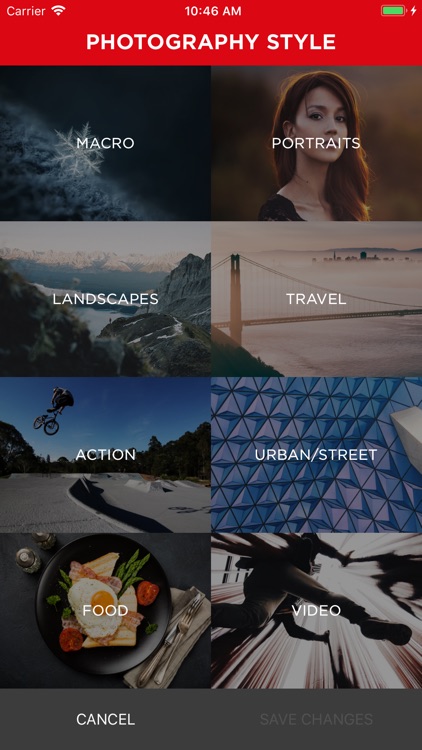

What is it about?
In just a few minutes a day, Canon Coach will give you step-by-step instructions on how to use your camera's advanced features.

App Store Description
In just a few minutes a day, Canon Coach will give you step-by-step instructions on how to use your camera's advanced features.
The Canon Coach app is designed to help you understand your camera’s interface so you can start taking great photos faster. Join photographer and filmmaker Peter McKinnon as he takes you through photography fundamentals, techniques, and styles to quickly get you comfortable with your camera. Practice using manual modes with the camera simulator and learn common terminology with the photography glossary.
-----
30 Easy-to-Understand Video Lessons
The Canon Coach app comes with 30 short video lessons designed to explain everything from the basics like learning aperture, shutter speed and ISO, to more advanced skills like time lapse photography. With lessons led by photographer and filmmaker Peter McKinnon, it's a fun approach to learning how to take better photos in a way that’s easy to understand. Lessons can also be downloaded and watched offline, so you can learn even while travelling to a remote location.
Meet Your Instructor
Peter McKinnon is a photographer and filmmaker based out of Toronto, Ontario. His massive following on YouTube is a testament to his ability to teach complicated photography techniques in an easy and understandable way.
Lessons From Basic to Advanced
Lessons in the Canon Coach app are split into 3 sections - Fundamentals, Techniques, and Styles - so you can learn at your own pace.
Track Your Progress
As you advance through the video lessons, Canon Coach tracks your progress so you can easily pick up where you left off and see how much you’ve learned.
Camera Simulator
When you don’t have your camera on hand but still want to sharpen your skills, use the camera simulator to practice adjusting manual exposure settings (Aperture, Shutter Speed, ISO) to see how simple changes can create different photo effects.
Camera Glossary
Reference the searchable glossary for key camera and photography terms and definitions. It's like having the guide book in your pocket, wherever you go.
-----
Canon Coach App Requirements:
Viewscreen images simulated. The Canon Coach application is compatible with Apple mobile devices running iOS® 10.3 or later. This application is not guaranteed to operate on all iOS® devices.
AppAdvice does not own this application and only provides images and links contained in the iTunes Search API, to help our users find the best apps to download. If you are the developer of this app and would like your information removed, please send a request to takedown@appadvice.com and your information will be removed.