
Canon Service Tool for PJ is a free application that allows you to connect to Canon projectors (see below for compatible models) via Wi-Fi*, and remotely operate and control the projector

Canon Service Tool for PJ
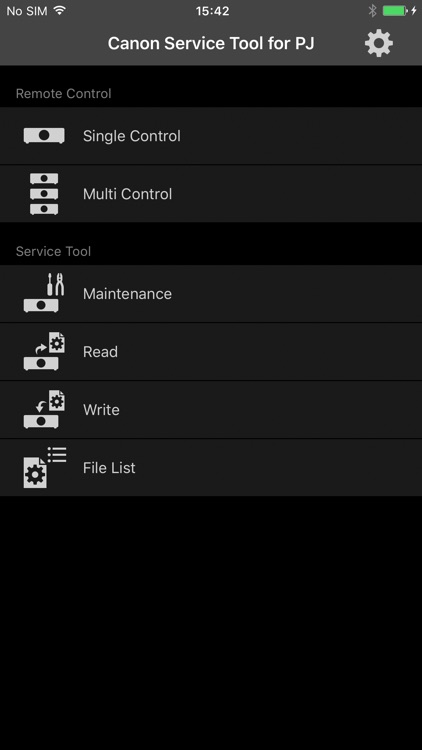
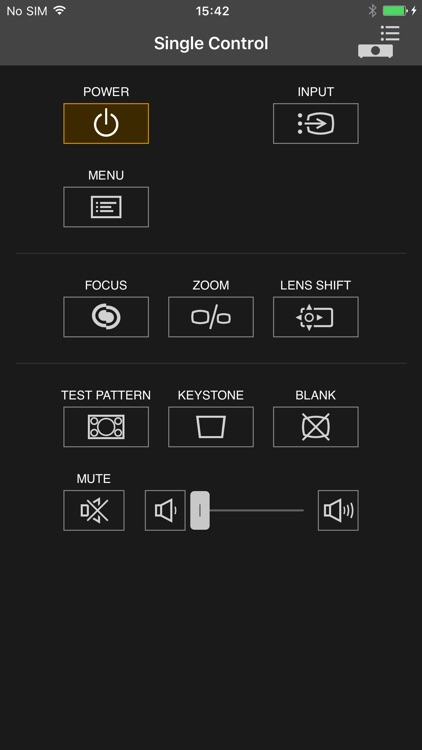
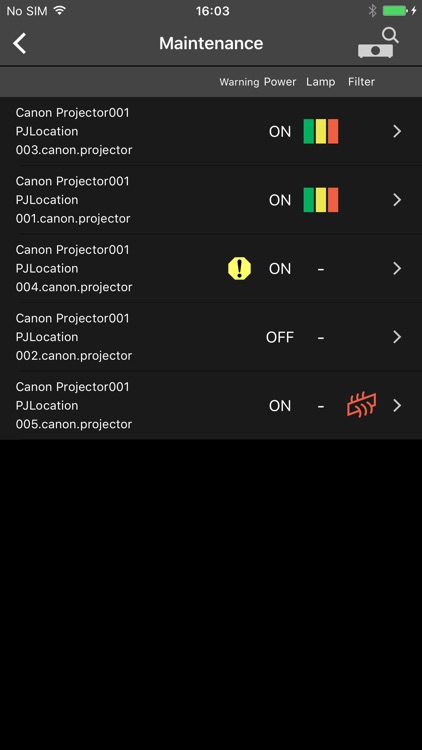
What is it about?
Canon Service Tool for PJ is a free application that allows you to connect to Canon projectors (see below for compatible models) via Wi-Fi*, and remotely operate and control the projector.
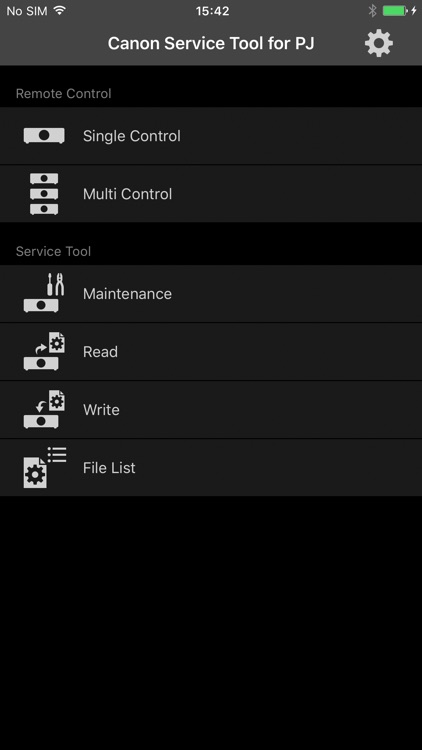
App Screenshots
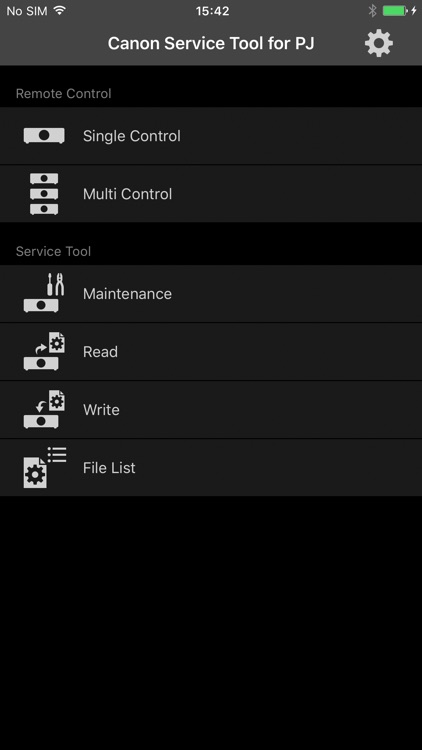
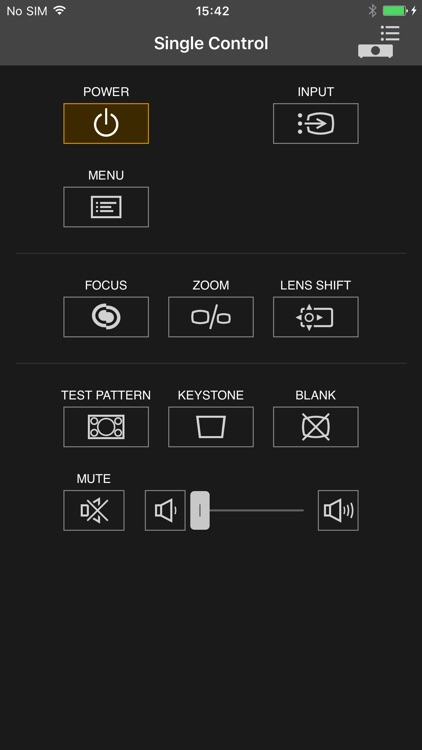
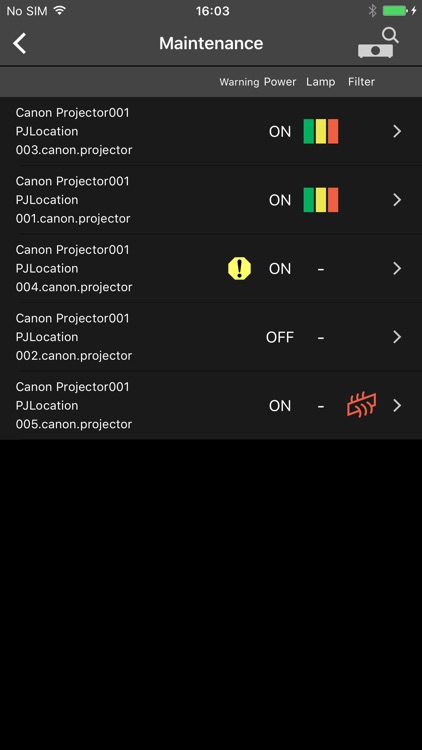
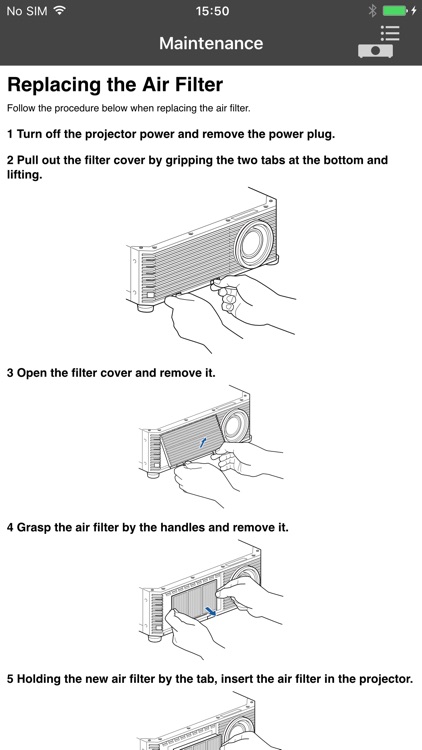
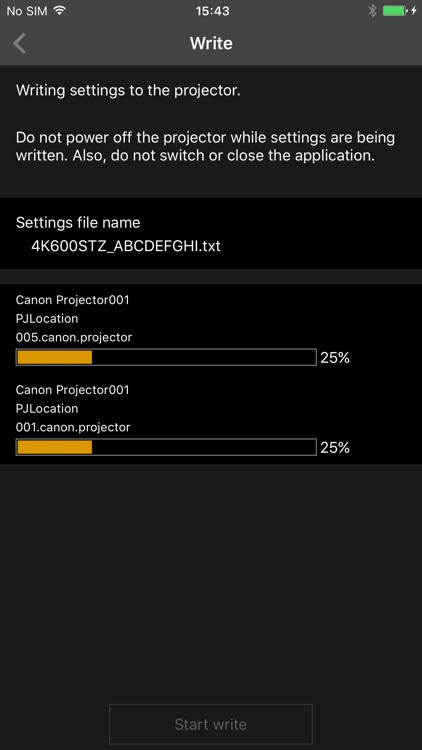
App Store Description
Canon Service Tool for PJ is a free application that allows you to connect to Canon projectors (see below for compatible models) via Wi-Fi*, and remotely operate and control the projector.
* Use the projector as an access point, or use the existing access point to connect to the projector.
■ Main features
• You can automatically search for the projector, and connect to a supported device by using the projector as an access point, or by using the existing access point.
- Single Control / Multi Control
This function allows you to remotely operate a single or multiple supported devices simultaneously for up to 9 units.
- Maintenance
In addition to projector status indicators (alert status, power status, lamp status, and filter status), troubleshooting information are also displayed on the supported device in case of errors.
- Read/Write
The application allows for reading the projector setup information, and saving it as a file on the supported device. The file can be used to edit settings on other projectors.
■ Compatible models
- Canon 4K600STZ projectors*
* The following models support Multi Control remote operations only:
WUX450,WX450ST,WX520,WUX400ST,WUX6000,WUX500,4K500ST,WUX6010,WUX450ST,4K501ST
■ Supported OS
iOS 9.3/10.1
■ Notes
• If the application does not operate properly, force-quit, and restart.
• Available functions differ depending on the model.
• Make sure you have the password for the projector before using. For details about setting a password, refer to the operating instructions of the projector.
• The operation may fail if the projector is operated from other devices in the process.
• Search for the projector manually if its wireless LAN function is enabled and yet does not appear in the auto search results.
• It takes about 7 minutes for Read, and 15 minutes for Write function. Do not turn off the power while reading/writing.
AppAdvice does not own this application and only provides images and links contained in the iTunes Search API, to help our users find the best apps to download. If you are the developer of this app and would like your information removed, please send a request to takedown@appadvice.com and your information will be removed.