
Manage your finances anytime, anywhere with Canvas Credit Union’s Mobile App

Canvas CU Business for iPad

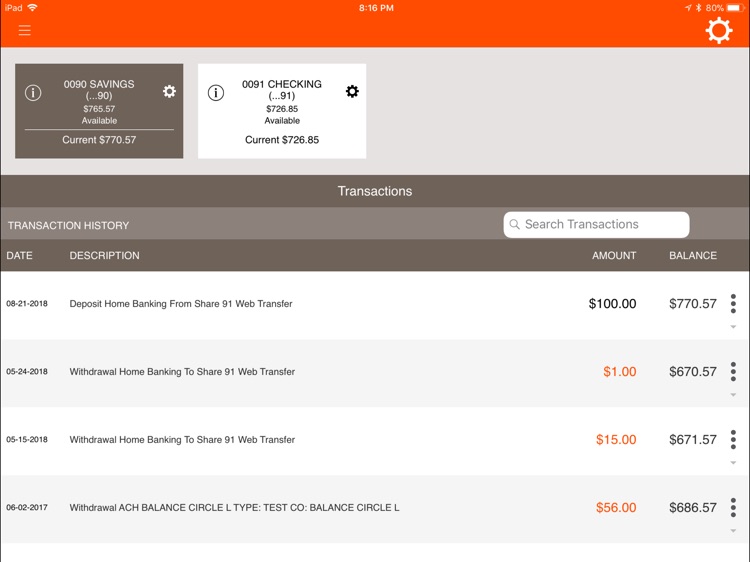
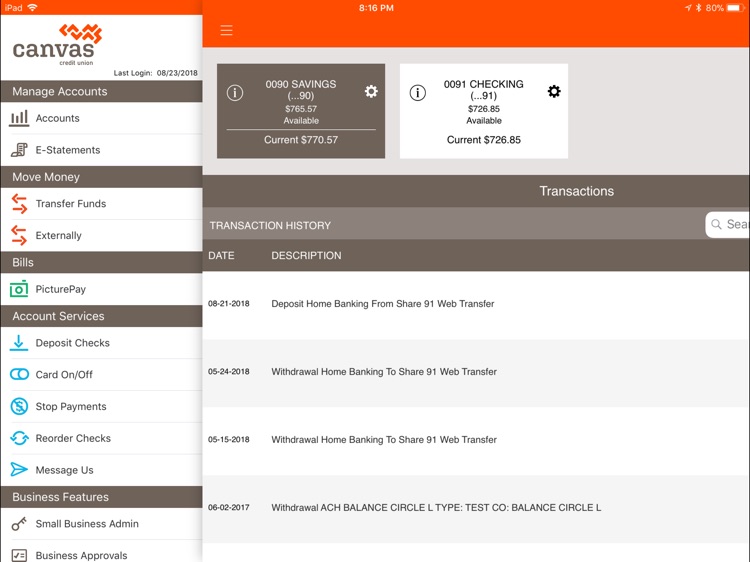
What is it about?
Manage your finances anytime, anywhere with Canvas Credit Union’s Mobile App.

App Screenshots

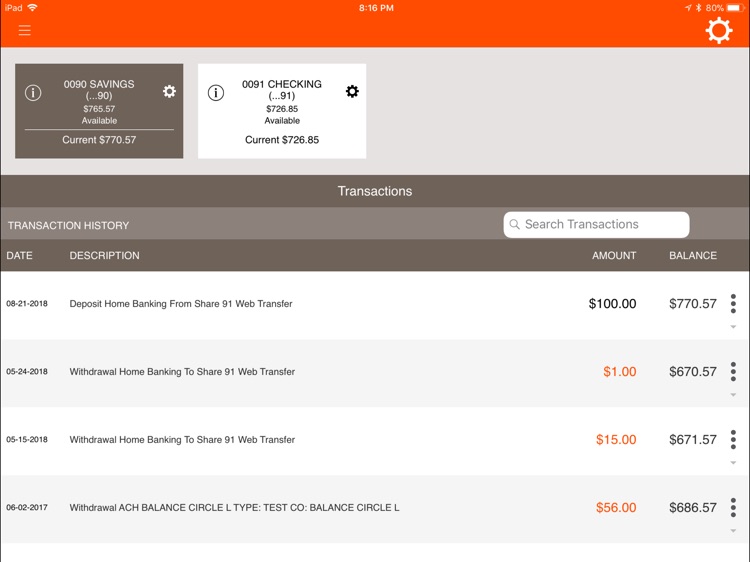
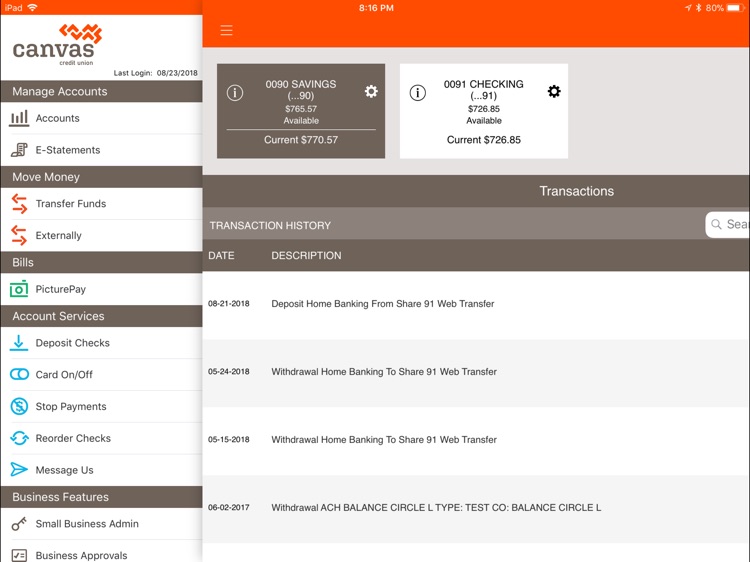
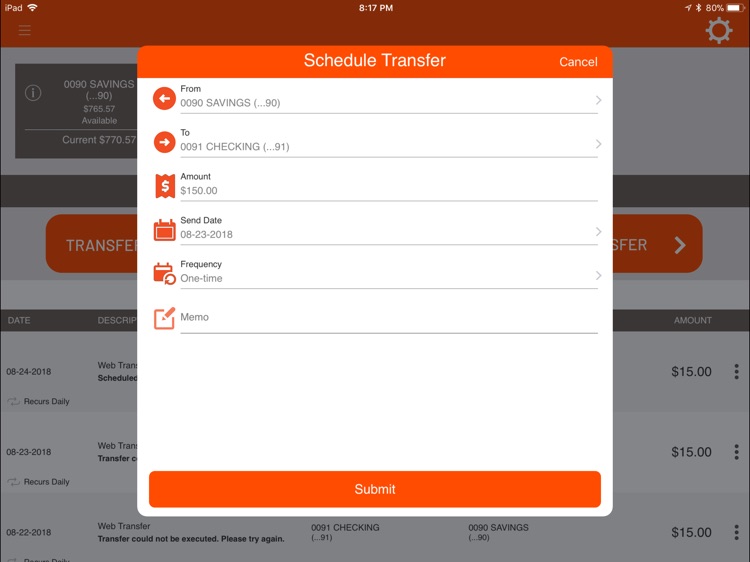
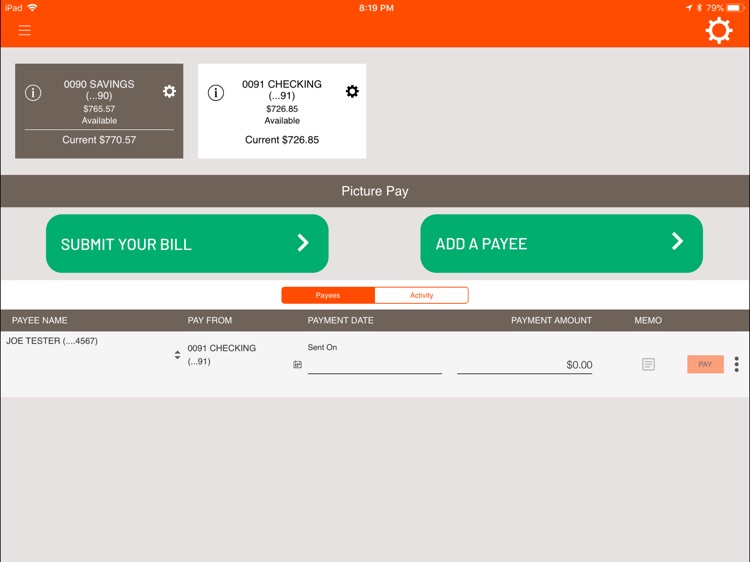
App Store Description
Manage your finances anytime, anywhere with Canvas Credit Union’s Mobile App.
With the enhanced mobile and online banking experience, you can access your accounts any time of day and from almost anywhere you might be. Safely and securely manage your accounts right from your fingertips.
When registering, you will be asked to submit your Member Number. This number is the last 5-6 digits of your Account Number and can be found in your bank statements, in the online system or at the bottom of your personal checks.
With Canvas Credit Union’s Mobile Banking you can:
• Access your accounts 24 hours a day to view balances, payments and all your account activity in real-time, safely and securely.
• RDC Access – Remote Deposit Capture – deposit checks right from your device.
• Pay Your Bills – Pay now or later with this convenient and fast bill pay system.
• Transfer Money – from person to person or from one account to another – in real-time or schedule it.
• View Statements
• Check your credit score
• Find Branch Locations – Find any of our 28 locations from Fort Collins to Colorado Springs.
• Get Account Alerts – Receive alerts and important notifications from us.
• Reorder checks right from your device.
• Send/receive secure messages about your accounts from your device.
• Turn your Debit Card On or Off – gives you another layer of security in case of a lost or misplaced card.
AppAdvice does not own this application and only provides images and links contained in the iTunes Search API, to help our users find the best apps to download. If you are the developer of this app and would like your information removed, please send a request to takedown@appadvice.com and your information will be removed.