Use CapCube to Translate Video Captions - Manual Translation is a Thing of the Past
CapCube - Captions & Dubbing
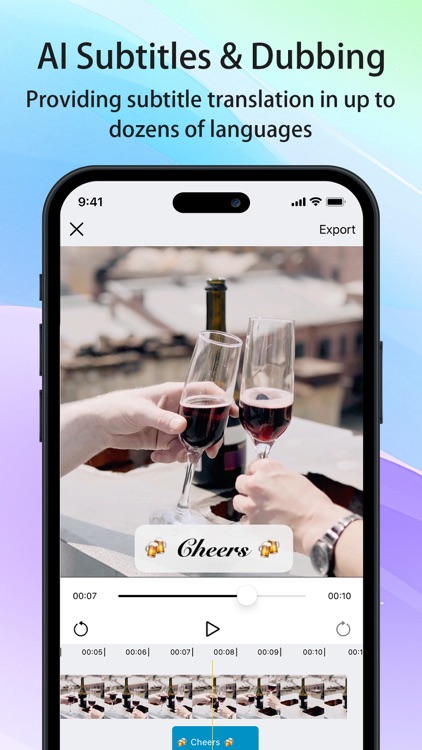
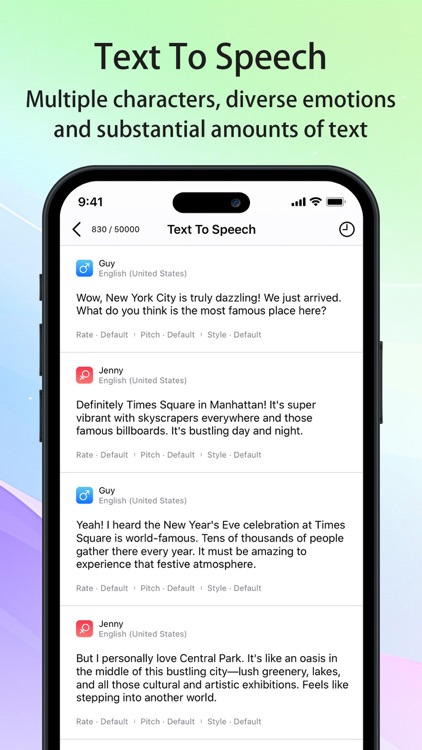

What is it about?
Use CapCube to Translate Video Captions - Manual Translation is a Thing of the Past
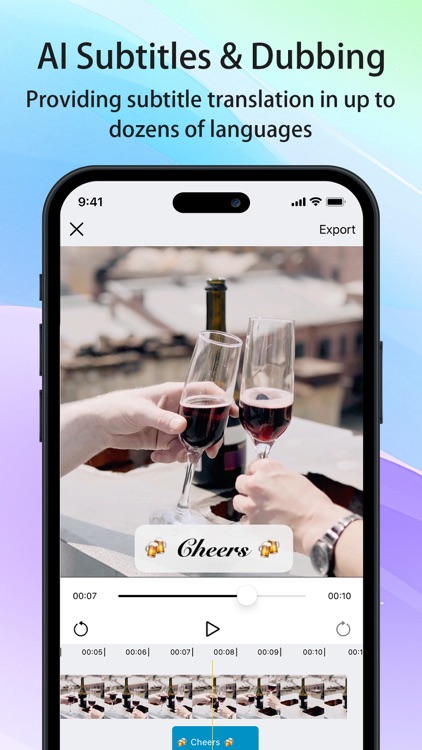
App Screenshots
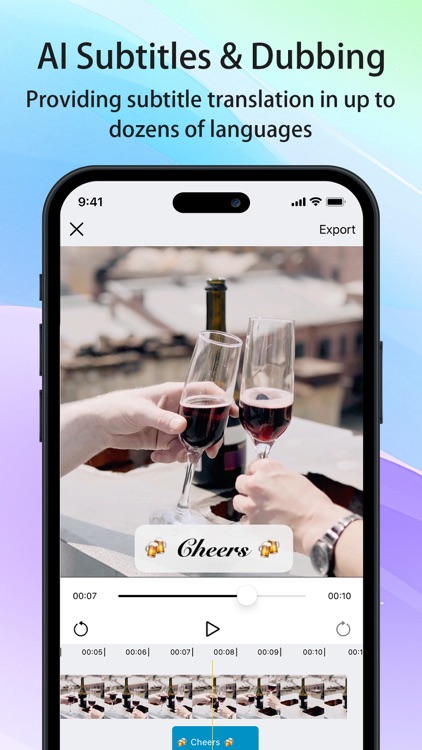
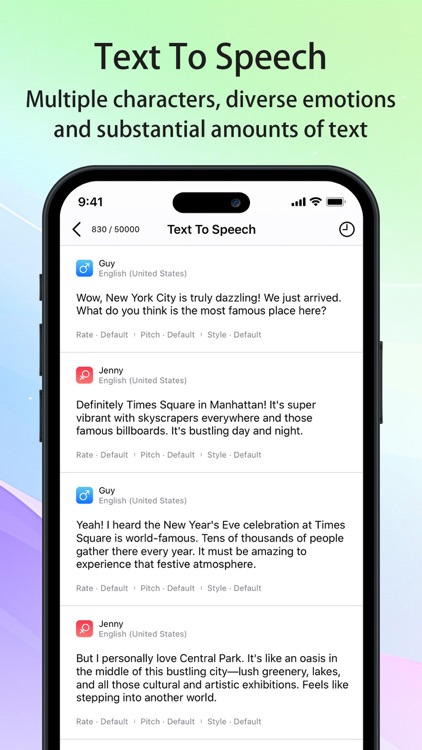

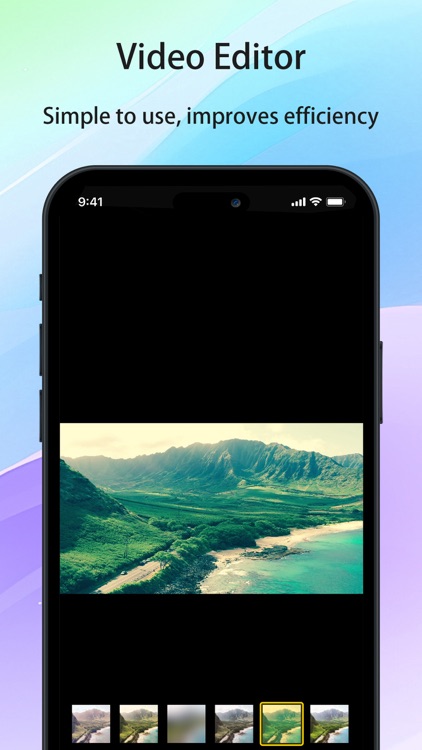
App Store Description
Use CapCube to Translate Video Captions - Manual Translation is a Thing of the Past
Experience the most advanced AI model with CapCube, seamlessly converting your videos into text.
[ Video Subtitles and Translation ]
Leveraging advanced AI technology, our app can automatically extract subtitles from videos and support translation into dozens of languages. Furthermore, we offer an AI dubbing feature, providing your videos with voice effects comparable to real humans.
You can easily convert local video content into globally understandable multilingual versions, whether to expand your audience or enhance the internationalization of your videos.
Moreover, there is no restriction on the length of the video, and it supports long videos (greater than 1 hour) very well.
[ Text-to-Speech ]
Through AI technology, we support converting text content into natural and smooth speech, with support for multiple roles, emotional expressions, and handling large text content. We offer over 100 voices to choose from, covering dozens of languages.
Whether creating audiobooks, voice guides, or making your text content more interactive and engaging, our text-to-speech feature can meet your diverse needs.
[ Video Editing ]
Using our video editing tools, you can quickly trim and adjust video clips, add doodles, stickers, text, apply filters and color adjustments, and even add background music to easily create high-quality personalized videos. Whether you are creating short videos for social media or editing long videos for professional projects, our tools can help you save time and enhance creative efficiency.
Add vivid doodles and text explanations to travel videos, then apply music and filters that match the atmosphere, and finally share them with friends so they can experience the wonderful moments of your trip.
[ Image Editing ]
Our image editing features are easy to use, supporting doodles, stickers, adding text, resizing, applying mosaics, filters, and color adjustments, allowing you to quickly retouch and personalize image content. Whether publishing photos on social media or designing promotional images for professional use, our tools can help you realize your visual creativity.
You can easily edit and beautify a product photo on your phone, adjust brightness and color, then add your company logo and promotional text, and quickly publish it to online platforms to attract more customers' attention.
Our app not only integrates advanced AI technology but also emphasizes user experience and feature richness. Whether you are an individual user or a professional creator, you can easily create and share high-quality multimedia content.
Instructions for auto-renewal service
1.After payment, your Apple ID will be charged;
2.If you need to cancel the renewal, please manually cancel it in the Apple ID account settings within 24 hours before the subscription period ends;
3.The fee will be charged 24 hours before expiration and extend to the next cycle.
Terms of Use: https://capcube.bytegen.cc/terms-of-use.html
Privacy Policy: https://capcube.bytegen.cc/privacy-policy.html
AppAdvice does not own this application and only provides images and links contained in the iTunes Search API, to help our users find the best apps to download. If you are the developer of this app and would like your information removed, please send a request to takedown@appadvice.com and your information will be removed.